Are you looking for an MDN Number for AirTalk Wireless? If yes, then you have stumbled upon the right article.
AirTalk Wireless is an MNVO service provider using the network infrastructure of carrier networks, including T-Mobile and AT&T, to provide services all over the United States.
The provider also participates in the Government’s Lifeline and Affordable Connectivity Program, offering affordable services to low-income people, including a free government phone or tablet with unlimited talk, text, and data.
When I got my hands on a new phone from Airtalk Wireless, the first step was activating it.
During the process, I was asked to enter my MDN or Mobile Device Number, which, at that time, I thought was a secret code to complete the AirTalk activation process.
I wasn’t sure what this MDN thing was about, but I decided to find out. I searched all over the internet and discovered that MDN is a 10-digit number and can be easily found using multiple methods.
In this article, I will explain what is MDN for AirTalk Wireless is and how you can find it.
So, without any further ado, let’s get started.
What Is the MDN Number For AirTalk Wireless?
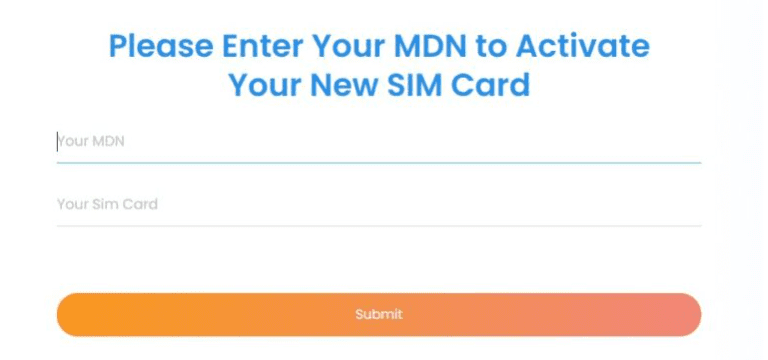
Is your AirTalk Wireless free government phone and SIM card delivered, and all left is the activation process? You are wondering what is the MDN Number for AirTalk Wireless. Well, we’ve got the answers!
The MDN number for AirTalk Wireless is the Mobile Directory Number, a 10-digit identifier crucial for routing calls and messages within the wireless network.
Unlike the International Mobile Equipment Identity (IMEI) number, which uniquely identifies the physical device, the MDN is specific to the mobile phone service plan.
This numeric code is the key to reaching a particular mobile device, akin to a landline telephone number.
When dialing, users input the MDN to connect with the intended recipient through the wireless carrier’s infrastructure.
Beyond its communication function, the MDN is instrumental in service billing and various administrative processes related to the mobile device.
The MDN is the linchpin that integrates the device into the wireless network, ensuring seamless connectivity and facilitating the exchange of calls and messages.
How do you find the MDN number for AirTalk Wireless?

To identify the MDN (Mobile Directory Number), also known as your phone number, associated with your AirTalk Wireless service, you have several methods available, depending on your device and preferences.
Check Your device Settings.
Navigate to your device settings. For AirTalk Wireless free tablet or phone, open “Settings,” select “About phone” or “About device,” and find your MDN under “Status” or “Phone Status.”
AirTalk Wireless free iPhone users can go to “Settings,” choose “Phone,” and locate their MDN at the top of the screen.
Call Or Text Another Phone
Initiate a call or send a text from your AirTalk Wireless number to another phone. The recipient’s call log or message thread will display your MDN.
Check Your AirTalk Wireless Account
Log in to your online AirTalk Wireless account and explore your profile or settings, where your MDN may be visible.
Review Your Billing Statement
Inspect your monthly billing statement or invoice from AirTalk Wireless, where your MDN may be listed at the top.
Contact AirTalk Wireless Customer Support
If all else fails, contact AirTalk Wireless customer support at +1(855)924-7825 or via email at info@airtalkwireless.com. They are available Monday to Friday from 8 AM to 8 PM and Saturdays from 10 AM to 7 PM.
Remember, your MDN is specific to your mobile device and AirTalk Wireless account, serving as the primary contact number for your wireless service.
Why Do I Have to Know My AirTalk Wireless MDN Number?
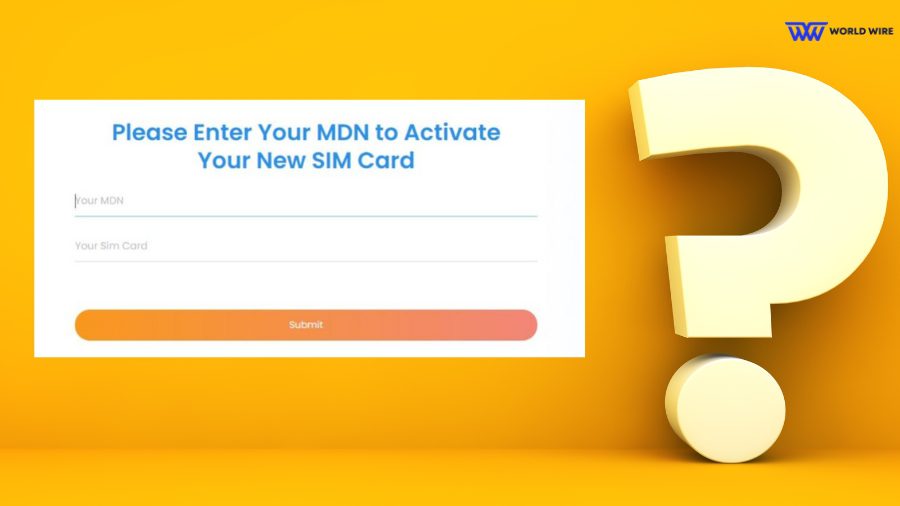
Understanding your AirTalk Wireless MDN number is essential to recognize your phone’s unique identification tag. Apart from knowing what an MDN number is for AirTalk Wireless, you must know why you need to have one.
Here’s why being acquainted with this 10-digit identifier is essential:
Starting Up
When initiating your AirTalk phone or setting up a new SIM card online, your MDN is the key to the AirTalk Wireless SIM Card Activation Process and getting your device up and running.
Chatting and Calls
Sharing your MDN is equivalent to providing your address in the phone world. It enables others to call or text you, ensuring seamless communication.
Changing Providers
If you switch to a different phone service, your new provider will request your MDN. This number facilitates the smooth transition of your existing number to the new service.
Fixing Issues
When encountering phone troubles, your service provider may ask for your MDN to diagnose and rectify the issues efficiently.
Help Desk
When contacting AirTalk’s help team, providing your MDN expedites accessing your account details, enabling them to provide swift and effective assistance.
Your MDN serves as your phone’s name tag, ensuring a streamlined experience and facilitating effective communication in various scenarios—from setup to issue resolution.
Steps to reset the MDN number for Airtalk Wireless

Unfortunately, resetting the MDN number for Airtalk Wireless is not available or possible. The Mobile Directory Number (MDN) is intricately tied to your mobile device and is specifically assigned by the carrier.
It cannot be altered or reset by the user. You can’t change your MDN number even if you upgrade your AirTalk Wireless phone or get an AirTalk Wireless phone replacement.
If you need a new phone number, the appropriate course of action is to contact Airtalk Wireless customer support.
Remember that acquiring a new number may come with additional fees, necessitating updating your contact details with friends and family to ensure uninterrupted communication.
To reach Airtalk Wireless customer support, call them at +1 (855)924-7825 or email info@airtalkwireless.com.
The support team can assist you from Monday to Friday, between 8 AM and 8 PM, and on Saturdays from 10 AM to 7 PM.
They are dedicated to ensuring that your communication experience runs seamlessly, addressing any concerns or queries you may have.
While the MDN cannot be reset, the customer support team will guide you through the necessary steps to obtain a new phone number and make the transition as smooth as possible.
How to Check AirTalk Wireless Application Status
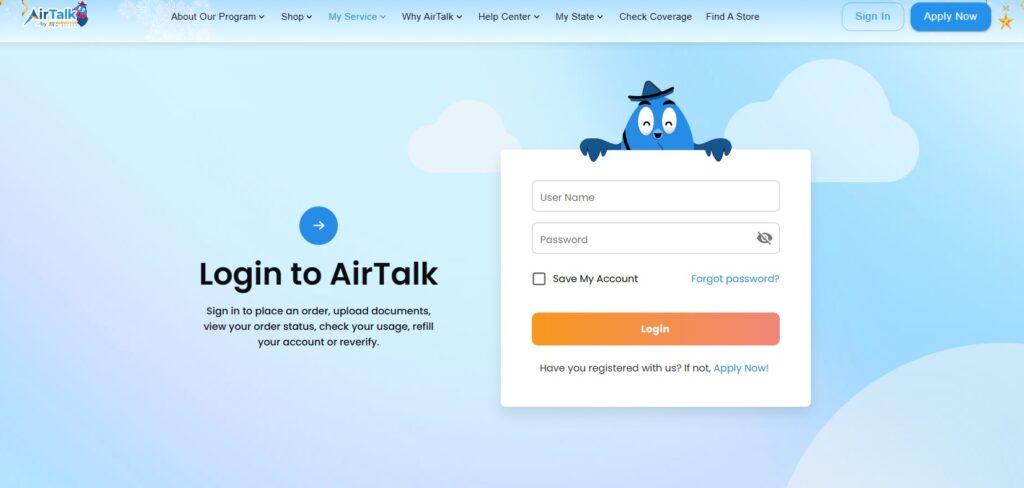
After understanding what an MDN is for AirTalk Wireless, you might be wondering how to check the status of your AirTalk Wireless application.
If you’re eager to know the status of your AirTalk Wireless application, follow this straightforward guide:
- If you have applied for AirTalk Wireless, Visit the AirTalk Wireless Website.
- On the website, click on “My Service” and log into your account
- You’ll need to enter your email (the one used during the application process) and password.
- Ensure the information matches what you provided in your application.
- After entering your details, click the “Check Status” button.
- The page you land on will display your application status and any next steps. Here’s what the different statuses signify:
- Completion: Your application has been reviewed, and it’s now undergoing an additional check in the National Lifeline Accountability Database.
- Pending: The team is still reviewing your application.
- Rejected: Something was amiss with your information. No worries; you can reapply with the correct details.
- Approved: Congratulations, you’re good to go!
What is thе diffеrеncе bеtwееn MDN and MIN?
Aftеr grasping thе significancе of thе MDN (Mobilе Dirеctory Numbеr) as thе usеr’s dialеd phonе numbеr in thе contеxt of AirTalk Wirеlеss, it’s еssеntial to discеrn thе kеy diffеrеncеs bеtwееn MDN and MIN (Mobilе Idеntification Numbеr).
| Difference Aspect | MDN (Mobile Directory Number) |
MIN (Mobile Identification Number)
|
| Primary Purpose | MDN serves as the actual phone number dialed by users for communication. |
MIN primarily identifies the mobile unit within a carrier’s network.
|
| Assignment | Assigned by the wireless carrier and linked to the user’s service plan. |
Assigned by the carrier for network operations.
|
| Permanence | MDN is a constant and unchangeable identifier for the user’s phone. |
MIN is more of an internal network identifier and can change.
|
| User-Centric Identifier | MDN is the user’s primary identifier for communication purposes. |
MIN does not serve an additional purpose for the phone’s user.
|
| Porting Impact | With number porting, MDN can differ when a number is transferred to a new carrier. |
When a number is ported, the carrier assigns a new MIN.
|
| Relationship to Carrier Network | MDN has a direct link to the user’s service plan and communication. |
MIN primarily serves the carrier’s network operations.
|
| Distinct Roles | MDN and MIN have distinct roles, with MDN being user-centric and MIN being network-centric. |
They serve different purposes within the mobile network.
|
FAQs
How do I find my MDN number?
Check your phone settings to locate your MDN (Mobile Directory Number) on AirTalk Wireless. On Android, navigate to “Settings” > “About phone” > “Status” > “My phone number.” On iOS, go to “Settings” > “Phone.”
What is MDN for AirTalk?
The MDN for AirTalk is your Mobile Directory Number, serving as your unique phone number. It is crucial for identifying and connecting calls and messages to your mobile device within the AirTalk Wireless network.
What is an MDN to activate my SIM card?
Your MDN is essential to activate your SIM card on AirTalk Wireless. Visit the AirTalk website for SIM card activation.
Can I transfer my AirTalk wireless number to another carrier?
You can transfer your AirTalk wireless number to another carrier through number porting. Contact the new carrier, provide your MDN, and follow their guidelines for a smooth transfer.
How do I activate my AirTalk wireless phone?
To activate your AirTalk wireless phone, visit www.airtalkwireless.com/activate-my-sim-card. Enter your MDN, follow the instructions, and your phone will be ready for use on the AirTalk Wireless network.







Add Comment