Are you facing any problems with Threads from Instagram? Are Threads App not working properly? No need to worry; you’re not alone in this problem. Threads is a newly launched Social Media by Meta, and just like any other social media app, it can experience glitches and malfunctions.
Last year, Donald Trump tried to compete with Twitter through Truth Social but he eventually failed to defeat the legacy of Twitter.
In this article, we’re here to assist you by addressing common problems with Threads and providing you with practical solutions to get them fixed. So, let’s dive in and tackle your Threads troubles together!
Why Threads From Instagram App Not Working?
There are a few reasons why Threads by Instagram might not be working.
Here are some of the most common causes:
- Internet connection problems. Threads may not load properly if you don’t have a strong and stable connection. Try restarting your router or connecting to a different Wi-Fi network or Mobile Data.
- Thread App Issue. There might be a problem with the Threads App, which may not work properly. You may need to restart or update it from the Play Store or App Store.
- Account problems. If there’s a problem with your Threads account, it might not be working properly. Try logging out and logging back in or resetting your password.
- Threads is down. If Threads is down for maintenance or due to technical difficulties or High traffic, it might only work for some users. You can check the Threads status page to see if there are any known outages.
- Check Your IP. Please check your IP address; if you reside in Europe, you might not be able to use threads due to legal restrictions. You can still access Threads using our guide on how to access Threads by Instagram in Europe.
If you’ve tried all the above and Threads still needs to be fixed, contact support for help.
Fix Threads App Crashing while uploading
There have been reports of users having problems uploading photos to the app and the app closing and crashing. As users share a thread with their followers, they have the option to upload photos. If you choose to upload a picture, the threads app will not work, but if you choose to post a text message, it will work perfectly.
How to Fix : To fix the threads app crashing, you will need to restart the app by closing it completely and refreshing your network settings in order to make it work again. Despite a few attempts, we were able to successfully post on the thread app after we had tried several times.
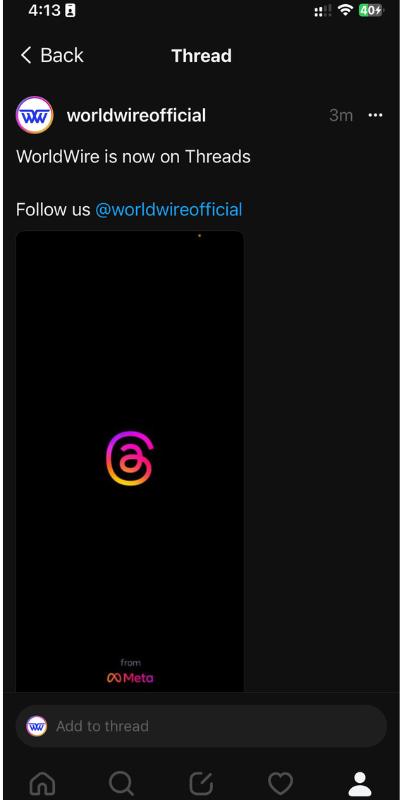
What is Threads by Instagram?
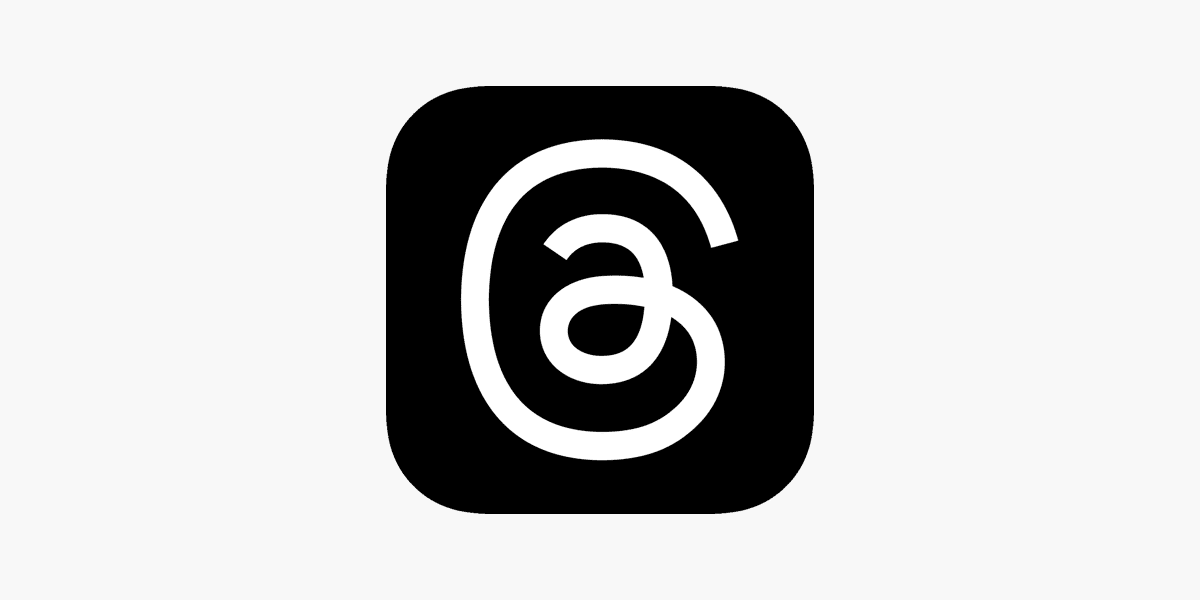
Threads by Instagram is an Instagram text-based conversation app or standalone companion app that lets you quickly share photos, videos, statuses, and Stories with your Instagram Close Friends list. It was first released in 2019 but was later discontinued. In July 2023, it was relaunched with a new focus on private communication.
You can say, Threads is where communities come together to discuss everything from the topics you care about today to what’ll be trending tomorrow. You just have to Connect your Instagram with Thread App.
It is designed to be a more intimate and personal way to connect with your close friends. It doesn’t have all of the features of Instagram, but it does have some unique features that make it a good choice for people who want to stay connected with their closest friends.
If you have any trouble while logging Threads, an Instagram App you can check out this guide – Steps to login to Threads
Threads Not Working – Fix Not Permitted Error

“Threads Is Meta’s Twitter Competitor, and It Finally Launched on July 6” While Sing up to the Threads App, If you are getting errors like “Not Permitted.” There must be 2 reasons either your device is incompatible with the given requirements or unavailable in your region.
First, If we talk about Requirements, For iPhone it Requires iOS 14.0 or later, and for Android version 13 or newer.
Second, the Threads App is not available in the region you are present in. Threads App is not available in the EU and other countries as well. Check out Google, where it’s not available yet. If you live in those regions, you will have to wait.
6 Way Fix Threads Not Working – Basic Troubleshooting

Threads by Instagram is a newly launched social media platform that allows users to find more intimate and personal ways to connect with their close friends. It doesn’t have all of the features of Instagram, but it does have some unique features that make it a good choice for people who want to stay connected with their closest friends.
However, sometimes Threads can stop working for no apparent reason. If you’re experiencing problems with Threads by Instagram, don’t worry, you’re not alone. You can do a few things to try to fix the problem.
Restart Your Phone or Tablet
This will often fix minor glitches that can cause apps to stop working properly. Hold the power button to restart your phone or tablet for a few seconds, then tap “Restart.”
Check Your Internet Connection
Make sure you have a strong and stable internet connection. If you’re using Wi-Fi, try restarting your router. Open a web browser to check your internet connection, and try loading a website if Your internet connection is not working properly if the website doesn’t load.
Force Close Threads App
This will close the App completely and clear any temporary files causing problems. To force close the Threads App, press and hold the Threads app icon until it starts to wiggle. Then, tap the “X” in the top-left corner of the app icon.
Clear Threads Cache and Data
This will delete any temporary files causing problems with the App. Go to your phone’s Settings > Apps > Threads App> Storage > Clear Cache and Clear Data to clear Threads App cache and data.
Log Out of Threads and Log Back In
This can sometimes fix problems with the App’s login credentials. To log out of the Threads App, go to your profile, then tap “Settings”> “Log Out.” Log back in and see if the problem is fixed.
Reinstall Threads App
If all else fails, you can try reinstalling the App. To reinstall Threads, uninstall Threads from your phone or tablet and then Install or Download Thread App from the Google Play Store or App Store.
Conclusion
In this article, we’ve discussed some of the most common problems with Threads From Instagram and how to fix them. We hope this helps you get your Threads App working properly again.
Last year, Donald Trump tried to compete with Twitter through his Social Media named TruthSocial. Many more Social Media Platforms like Parler, Gettr, FrankSpeech by Mike Lindell, BeReal, etc. came into action but none of them succeded to defeat the legacy of Twitter. They settled with few amount of users.
While, Threads, an Instagram app is a standalone app connected with Instagram. We can see millions of users on these platforms in a few days.
If you’ve tried all the above and Threads is still not working, you can contact Threads support for help. We hope this helps! Let me know if you have any other questions in the comment section.







Add Comment