Gab is an alt-tech social network site based in the United States that is well-known for its far-right user base. It is similar to Twitter in that it is a microblogging platform, but with a twist, and it was publicly launched in 2017. It now has over 4 million users, making it a haven for neo-Nazis, white supremacists, white nationalist groups, the alt-right, QAnon conspiracy theorists, and other extremists.
The Complete Guide to Advertising on Gab: How To Advertise On Gab?
On Gab, there are millions of people that share your values and want to help you grow your company. In this post, we’ll go over the fundamentals of operating your first ad campaign on Gab.com, as well as some pointers on how to make your campaign a success.
- Step 1: Start creating a Gab account for your business.
The first step is to create a Gab account for your company by simply signing up for a new account at Gab.com. A business account is similar to a personal Gab account, with the exception that it is obviously for your company! Make a few posts regarding your product or service and include your symbol as a profile photo. You could also try joining various new business groups on Gab to introduce your company to the community.
- Step 2: Use your Gab Business Account to access the Gab Ads Dashboard.
Go to https://grow.gab.com while logged into your Business Gab account and apply for a Gab Ads account by logging in with your Business Gab account. Within a few hours, our team to review and approve your application, and you’ll be able to log in and start creating your first campaign.

- Step 3: Make a deposit into your Ads account.
First and foremost, you’ll need to fund your Gab Ads account. To do so, go to the Gab Ads dashboard and click the “Add Funds” button in the top right corner. You have two options for funding your account:
Connect to your bank account or send an eCheck with GabPay. We can provide wire transfer information if you contact us at ads@gab.com.
- Step 4: Create Your First Ad Campaign
To begin your first campaign, go to the Gab Ads dashboard and click the “New Campaign” button. The first step is to decide your budget and how long you want the campaign to run. Set the name for your campaign, choose the length of the campaign, and set your budget then hit the “Continue” button for the next step.
- Step 5: Design Your Ad. The following requirements are required to be filled:
-Name: the name of the ad.
-URL: the URL you want to send people to when they click the ad.
-URL is shown: what the URL will display as on the ad. Keep it simple like your main domain: Gab.com
-Advertiser Name: the name of your business
-Advertiser image: your profile avatar or business logo
-Title: the copy that goes in the bottom of the ad.
-Description: the copy that goes in the top part of the ad.
-Call to Action: the button type on the ad.
-Feed image: the image of the ad.
-When you are ready to submit the ad for review click “Submit for Review.”
-Once approved, an ad will start to run immediately or at its scheduled start date if you set one.
- Step 6: Track campaign results and create new ads to experiment with different images and copy.
That concludes our discussion. You’ve started running ads on Gab.com, and you’re reaching out to people in the community who share your values.
Things to keep in mind when advertising on Gab
The success of introducing, advertising, and presenting your product or service is measured in sales. The higher your sales, the more successful your marketing and customer acquisition efforts are, and the more you can contribute to your company’s long-term success
- Sales: Several factors, which we describe, can be used to view and evaluate successful sales.
- A specific time frame:
When you sell or sell as much as you expect, you have a successful sale. For example, if you predicted that you would sell 100 copies of your product within a month, and you achieved that goal, you can say that you had successful sales at that time.
There are two ways to measure a period of time: short-term and long-term. These two factors will determine whether your company succeeds or fails.
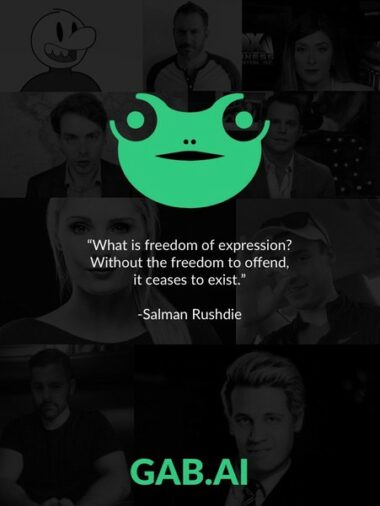
- Short-term:
This factor is frequently used to calculate your monthly or seasonal sales. So, if you compare each month of your sales to the months or seasons of the previous year, and if sales are equal to or sold to their planning, continue, and if sales are not equal to or sold to their planning, change policies and programs to please You pay.
- Long-term:
This factor is used to figure out how much money you’ll have at the end of the year. In this way, you collect all of your income over the course of a year, review it, and compare it to the figure you predicted; if you succeed, you’ll keep doing it; if your expectations aren’t met, you’ll change the technique and adjust your policies to compensate.
- The amount sold:
The amount of sales you make over time, which is also compared to short-term and long-term factors, is one of the criteria for successful sales.
- Satisfaction of customers:
Customer satisfaction and loyalty, it could be said, are the most important aspects of a successful sale. This is a critical issue for which you must be fully aware of customer personality types, effective customer communication techniques, behavioral techniques, and customer behavior behaviors, and approach each customer with these considerations in mind.
Steps to use Gab – With screenshots
Go to the official website of GAB through your browser. If you don’t have an account you can make a new one by clicking on the ‘Sign Up’ option present in the upper right corner of your screen. When you’re signed up, you’ll receive a welcome message from GAB letting you know all about GAB, it is basically an introduction about what you can anticipate from the website.
Now we’ll present a step-by-step guide on how to use GAB:
Now for the next step, you’ll be asked to complete your profile, click the circle area to upload your profile photo, and then click the rectangle placed just behind the circle to add a cover photo. After completing the process, click on the ‘next’ present in the bottom right.

- How to use GAB’s profile section?
Now you can look for groups to join, you’ll find out that there are a lot of groups present there to join, choose wisely. Once you’ve joined your desired group then you’ll have the option to publish your post directly from there or you can do that later from the home page.
- GAB groups to Join: GAB’s group section
Once you’ve reached your homepage, in the top right corner click on your profile photo and select Profile from the options. From here, you can see your bookmarks, timeline, photos, videos and comments. You can also see your number of followers, likes on your posts and who’s following you from this page. Basically, this page contains all your gab data in one place.
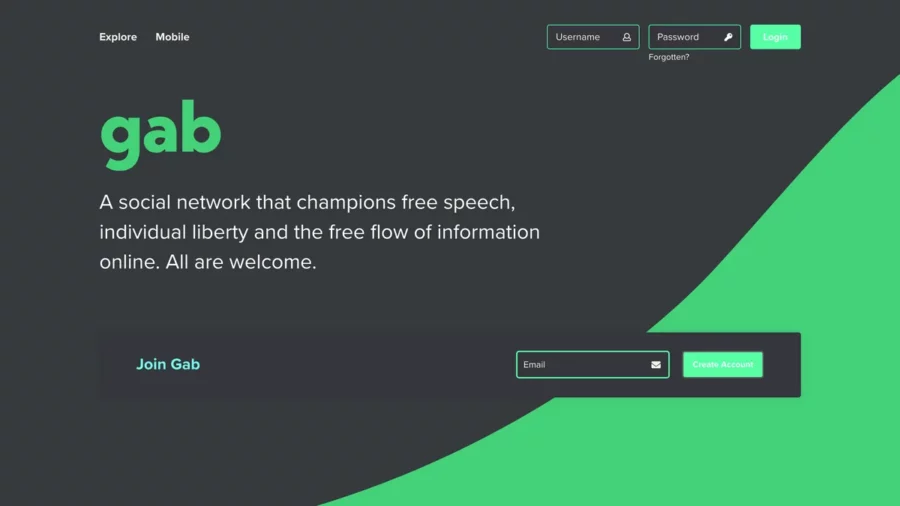
- You might also want to know, How to create an account on GAB?
Now to create a gab(publishing blog) look at the right side and click on the ‘create gab’ icon. Now you can write about your opinions and there are several other options to add other attachments to your post. Attachments are as follows in a sequential manner: adding a photo, adding an emoji, you can also mark your media as sensitive, and you have the option to make your post public or private. In case you use gab a lot, there’s an option to schedule your post but you need to upgrade to gab pro for that. After creating the post just click on ‘publish’.
- How to create a post on Gab: GAB’s post publishing menu?
Now go to the homepage and then again click on your profile photo, there you can find an option of ‘help’. In this option, you can ask or seek out any help related to gab.
Below the help, you can find the settings tab, you can use it to edit your profile, edit your display name, profile photo, bio etc. You can lock your account too as it requires you to manually approve followers or can mark it as a bot account and then click on ‘save changes to apply changes you’ve made.
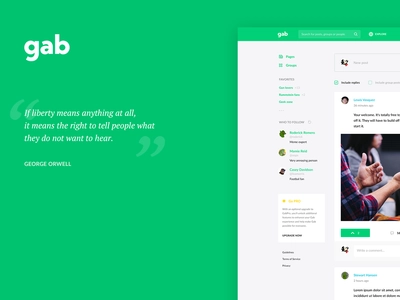
- GAB profile options: GAB’s profile settings menu
Right below the ‘save changes’ icon, there is an option to delete your account in case you do not wish to be a part of gab anymore. In the Preferences option, you can change your post privacy, preferred languages and many other things.
Next, is your account settings, where you can change your email address and password
In case you want an extra layer of security on your account, you can enable the two-factor authorization. GAB settings menuGAB’s settings menu and its components. On the homepage, you can click on Explore. Here you can find the most popular posts, next is the news section where you can read headlines and breaking news and you can also select a news outlet to read. Next is the Groups tab where you can see the groups you follow and can also open a particular group to read specific items. To follow someone just click Follow below their profile picture.







Add Comment