To enjoy the super fast 5G connectivity of T-Mobile, I was looking for a way to get T-Mobile SIM Card Replacement. As I just purchased a new 5G smartphone.
Surprisingly, I received a replacement SIM card very quickly, so I thought I must share my experience of getting a T-Mobile 5G replacement SIM card.
However, customers may look for a SIM card replacement in many cases, such as a lost or damaged SIM card.
This article will provide you with all the information regarding T-Mobile SIM card replacement in case of loss or damage or if you want to enjoy its 5G network.
So, without any further ado, let’s get started.
What To Do When T-Mobile SIM Card is Lost?

You may think of a replacement when you have lost your SIM card. Before applying for a replacement, you can use the following methods to save your SIM card from being misused.
Contact T-Mobile Support
If your T-Mobile SIM card is lost, you must first contact T-Mobile at 1-800-937-8997 and inform them about your lost SIM as soon as you can so that the T-Mobile customer support executive will deactivate your lost SIM card to prevent any fraudulent activities.
Fraudsters may use your SIM to demand money from your family.
When you call the company, the T-Mobile customer support will ask you for details to verify your identity. These may include your name, address, T-Mobile account number, etc.
Once the company verifies your details, your request for a T-Mobile SIM card replacement will be processed.
Report lost SIM card through the T-Mobile account
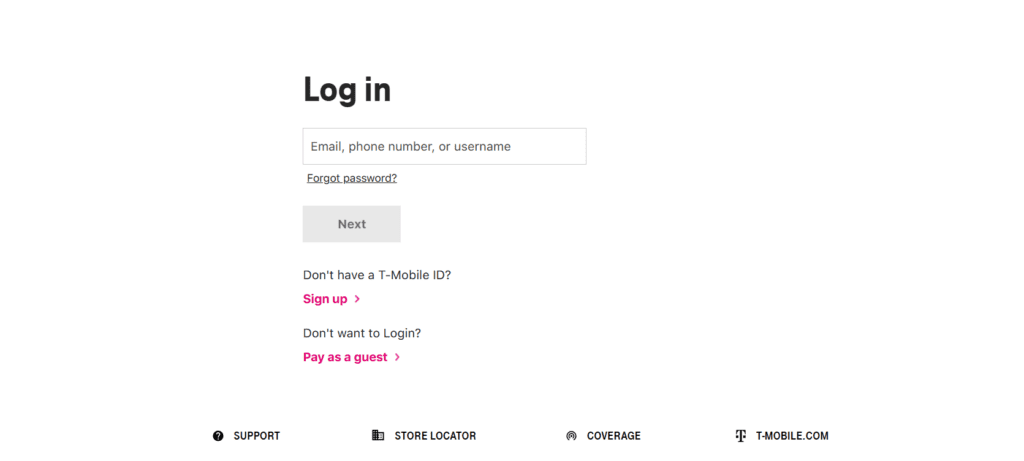
You may also complain about a Lost T-Mobile SIM card by following the steps below.
- Visit the T-Mobile website “https://www.t-mobile.com/” and log into your own account
- Look for the “I want to” section and select “Report a lost or stolen device.”
- Find the option to report your lost SIM card and provide information such as time, date, phone model, and number.
- Now submit the request and wait for T-Mobile to disable your device.
Report lost SIM card through T-Mobile Store
If you find the online method difficult, you can always visit a T-mobile store near you to report your lost SIM card. The representative will ask you for information such as name, phone number, etc., and valid identification.
You can look for a T-Mobile store near you by visiting “https://www.t-mobile.com/stores/locator.”
Report lost SIM card through T-Mobile Social Account
Here are the steps to do so.
- Visit T-Mobile, Facebook, or Twitter account.
- Write them a message about your lost SIM card
- Also includes details like your name, number, phone model, etc.
- Wait for the T-Mobile team to respond. They will guide you through the further process.
How To Replace T-Mobile SIM Card For 5G SIM Card?
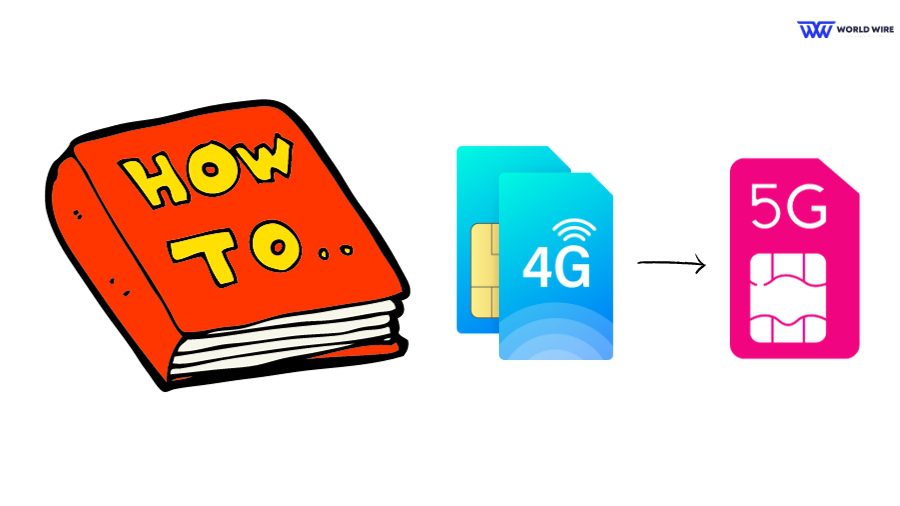
One of the most trending reasons people may want a T-Mobile SIM card replacement is to use a T-Mobile Standalone (SA) 5G SIM card to enjoy 5G connectivity.
However, only some people can use a 5G SIM. There are specific requirements to be able to replace your T-Mobile SIM card with a 5G SIM card.
- First, you must Bring your device to T-Mobile that supports 5G network connectivity. If you use a mobile that does not support a 5G network, you cannot use T-Mobile’s 5G SIM card. If you have a 5G capable device, you can get a T-Mobile Standalone 5G SIM card.
- Second, you must stay in an area with good 5G network coverage. If your location has poor Standalone 5G coverage, there is no use in replacing your T-Mobile SIM card with a 5G SIM card.
- You can check whether your area has T-Mobile 5G coverage by calling T-Mobile’s customer support at 611 or by visiting “https://www.t-mobile.com/coverage/coverage-map”
If you have 5G compatible phones and live in a 5G network coverage area, you can replace your T-Mobile SIM with a T-Mobile 5G SIM by calling T-Mobile customer service or visiting a nearby T-Mobile store.
T-Mobile 5G SIM card Replacement- T-Mobile Store
- First, visit “https://www.t-mobile.com/stores/locator” and locate a T-Mobile store near you
- While visiting, keep a valid government ID with you, such as your driver’s license.
- At the store, talk with an attendant who will guide you with acquiring a T-Mobile 5G SIM card.
T-Mobile 5G SIM card Replacement – T-Mobile Customer Support
- First, contact T-Mobile customer support at 1-800-937-8997 or by dialing 611 from the T-Mobile phone
- Tell them that you need a T-Mobile 5G SIM card.
- First, they will ask you for a few details, such as identification details.
- Once they are satisfied with your answer, they will guide you through a replacement process.
- The company will process your request after verifying details, and you can get a T-Mobile 5G SIM.
Note: If you don’t have a 5G phone and can’t afford a T-Mobile 5G plan, you can get it for free by reading our guide on “T-Mobile free 5G government phone” and “T-Mobile ACP program”
T-Mobile SIM Card Replacement In Case of Loss
If your T-Mobile SIM is lost, you can apply for a replacement by following the steps below.
- Contact T-Mobile customer support by calling 611 from your T-Mobile phone or at 1-800-937-8997.
- Tell them that you have lost your SIM and request for a replacement.
- The T-Mobile customer support executive will deactivate your lost SIM to stop unauthorized use of your phone number.
- You will be asked a few questions to verify your identity, like your name, address, and T-Mobile account number.
- Once T-Mobile customer care verifies your identity, they will process your request for a T-Mobile SIM replacement.
- You can choose whether you want to get it from the nearest T-Mobile store or order online and directly receive it at your address.
- Once you receive your T-Mobile replacement SIM card, you must first activate it so that you can use T-Mobile’s services to place calls or send messages.
You can also file a claim for a T-Mobile lost phone with your SIM card if available. After requesting SIM card replacements, don’t forget to claim T-Mobile phone insurance, as it can help with buying a brand-new phone
What To Do If T-Mobile SIM Card Is Damaged

You may also look for a T-Mobile SIM card replacement if your SIM card is not working properly or is damaged.
If you think your T-Mobile SIM card is damaged, you must first check whether your SIM card is working and is in good condition.
If the SIM is not working or is physically damaged, you will have to replace it.
Here are the steps to get a T-Mobile SIM replacement for your damaged SIM
- First, check your T-Mobile SIM card and identify the type of damage it has incurred, such as bent, scratched, or broken.
- The next step is to contact the T-Mobile customer care support at 1-800-937-8997.
- Inform the company about your T-Mobile damaged SIM cards and request that you get a SIM replacement.
- T-Mobile customers will ask you a few questions to verify your identity. Please answer the questions correctly.
- Once the company verifies your identity, they will process your SIM card replacement request.
- You will have to choose from where you want to get your SIM card replacement, from the T-Mobile store or online at your shipping address.
- Lastly, you must activate your T-Mobile repayment SIM card once you have received it.
- It would be helpful to check the new SIM by calling to see if it works.
Do I Get Better 5G Coverage Once I Replace My SIM?
Yes. When you apply for T-Mobile 5G SIM card replacement, you get the updated T-Mobile SIM card, which is called a Standalone 5G SIM card, compatible with both types of 5G networks.
Therefore, getting a replacement SIM card will give you access to T-Mobile’s Standalone and Non-Standalone 5G network.
However, the exact availability of the T-Mobile 5G network depends on your area’s 5G coverage.
Benefits Can I Expect With A Standalone 5G SIM Card

When you have a compatible 5G device and get a Standalone 5G SIM card, you can enjoy one of the best 5G networks.
T-Mobile is the leading 5G network operator in the United States. The T-Mobile Standalone 5G is the latest SIM that offers reliable and great 5G network experiences.
As such, you can unlock unlimited entertainment plus tech opportunities such as cloud gaming, real-time translation, live videos and movies, live education, etc.
Frequently Asked Questions
Can I get a T-Mobile SIM card replacement if my SIM card is lost?
Yes. You can get a T-Mobile SIM card replacement if your SIM is lost. But you must first inform the company about your loss so that your SIM can be deactivated.
Where can I get a T-Mobile SIM card replacement?
You can get a T-Mobile SIM replacement at the T-Mobile store or via mail after contacting T-Mobile’s customer support and verifying your identity.
What are Standalone 5G and Non-Standalone?
Non-standalone (NSA) uses mid-band LTE signals to access the 5G network. This means it uses a network that was not designed for 5G technology.
Therefore, the device must connect to both LTE and 5G. In contrast, Standalone (SA) 5G uses only LTE or 5G. With SA, the device gets the full benefits of the 5G network.
What should I do if I get a message about replacing my T-Mobile SIM Card?
You should contact T-Mobile’s customer support to inquire about the same. They will guide you regarding how to get the replacement SIM if eligible.
Is there any T-Mobile SIM card replacement cost?
No, you don’t have to pay anything for a SIM card replacement; visit the T-Mobile store, and they will give you a new SIM card for $0.







Add Comment