T-Mobile US is America’s supercharged Un-carrier, offering an innovative countrywide 4G LTE and 5G network that will provide dependable connectivity for everyone. Deutsche Telekom is the primary shareholder in T-Mobile.
The company operates in portions of Europe, but its most significant market is the U.S., with more than 109 million mobile users (as of March 2022).
Customers of The Un-carrier benefit from its unrivaled value and quality offering, unwavering passion for providing them with the best customer service experience, and undeniable desire for the disruption that encourages innovation and competition in wireless and beyond.
We shall discuss the T-Mobile phone replacement, and T-Mobile lost phone claim which comes in quite handy when things go wrong.
And sure, despite T- Mobile’s excellent reputation, their phones occasionally malfunction due to design issues.
However, you should be aware that T-Mobile only offers handsets made by other respectable mobile phone manufacturers. This means that any issue with a phone is not due to T-Mobile.
How to Claim T Mobile Lost Phone?
The procedures below will enable you simply submit your lost complaint to the company if you have lost your T-Mobile and want to let them know so T-Mobile lost phone claim can be registered.
- Call T-Mobile at 1-877-778-2106 to cancel your subscription and stop any unauthorized payments if your smartphone has been lost or stolen.
- Know your phone’s number and its specifications (manufacturer, model, and serial number). The serial number (IMEI) for your device has 15 digits. To get the serial number for your smartphone, look for it often underneath the battery, on the original packaging, on your purchase receipt, or by calling T-Mobile at 1-877-778-2106.
- Upon approval of your T-Mobile lost phone claim, a non-refundable deductible can be required.
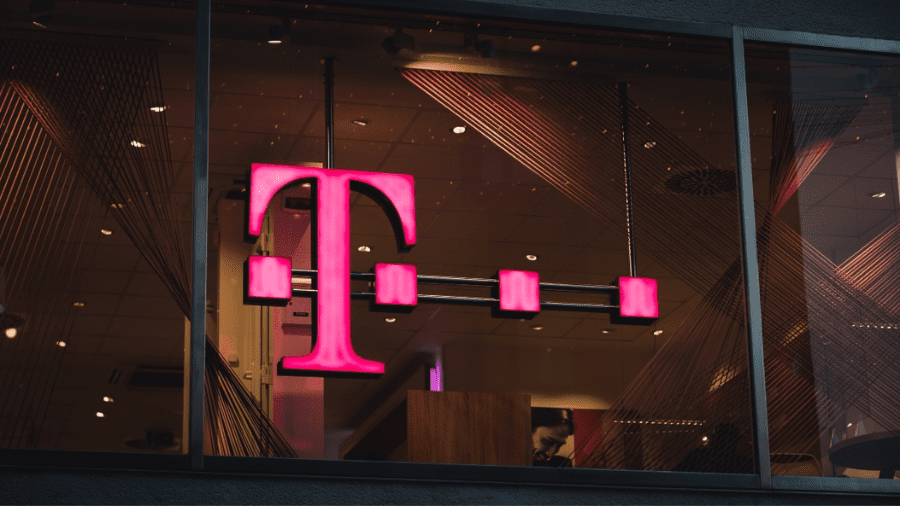
The details you need to provide to T-Mobile customer service for T-Mobile lost phone claim
Please keep in mind that only the account’s authorized user may submit a T-Mobile lost phone claim. We advise that you prepare the following items in advance to make the claims process go more quickly:
- Your device’s serial number or your 10-digit mobile phone number
- Device brand and model information
- Contact Email (to provide you with updates on the status of your T-Mobile lost phone claim or replacement device)
- A means of payment for your deductible, if one is necessary after your claim has been accepted.
What Do We Mean By T-mobile Phone Replacement?
The most comprehensive insurance plan offered by T-Mobile covers T-Mobile lost phone claims, and accidental damage to the smartphone, including cracked screens and water damage. You are insured for your phone, common charger, common battery, and SIM card (if necessary).
When we say “T-Mobile phone replacement,” we mean the process of asking for a new phone if your phone experiences a malfunction or other issue that is not covered by your warranty or occurred as a result of your fault and you have either T-Mobile Device Protection or.
You should be aware that replacement phones may even be refurbished and may not always match the quality of the original phone.
Replacement phones can be either a temporary or a permanent option.
However, if the phone is still covered by the manufacturer’s warranty, an exchange may be possible. In this situation, you essentially trade in your broken equipment for a new one.
The exchange may be subject to fees depending on the circumstances, but by design, it should primarily be based on a phone-for-phone basis and be available within the first few weeks after the client makes the claim.
During this time, the consumer has the opportunity to return the phone and replace it with a more expensive phone; the price difference must, of course, be paid in cash or money credit.
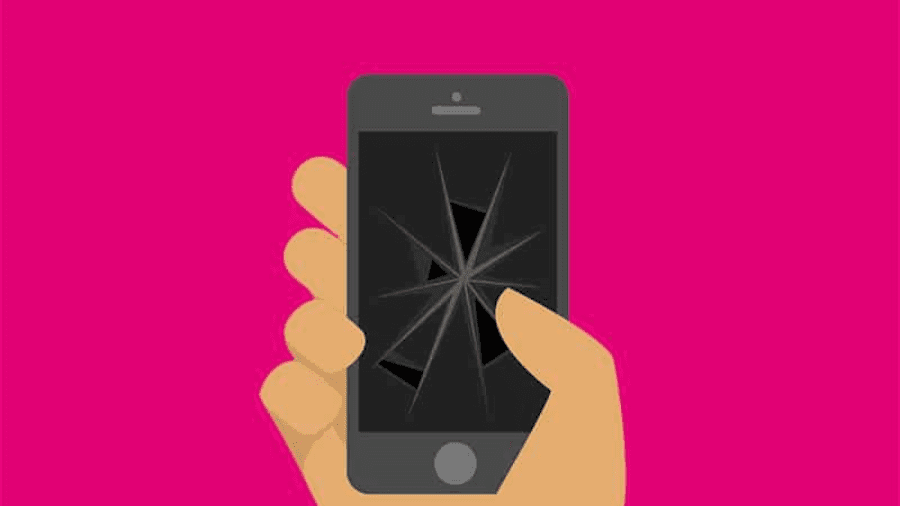
What If My T-mobile Phone Doesn’t Work?
There are two possibilities if your T-Mobile phone breaks down: either the hardware or software of the phone included an issue that caused it to malfunction.
But you must first try the following measures before claiming the warrant.
Fix “no service” or “no signal” errors
- After rebooting your smartphone, check the signal bars.
- To avoid Wi-Fi Calling problems affecting the signal, switch the Wi-Fi Calling options to Cellular Preferred or Cellular Only.
- To make sure you’re on the T-Mobile network, disable Wi-Fi.
- Set the device Network mode to Auto.
- Remove any protective covers or cases from the device.
- (Only for Apple) Reset network settings and make sure the T-Mobile carrier settings are current (choose Settings > General > Reset > Reset Network Settings). This is possible over Wi-Fi.
- Update your iPhone or iPad’s carrier settings by visiting Apple Support.
- Install the most recent software update for the device.
- Carry out a manual network selection to discover networks that your device is capable of connecting to.
It is advised to contact T-Mobile customer service if after trying the steps above you are still experiencing the same issue.
If the phone malfunctions as a result of its inherent problems, you won’t have any trouble getting it fixed for free or acquiring a new phone.
On the other hand, there is a good probability that you won’t be eligible for free repair or a free replacement phone if the phone is damaged and has scratch marks, a shattered display, signs of having been in touch with water, or other clear signs of misuse.

T-Mobile Phone Replacement Policy
You can rely on T-Mobile to help you with your return. Within 20 days after the date the device was supplied to you, bring the device or accessory into a T-Mobile retail location or mail it back to us if you want to return it, exchange it, or cancel the activation of your new service for any reason.
Return the device in good working order, in its original packaging with all of its contents, with your receipt, and without making any significant changes to the hardware or software of the device.
Any rebates obtained and the cost of delivery will be deducted from refunds and exchanges.
You might be required to return everything you received along with your device to take advantage of some promotional deals, and you might lose your eligibility for any savings.
A restocking fee based on the device’s full retail price (“FRP”) could be demanded of you as follows: $70 for devices with an FRP of $600 or more; $40 for devices with an FRP between $300-$599; and $20 for devices with an FRP of less than $300. Gift cards, e-coupons, and prepaid services are not returnable.
Tips to Find Your Phone If It’s Lost or Misplaced
Your Android phone can be located with Find My Device.
Google’s Find My Device feature allows users to locate any Android device that is connected to a Google account.
It functions similarly to Apple’s Find My app and lets you lock or delete the data on your lost Android phone in addition to pinging it.
- Use a computer or a different phone to access the Find My Device page.
- Join the same Google account that is linked to the phone that was lost or stolen.
- You can display compatible devices to the left, including your misplaced Android phone with its last known location to the right.
You will only be able to see the position where your phone last pings Google, assuming it is off. If your phone was lost as opposed to stolen, it might be sufficient.
You may quickly ping, lock, or factory reset your phone using Find My Device in case someone finds it and turns it on.

Locating a misplaced iPhone using the Find My App on an iPad or Mac
Apple provides a straightforward method to find a lost iPhone, just like Google. With the most recent iOS, Find My App is accessible to all Apple users.
You can use the Find My App on any device with the same Apple ID after your Find My Network is enabled. Even when the gadget is offline, its most recent location can be observed for up to seven days.
- On your iPad or Mac, launch the Find My App
- Choose the appropriate item or equipment.
- Pick the location of the gadget on the map. Devices with the same Apple ID or those added to a family-sharing group can be found.
- To open the device location in Maps, select “Direction.”
FAQs
Will T-Mobile replace my shattered phone with a new one?
You can submit a claim to have your damaged gadget repaired if you have Protection 360. You can file a claim to replace your broken device if you have additional Device Protection.
What steps does T-Mobile take if your phone is lost?
Suspending your service will assist prevent further charges from unauthorized users if your device is lost or stolen. Your line will become dormant and unusable after you suspend it.
If you locate your device, you can go back to My T-Mobile and restart the line’s service.





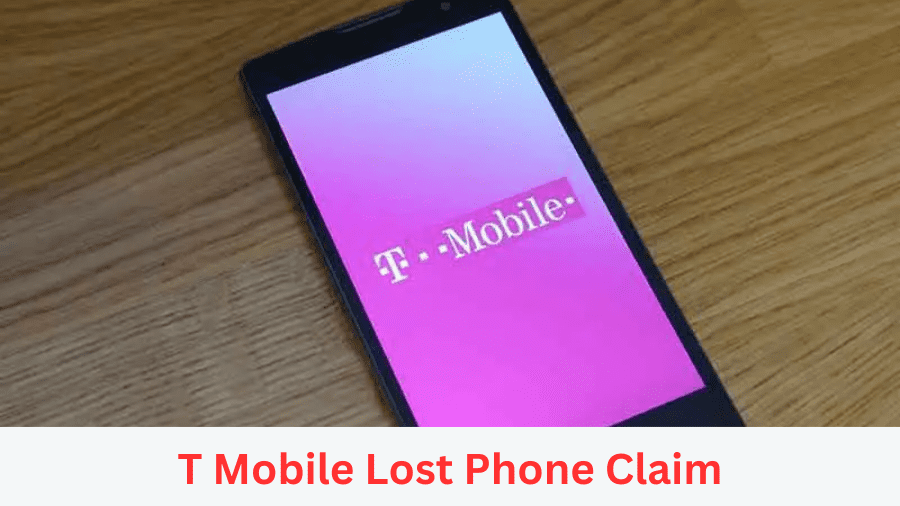

Add Comment