T-Mobile EDGE – T-Mobile is a brand founded by Deutsche Telekom in Germany. Many German telecommunication companies in the Czech Republic, Netherlands, United States, and Poland have partnered with T-Mobile.
At the same time, T-Mobile is creating the most reliable, fastest, and largest 5G Networks. It is also known for offering affordable plans and enjoyable deals.
What is T-Mobile EDGE?

So, we know what T-Mobile is, but what is T-Mobile EDGE? Well, EDGE is Enhanced Data Rates for GSM Evolution, but in simple words, it is also known as a 2G network. However, 2G is a dated technology for our cell phones, which is the reality we all agree with.
2G works at 135kbps, which is too slow for streaming and watching videos. In today’s life, we don’t have patience and that much time to wait till it buffers, so 2G cannot work out for us. But still, as we see earlier, people used to use 2G only before we were introduced to 3G or 4G networks.
How can I use EDGE when I have a 4G LTE plan?
Like any other network, T-Mobile keeps connectivity first and then speed, meaning we will be connected to the network even if it’s slow instead of not having the connection completely.
This situation mostly occurs in underground basements, elevators, or rural areas where the signal strength is low or weak as 2G or 3G. Here, telecom providers focus on providing connection instead of speed.
So, T-Mobile will keep you connected and automatically shift your network to 3G or EDGE. That’s where T-Mobile works on connectivity, puts speed back, and starts using T-Mobile EDGE.
T-Mobile network is stuck using EDGE – How to fix
Today’s generation mostly uses 4G or 5G phones. So, what if your phone shows some errors? What if it gets stuck while using EDGE, and you cannot return to your 4G or 5G?
If any such things happen, you can follow the workarounds mentioned below to get back to the 4G or 5G network.
Tip 1: Restart your phone

As soon as you realize your phone is stuck to the EDGE network while using it, you first need to restart it. It will help your phone return to its original setting and thus gain a 4G/5G network. You can do it by long-pressing your phone’s side buttons and selecting the option to restart.
Tip 2: Get closer to the signal tower
Sometimes restarting your phone may not work because you might be out of the network coverage area, which is the reason you see EDGE.
In such times, try to get closer to the network and be in the coverage area for uninterrupted connectivity.
Tip 3: Change the battery-saver settings
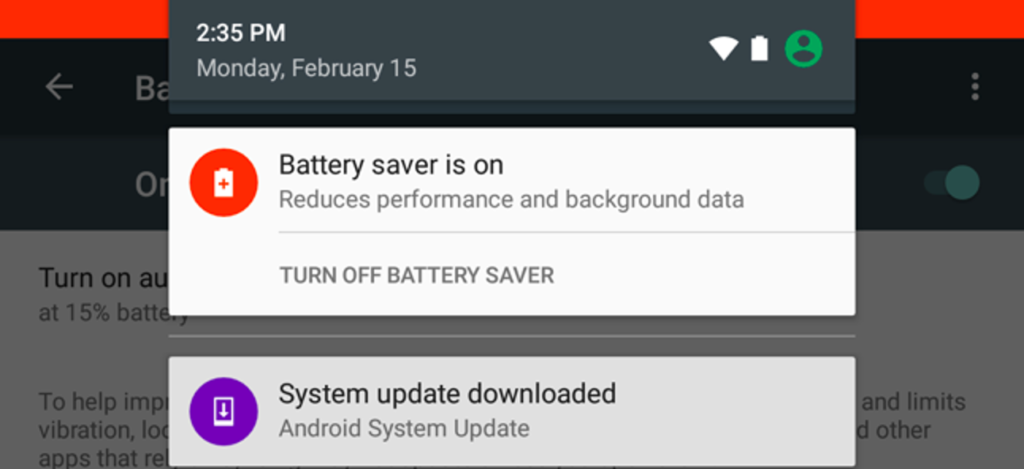
Well, many times, you might have seen that if your battery-saver option is on, you will not be able to access some functions.
Battery savers do not allow you to access network connection and GPS, and sometimes also drain your battery tremendously. That’s why you should check your battery-saver setting options. You will get your battery-saver option in settings; if it is on, you should turn it off.
Tip 4: Disconnect and reconnect the mobile network
You can also do it by disconnecting your phone from the network, sliding the button on the network option to turn it off, and then turning it on again.
You can also remove your sim card from its slot and then put it back. This will help you get a connection faster and in its original setting.
Another way is turning the Flight Mode On or Off from your setting option. This would help establish a new stronger network.
Conclusion
So far, we’ve learned almost everything about T-Mobile EDGE, how it works, and how to fix it. One thing to add up is after enabling and disabling flight mode, make sure you can use the hotspot and, if not, restart your phone again.
Even after troubleshooting, if it’s not working, you can try setting up a new APN or contact your network-providing service center.
FAQs About T-Mobile
Do all T-Mobile customers get 5G?
The most important thing is that you need a 5G-capable device to get a T-Mobile 5G network. If you have a 5G device, you need to opt for a 5G SIM card and a 5G plan.
What is H+ Signal strength?
Well, H+ means High-Speed Packet Access, and it is the 3G’s fastest network with more than 144mbps, sufficient to make video calls. It is also the most common network after 4G.
How do I know that I have a 5G in my area?
If you want to know, you can check the network coverage map and see whether your area or region falls under the 5G coverage. You can check it on @Okala5GMap, which is updated weekly.
Is EDGE better than LTE?
EDGE is basically 2G, whereas LTE uses 4G bands. LTE is much stronger, more powerful, and superior to EDGE in terms of speed, connectivity, and much more.







Add Comment