Looking for the QLink compatible phones at Dollar General? If yes, you have stumbled upon the right webpage.
QLink Wireless, which operates on the T-Mobile network, is widely considered among the best mobile service providers in the United States and one of the widely used and rapidly expanding government contractors.
QLink Wireless has millions of potential clients interested in switching to its services, and the company has certified compatibility with several unlocked phones. It offers various attractive features, including reliable service, cheap mobile phone plans, free Government phones to qualified clients, and more.
This article covers detailed information about the best QLink compatible phones at Dollar General and other information about the same. We have also covered an article mentioning QLink-compatible phones at Walmart that I recommend you check out.
With that said, let’s get started –
How Does QLink Work With Dollar General?

It’s no exaggeration to say that Dollar General is among the most popular American retail names. They stock electronics, apparel, housewares, toiletries, children’s toys, pet supplies, holiday decorations, food, and more.
Dollar General has a prepaid phone section in their electronics section, boasting phones from TracFone, Total Wireless, and Simple Mobile. QLink and Dollar General do not have any formal agreement or contract, but the good news is that Dollar General boasts several QLink compatible phones that you can buy.
If you want to take advantage of QLink Wireless’ Bring Your Phone program, you can purchase a phone from Dollar General and bring it to QLink Wireless.
How Do I Know What Phone Is Compatible With QLink Wireless?
Clients are welcome to use their devices when subscribing to QLink services. However, they need to ensure their phone is compatible with QLink. Whether or not certain phones is QLink-ready can be determined by –
- Visit qlinkwireless.com/byop.aspx and search by entering your device’s unique identifier (IMEI, ESN, or MEID).
You can find your device ID by dialing *#06#.
Best QLink Compatible Phones at Dollar General 2023

Below, we have shared a list of phones that are QLink compatible and can be used with QLink Wireless’ Bring Your Phone program –
Apple iPhones Compatible With QLink Wireless at Dollar General
- iPhone 5c
- iPhone 5s
- iPhone 6
- iPhone 6 Plus
- iPhone 6s
- iPhone 6s Plus
- iPhone 7
- iPhone 7 Plus
- iPhone 8
- iPhone 8 Plus
- iPhone SE
- iPhone X
Samsung Phones Compatible With QLink Wireless at Dollar General
- Galaxy S7 Special Edition
- Galaxy S7 Edge Special Edition
- Galaxy S8
- Galaxy S8+
- Galaxy S8 Special Edition
- Galaxy S8+ Special Edition
- Galaxy Note 8
- Galaxy Note 8 Special Edition
Google Phones Compatible With QLink Wireless at Dollar General
- Google Nexus 5
- Google Nexus 5X
- Google Nexus 6
- Nexus 6P
- Pixel
- Pixel XL
- Pixel 2
- Pixel 2 XL
Motorola Phones Compatible With QLink Wireless at Dollar General
- Moto E4
- Moto E4 Plus
- Moto G4
- Moto G4 Play
- Moto G4 Plus
- Moto G5 Plus
- Moto G5S Plus
- Moto X Pure Edition
- Moto X4
- Moto Z2 Play
Other Phones
- Alcatel iDOLTM 5s
- BLU S1/Vivo S
- LG X Charge (Amazon only)
- Orbic Wonder
Here is the table to understand easily –
| Brand | Model |
| Apple |
iPhone 5c, iPhone 5s, iPhone 6, iPhone 6 Plus, iPhone 6s, iPhone 6s Plus, iPhone 7 (RED), iPhone 7 Plus (RED), iPhone 7, iPhone 7 Plus, iPhone 8, iPhone 8 Plus, iPhone SE, iPhone X
|
| Samsung |
Galaxy S7 Special Edition, Galaxy S7 Edge Special Edition, Galaxy S8, Galaxy S8+, Galaxy S8 Special Edition, Galaxy S8+ Special Edition, Galaxy Note 8, Galaxy Note 8 Special Edition
|
|
Google Nexus 5, Google Nexus 5X, Google Nexus 6, Nexus 6P, Pixel, Pixel XL, Pixel 2, Pixel 2 XL
|
|
| Motorola |
Moto E4, Moto E4 Plus, Moto G4, Moto G4 Play, Moto G4 Plus, Moto G5 Plus, Moto G5S Plus, Moto X Pure Edition, Moto X4, Moto Z2 Play
|
| Other |
Alcatel iDOLTM 5s, BLU S1/Vivo S, LG X Charge (Amazon only), Orbic Wonder
|
Be aware that just because your phone model is on this list does not mean it will work, as your phone must also adhere to the QLink requirements to participate, which are –
- You have fulfilled all financial and contractual obligations with your present service provider.
- Lost or stolen phones cannot be used for QLink Wireless, so contact your existing service provider to see if they can unflag it.
- Unlike most cell phones, this one is not for rent, and leased devices are not eligible.
What Kind of QLink Compatible Phones Does Dollar General Have?
You can find QLink compatible phones at Dollar General, even though the store does not have an official partnership with QLink Wireless and does not sell any official QLink devices.
Only one QLink compatible phone is currently available at Dollar General, the Orbic Wonder. Although the Orbic Wonder is included on the list of QLink compatible phones above, compatibility may be an issue because it is manufactured by Verizon, which uses CDMA technology, and QLink Wireless operates on T-GSM Mobile’s network.
Details on the Orbic Wonder –
- It’s a high-speed LTE (Long Term Evolution) smartphone.
- The latest version of Android 7.1 powers it.
- It has a built-in, rechargeable Lithium battery with a 3000 mAH capacity that cannot be removed.
- The screen size is 5.5 inches, and the resolution is 1920 by 1080.
- It has an 8-megapixel primary camera and a 5-megapixel secondary camera, as well as 2 gigabytes of memory and 16 gigabytes of storage.
- Only in-store purchase is permitted.
Although the Orbic Wonder is the only QLink compatible phone at Dollar General right now, the store frequently changes its selection of mobile devices. So other QLink compatible phones may become available at Dollar General soon.
Why Should You Buy QLink Compatible Phones at Dollar General?
Since Dollar General stores can be found in nearly every significant area of the United States, their prepaid phones have become fairly popular. Even if convenience isn’t your main concern, there are plenty of other good reasons to shop at Dollar General for a QLink compatible phone.
Prepaid phones from Dollar General are incredibly cheap, making them a great option for those on a tight budget. Many customers favor Dollar General because of the low fees associated with paying monthly postpaid phone bills.
Another great thing about getting prepaid phones at Dollar General is that they do not check your credit. There is no need to worry about your credit score when purchasing a prepaid phone from Dollar General and to disclose your credit history online or in person when purchasing a phone.
Dollar General also stocks a large selection of prepaid cell phone options, including a wide variety of QLink compatible phones, making them an accessible option for customers of all ages.
Smartphones, flip phones, and button phones provide various services, including voice calls, text messages, and web browsing are all available. Those with mobility or vision impairments can benefit from these phones because they are simpler to use.
When purchasing a prepaid phone, you must often agree to terms and conditions in addition to the deposit. However, Dollar General does not require a deposit of any kind. So, Dollar General would be a perfect solution for anyone wishing to acquire a prepaid phone without spending anything extra as deposits.
How To Replace QLink Compatible Phone?
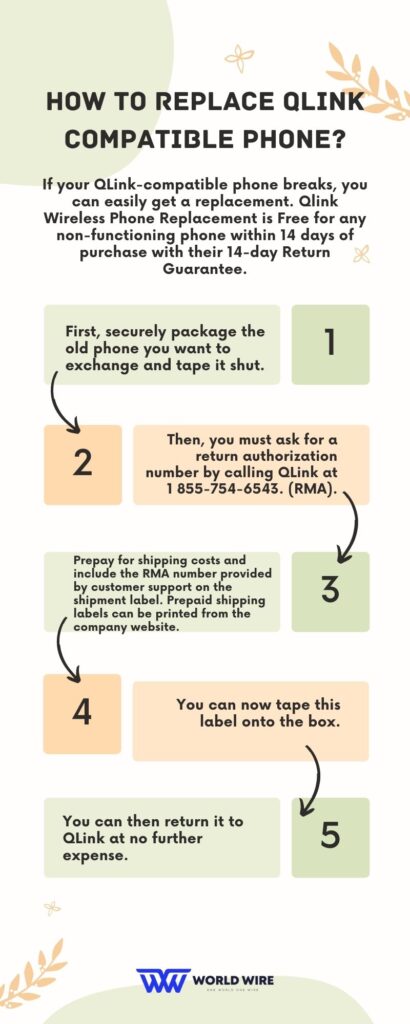
If your QLink-compatible phone breaks, you can easily get a replacement. QLink Wireless Phone Replacement is free for any non-functioning phone within 14 days of purchase with their 14-day return guarantee. Within 14 days of delivery, you will receive a brand-new replacement phone at no cost.
All you have to do is follow the instructions below to swap out your QLink compatible phone –
- First, securely package the old phone you want to exchange and tape it shut.
- Then, you must ask for a return authorization number by calling QLink at 1 855-754-6543. (RMA).
- Prepay for shipping costs and include the RMA number provided by customer support on the shipment label. Prepaid shipping labels can be printed from the company website.
- You can now tape this label onto the box.
- You can then return it to QLink at no further expense.
QLink staff will respond to your inquiry as soon as possible.
How to Port in a Number to QLink Wireless?
QLink allows customers to use their phone numbers with their SIM cards and services, and the process of transferring your phone number to QLink Wireless is very simple –
- Determine if your phone is compatible with the QLink network service before you may port your number into QLink.
- To port your current number into QLink, you must first keep it active and refrain from requesting your current network provider to disable your service because you can’t port a number if the present one is no longer active.
- You will need the phone number you wish to transfer into QLink, the personal identification number (PIN) issued by your existing carrier, your phone number within that carrier’s system, the full name of the original account owner, and the billing address information for your current carrier.
- After that, visit QLink’s website, log in to your “My Q Link Account,” and choose “Bring Your Own Number.”
- Next, you’ll need to provide the QLink with the phone number you wish to port. Soon you will hear back from them.
- QLink Wireless will coordinate the porting of your existing phone number with your current carrier.
If you’d like to keep using your present phone number but switch to QLink Wireless, you don’t need to contact your current service provider; instead, you can reach out to QLink. QLink will take action on your behalf.
The procedure may stall if any of the data you submit is incorrect. The necessary communication will be sent to you via email, making it simpler for you to make any necessary adjustments online.
Don’t hesitate to call QLink Wireless’s toll-free customer service line at 1-855-754-6543 if you encounter any difficulties while porting your number.
FAQs
Some of the questions people often ask concerning QLink Compatible Phones at Dollar General are answered here.
Is QLink GSM or CDMA?
Previously, only CDMA phones were supported on QLink, but now they are using Sprint networks. T-mobile has switched from 4G LTE to GSM since they bought QLink, and these days, it can run on either LTE or CDMA networks resulting in a vast array of mobile devices functioning together.
What other carriers are compatible with QLink phones?
QLink phones work with other network service providers, including Verizon, Sprint, T-mobile, US Cellular, and more.
Can I use my QLink SIM card on another phone?
Any phone, regardless of make or model, can be used so long as it supports QLink. Since not all gadgets are compatible with your connection SIM cards, you’ll need to ensure the new one is.
Does the government offer QLink compatible phones?
Yes. QLink participates in the Lifeline program and therefore provides free Government phones.
Does Family Dollar sell QLink compatible phones?
Yes. There are several QLink compatible phones available at Family Dollar.
Does Walmart sell QLink compatible phones?
QLink compatible phones from Apple, Google, Samsung, Motorola, LG, BLU, and other manufacturers are available at Walmart. If you’re looking for a list of unlocked phones sold at Walmart, you can do it online at walmart.com/browse/cell-phones/all-unlocked-phones/1105910 1073085 8403239.
Can I put my QLink SIM card in a Boost Mobile phone?
Yes, you can do that, but before that, ensure that your Boost Mobile phone is unlocked and compatible with the QLink SIM card.
Concluding Words
Smartphones have become indispensable, and service plans can significantly add to the overall cost of owning a smartphone or even a feature phone. Moreover, not everyone can afford the high cost of monthly cell phones and internet connection fees.
QLink Wireless is one of many Lifeline providers that steps up to the plate during times of crisis by providing steep discounts on their all-inclusive monthly cell phone service plan.
With that said, here I am wrapping up this article. I hope our QLink compatible phones at Dollar General guide helped you with what you were looking for.
If you have any questions, feel free to shoot them in the comment section below. Our team will try to respond ASAP.







Add Comment