Do you Want to about How to Find a Mint Mobile Account Number and Transfer PIN? If your answer is yes, then you’re at the right place.
You must give your new carrier some information if you want to move your number from Mint Mobile to another network. Your Mint Mobile Account number and Transfer PIN are the essential details. These details will be required by any carrier to which you wish to port your number to start the port-out procedure.
You can follow the instructions in this post to obtain your Mint Mobile Account Number and PIN and begin the number porting process.
Before that, let us know what Mint Mobile Account Number and Transfer Pin are, how to find them, and their use!
Read this article to know in detail.
What is the Mint Mobile Account Number and Transfer PIN?
The account number exclusive to your account is the Mint Mobile account number. All customers of Mint Mobile are given an account number.
The phone number is crucial because you’ll require it to pay a third-party bill and make significant changes to your Mint Mobile account.
You also require it to transfer your number from the Mint Mobile network to any other carrier. Your account security PIN is the transfer PIN. To finish the port-out process, you also need the details.
How to Find a Mint Mobile Account Number?

The account number can be found online or on the monthly bill for most carriers. But on the Mint Mobile network, things are different. You must pass through many hoops to obtain your Mint Mobile account number.
Through Mint Mobile Customer Care
Getting your account information requires contacting Mint Mobile customer service. This procedure takes some time. The steps are as follows :
- Dial 611 or 800-683-7392, which is the direct customer service number.
- You will be forwarded to customer service.
- Choose your preferred option by pressing numbers on the keypad
- You will receive your PIN and account number.
This is typically a lengthy process that involves being redirected and waiting on hold for a while.
There is another fantastic solution to retrieve your Mint Mobile account number and Transfer PIN to resolve this problem. For this, you’ll need a phone without a Mint Mobile or Ultra Mobile phone number.
- Call 1(888)777-0446 from another phone to reach the hotline.
- Press the 1 button to continue in English after you are connected.
- The support staff member will now present you with numerous options to consider.
- Select “Existing Customer” by pressing the keypad’s 1 button.
- You will now be prompted for your phone number. Ensure that your Mint Mobile phone number is entered.
- Wait 3–4 seconds until you are presented with more options.
- To obtain your account number, press the five buttons on the keypad.
- By clicking the buttons that correspond to the options that work best for you, you can now convince them to quit their present network.
- Your account number will now be provided to you on your Mint Mobile via text message, and your PIN is the final four digits of your Mint Mobile number.
Through the Mint Mobile App
To instantly obtain your account number, follow the steps listed below:
- Download the “Mint Mobile App” from the app store on your device by going there.
- To access your account, enter your “User ID” and “Password.”

- Choose “Start a Conversation” from the “Support Tab” by scrolling down.
- Put “Account Number” in the chat box and press “Send Message.”
- You will be asked by the “Fox Chat Box” whether you want to “Port In” or “Port Out.”
- Choose the “Port Out” option.
- You will be added to a waiting list to connect with a Mint Mobile customer service representative through the bot chat. Before speaking with a customer service representative, you might have to wait a few minutes.
- Once connected, ask for your “Account Number.”
- An authentication code will be sent to your number by the customer service representative to confirm your identity.
- In the chat box, copy and paste the code. Your account’s verification process is now complete.
- The support staff will share your account number.
How to get a Mint Mobile Transfer Pin?
Getting your PIN is done using the same procedure. You can follow the above instructions for downloading and utilizing the Mint Mobile app to get your account number and PIN information. The only difference in step is that you must request a “Transfer Pin” Once connected.
Why do I even need my Account Number and PIN?
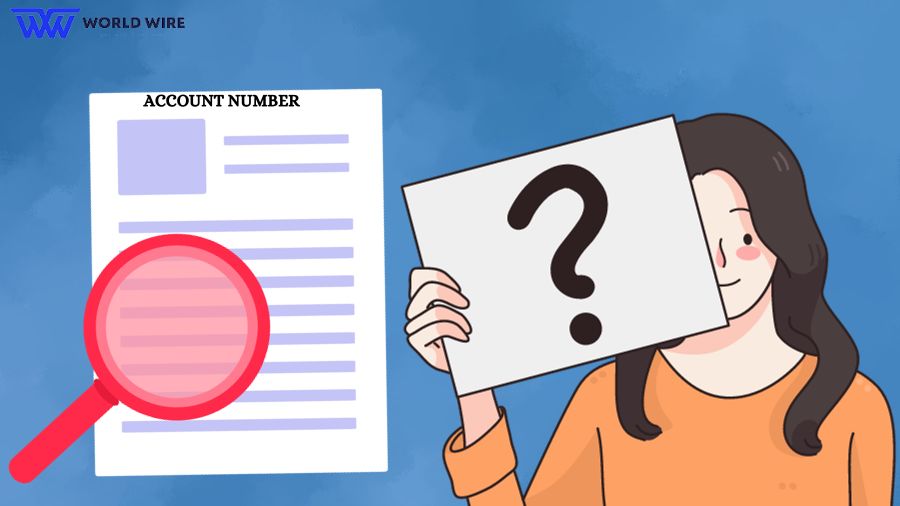
To “port” your phone number from one carrier to another, you require your account number and PIN. It’s important to have and keep track of this information.
The Mint Mobile account number and PIN are required to move from Mint Mobile to another provider. You cannot discover your account number using the Mint Mobile settings nor find it in your online Mint account.
FAQs
What is the requirement to port your Mint Mobile to another provider?
Some information must be given to your new carrier if you want to move your number from Mint Mobile to another network. The essential information is your Account number and PIN transfer.
How do I get the Account Number and Transfer PIN?
To acquire the account number and transfer PIN, follow the guide. Everything is explained step by step.







Add Comment