Are you looking for a way to get TruConnect Free Phones without complications? If your answer is yes, you’re on the right page.
Here, we provide you a simple guide with all the information about how to get TruConnect Free Phones.
So, without any further ado, let’s get started –
How to get TruConnect Free Phones
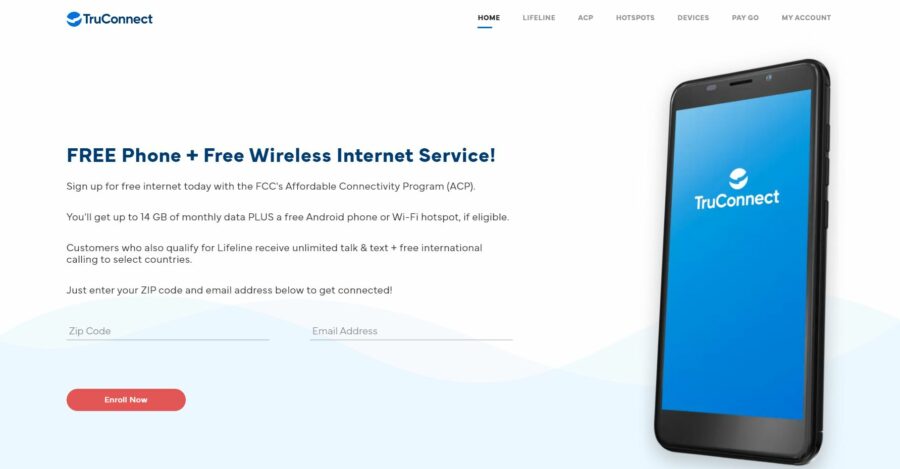
Even though smartphones have become much cheaper than ever before, many still dream of owning a good smartphone, but not anymore. The US Government has done a great job by launching programs like the Affordable Connectivity Program and Lifeline.
Under these programs, the US Government plans to offer low-earning households free smartphones and internet services. It is an amazing initiative that allows these low-income households to connect to the world.
TruConnect is a company that participates in these programs and offers free phones. However, we covered specific criteria to grab the TruConnect free phones in this article. But first, let’s start with what are TruConnect free phones –
What are TruConnect Free Phones?
You must be aware of the Affordable Connectivity Program or the LifeLine program. These programs allow low-income households to get broadband and mobiles from the government free of cost. The US government has collaborated with different service providers for these programs, and TruConnect is one of them.
TruConnect is a California-based service-providing company and is one of the famous Mobile Virtual Network Operators. Being a partner of ACP and Lifeline programs, TruConnect offers families who come under the ACP, Lifeline program, or the ACP + Lifeline program a free TruConnect phone.
Why should you choose TruConnect Free Phones?
We have already discussed TruConnect free phones and why the government offers free TruConnect phones. Now, let us tell you why you should opt for TruConnect free phones, especially when you have plenty of providers to choose from.
If you opt for the ACP or Lifeline programs, you can choose any service provider that has collaborated with the government, but TruConnect offers a wide range of mobile phones.
Also, TruConnect is one of the prime mobile Virtual operators, so if you choose TruConnect free phones, you can enjoy excellent service from them. The best part of choosing the provider is paying a lower bill for the internet and mobile to stay connected with friends and family.
What are the benefits of TruConnect Free Phones?
Opting for TruConnect’s free phone, you can take advantage of the programs that the government has set for you. With TruConnect, you get access to a wide range of offers that are –
Through LifeLine Plans
- New Android smartphones
- Unlimited Texts and calls
- Up to 14 GB monthly data
- Free International Calling
- Additional features, including caller ID, 3-way calling, call waiting, etc.
Through the Affordable Connectivity Program ( ACP)
- $30 allowance for internet
- $75 for tribal households
- 8 GB data after approval for ACP
- A discount on an Android tablet with LTE connectivity (for ACP subscribers only)
What are the Eligibility Criteria to get the TruConnect Free Phone
To get the TruConnect free phone, households must qualify for any of these programs. The eligibility criteria to qualify for these programs are –
|
Program
|
Income-Based Eligibility |
Program-Based Eligibility
|
|
Affordable Connectivity Program
|
Your household must have an annual income at or below 200% of the Federal Poverty Guidelines. |
You are eligible if your family got a Federal Pell Grant in the current award year.
|
|
Lifeline Assistance Program
|
Your annual family income must be at or below 135% of the Federal Poverty Guidelines. |
|
The states come under the Plans
- Arizona
- Arkansas
- California
- Colorado
- Georgia
- Hawaii
- Idaho
- Illinois
- Indiana
- Iowa
- Kansas
- Kentucky
- Louisiana
- Massachusetts
- Maryland
- Michigan
- Minnesota
- Mississippi
- Missouri
- Nebraska
- Nevada
- New Jersey
- New York
- Ohio
- Oklahoma
- Pennsylvania
- Puerto Rico
- Rhode Island
- South Carolina
- Texas
- Utah
- US Virgin Islands
- Vermont
- Washington
- West Virginia
- Wisconsin
Though the ACP and Lifeline plans belong to several states of America, TruConnect offers services to these 37 states only.
What are the essential documents you need to submit?
You need to submit certain documents for verification when applying for any program. You can check all the documents you must submit while applying for the TruConnect free phone.
|
Proof of income
|
|
|
Proof of Government Assistance Program Participation
|
|
|
General Documents
|
|
What is the process of applying for TruConnect Free Phones
To apply for a TruConnect free phone, you must first qualify for the ACP or Lifeline program.
To apply for ACP or Lifeline programs, you can visit their official website –
- Life Line’s official website at https://nv.fcc.gov/lifeline
- ACP’s official website at https://www.fcc.gov/acp
All you need to do is click on those links accordingly, and you will be on the website.
From there, you can apply for any of the programs, and if you get their approval, you can apply for the TruConnect free phone by following the steps that we have shared below –
- Visit the TruConnect website at https://www.truconnect.com/lifeline
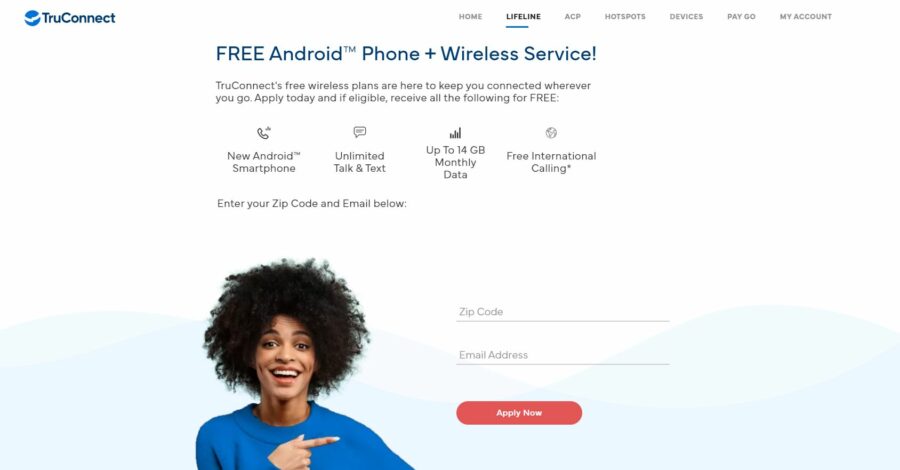
- Put your email ID and Zip code.
- Click on the “Apply Now” icon
- Read the instructions and submit the documents.
- Get notified after confirmation.
Which phones does TruConnect offer for free?
You must know that whenever you apply for any of these plans, the service providers do not reveal the phone name they are offering you. Providers can show you what OS they are providing, but what you will get will be known when you get it.

TruConnect follows the same procedure, but you can check what mobile phones you can get –
- Samsung Galaxy Z Flip
- Samsung Galaxy S10 GSM
- Google Pixel 4XL
- Samsung Galaxy A51
- Google Pixel 5G
- Samsung Galaxy A71 5G
- Google Pixel 4a 5G
- Motorola RAZR 5G
- One plus 8 5G GSM
- Apple iPhone 12 mini
- Samsung Galaxy Note 10 GSM
- One plus 8 pro 5G GSM
- Apple iPhone SE
- Apple iPhone XR
Which other phones are compatible with TruConnect?
However, if you do not want to get TruConnect free phones, you can use your old phones. TruConnect compatible phones are –
Motorola
Phones you can get from the Motorola series –
- Motorola G Play
- Motorola E
- Motorola G power
- Motorola G7 Plus
- Motorola G fast
Nokia
- Nokia 1.3
- Nokia 2.4
- Nokia 8.5
- Nokia 3.4
Samsung
- Samsung Galaxy Note 20 Ultra
- Samsung Galaxy S21 Ultra 5G
- Samsung Galaxy S10+
- Samsung Galaxy S20 FE 5G
Apple
- iPhone 12 Pro
- Apple iPhone 12 Pro Max
- Apple iPhone 11
- Apple iPhone 12
Make sure you follow these rules –
- The phone must be unlocked.
- The phone must be compatible with TruConnect, so you must check the IMEI number.
- Lost or stolen phones will not be accepted.
- You need to cut the services from the previous service provider.
Also Read – TruConnect Compatible Phones at Walmart
FAQs About TruConnect Free Phones
Is TruConnect a Free Phone, actually?
Yes, TruConnect free phones are genuine, and the US government is providing Android and iOS phones for free for US households who can not afford the internet or broadband. To get the TruConnect Free telephones, you must participate in the Lifeline program or ACP.
What are the offers I can get with TruConnect Free Phones?
If you choose TruConnect free phones, you can get a brand new phone, along with free international and national calling, unlimited texts, and up to 14 GB of mobile data.
Can I get free Flip Phones?
Yes, you can get free flip phones, as some people who are not flexible with Android phones can apply for free flip phones. However, you can not know which phone you are receiving till you receive it.
Can I replace my Truconnect Free phones?
No, you can not replace the TruConnect free phones as these are free phones from the service providers. So these free mobile phones can not be replaced if stolen or lost.
How to check the TruConnect application status?
You can easily check your TruConnect Lifeline application status online by visiting its official website.
Also, Read







2 Comments