Have you ever found yourself in this situation, needing immediate support but unsure How to Contact Starlink Support? You’re not alone.
Many Starlink users face similar challenges, and knowing the right steps to get the help you need can make all the difference.
If you are seeking the best way to contact Starlink’s customer support, we will guide you through the most effective methods. So, let’s figure out what they are!
I’ve been having trouble with my Starlink connection lately—it keeps dropping out, especially during important video calls.
Frustrated, I decided it was time to contact Starlink support.
After exploring their website, I found that while they don’t have a direct phone number, I could request a callback.
I filled out the contact form with my details and the nature of my problem, asking for a phone call to discuss the issues.
This way, I ensured I could speak to someone directly about getting my internet connection fixed.
Luckily, my issue was resolved quickly by the representative, as it was just a simple obstruction issue.
Preparations Before Contacting Starlink Support

Before contacting Starlink support, it’s important to be prepared to ensure a smooth and efficient troubleshooting process. Here are some steps you should take:
Gather Account Information
Have your Starlink account details ready, including your account number, email address, and any recent communication with Starlink.
Document the Issue
Write down the specifics of your problem, such as Starlink Buffering, Starlink Cable Repair, etc. Include details like when the issue started, any error messages you’ve received, and steps you’ve already taken to try to resolve it.
Check Starlink Resources
Visit the Starlink Support page or help center. Often, there are FAQs, troubleshooting guides, and community forums that might have answers to your questions.
Run Basic Troubleshooting
- Restart your Starlink equipment, including the modem and router.
- Ensure all cables are securely connected.
- Check for any service outages in your area via the Starlink website or app.
Speed Test and Diagnostics
- Perform a speed test and note the results.
- Use the Starlink app to run diagnostics and note any findings.
Take Screenshots or Photos
Capture any error messages or issues you see on your screen. Visual evidence can be very helpful for the support team.
Prepare Relevant Devices
Ensure that the device you’re using to contact support is working properly and has a stable internet connection.
By taking these steps, you’ll be well-prepared to provide Starlink support with the information they need to assist you effectively.
How to Contact Starlink Support

If you need to contact Starlink support, you have three primary options: through the Starlink app, the Starlink website, or via email.
Below, we’ll explain each method in detail to help you get the assistance you need.
Contact Starlink Support via the App
The Starlink app is a convenient and user-friendly way to access support. Here’s how you can use it:
- Ensure you have the Starlink app installed on your smartphone. Open the app and log in using your Starlink account credentials.
- Within the app, look for a section labeled “Support,”. This is typically found in the menu or main dashboard.
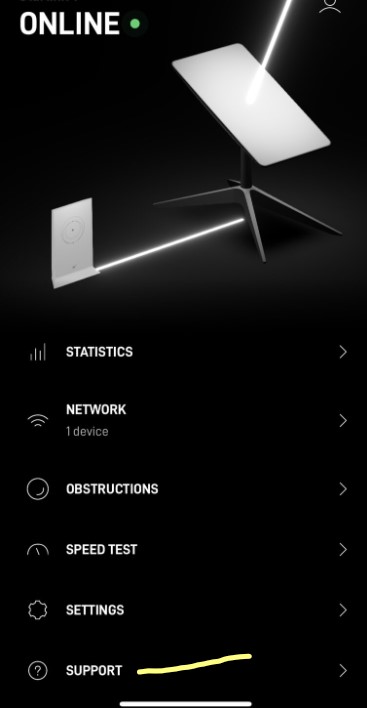
- The app may offer troubleshooting tips or solutions based on the issue described.
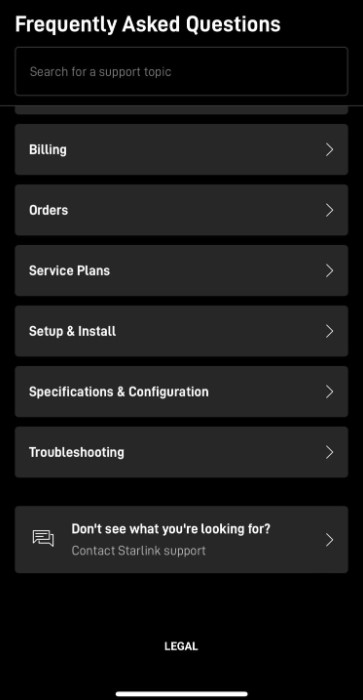
- If the tips or troubleshooting mentioned don’t resolve your problem, such as Starlink Power Supply Replacement, you can contact customer support by submitting a ticket.
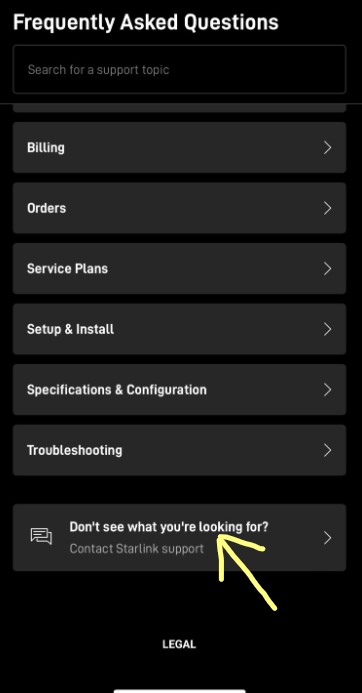
- After providing the necessary information and mentioning your problem, submit your support request.
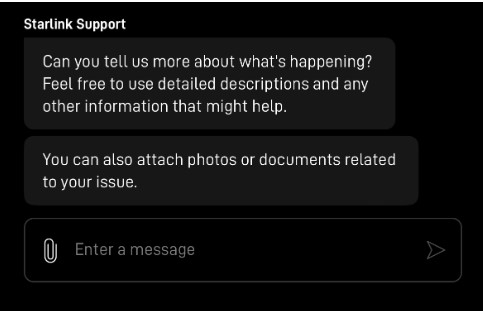
- Once your ticket has been submitted, wait for 1 to 2 days for the support team to respond.
Contact Starlink Support via the Website
The Starlink website is another effective way to get support. Here’s how to contact support via the website:
- Open your web browser and navigate to the Starlink Support page.
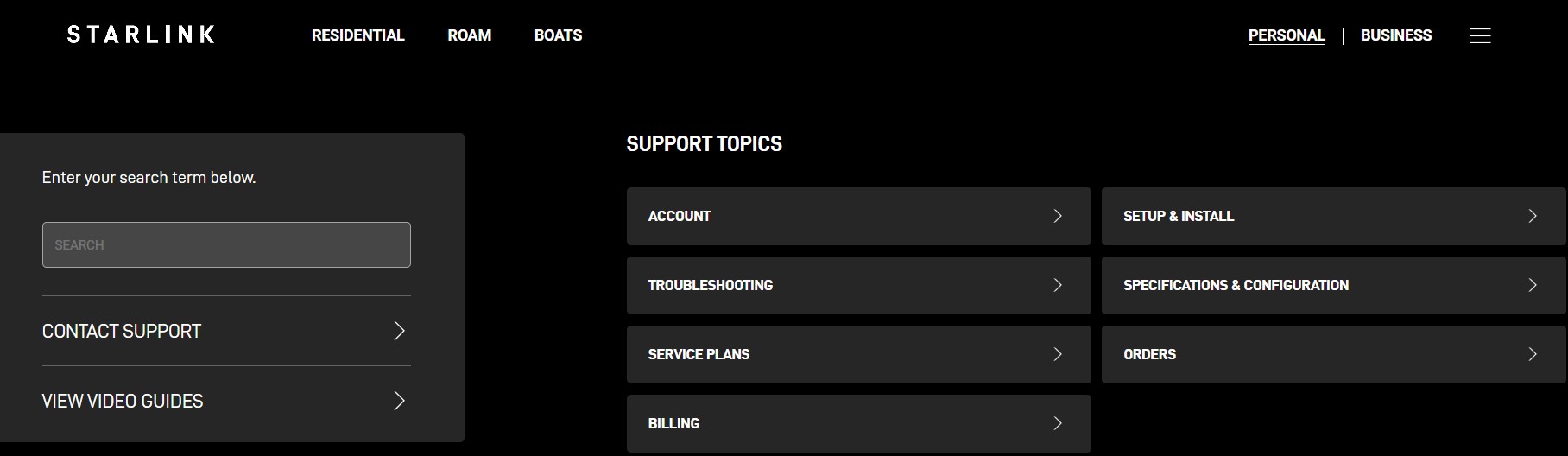
- Before reaching out to support, check the support topics and frequently asked questions (FAQs). Many common issues and their solutions are detailed here.
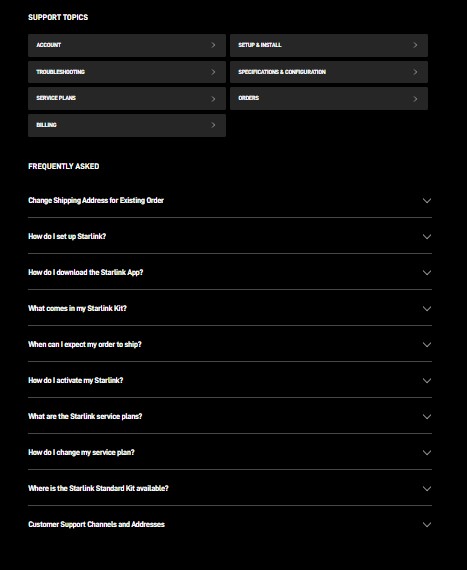
- If you can’t find the answer to your problem in the resources, look for a contact form.
- The form will ask for your contact information, a description of your issue, and any relevant details, such as error messages or troubleshooting steps you’ve already tried.
- Once you’ve filled out the form, submit it. Your request will be directed to Starlink’s support team, who will respond via email.
Starlink Customer Complaint via Email
As of now, Starlink doesn’t have a support email address. However, you can still visit the company’s official website, log in to your account, and raise a ticket.
Once your ticket is submitted, Starlink customer support will respond via email.
How To Contact Starlink Without An Account
If you’re experiencing difficulties ordering Starlink or are locked out of your account, you can still get help without logging in:
- Navigate to the Starlink Support Form and click on Start.
- The form will ask you if you are an existing customer; choose “No.” Now click on Start Again.
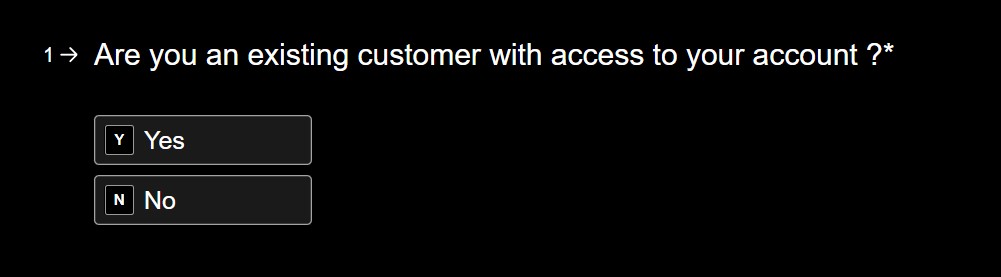
- Once there, you’ll see a variety of issues listed. Carefully select the issue that best describes your problem.
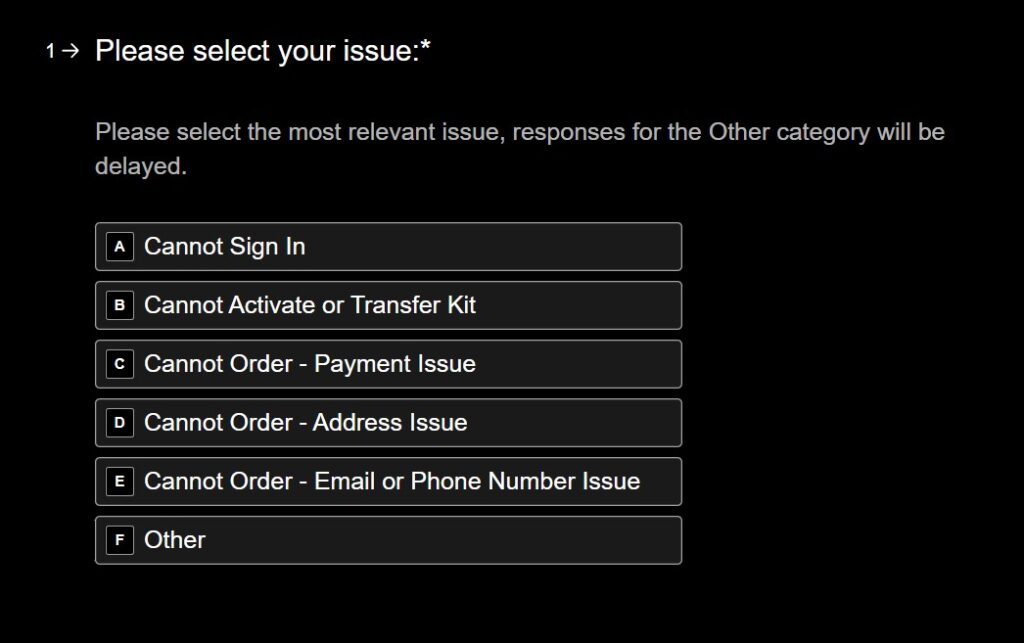
- After selecting your issue, you’ll be prompted to fill out a detailed form. Please enter all the required information, including your contact details. Make sure to provide accurate and complete information to ensure a swift and effective response from the support team.
How do I speak to someone at Starlink?
Currently, Starlink has no customer support phone number. However, to talk with a Starlink support representative, you can raise a ticket on its official website.
On your ticket, make sure to mention that you would like to speak to a representative on call.
Only then will someone from Starlink customer support call you.
FAQs
Is there a way to troubleshoot my issues before contacting support?
You can visit the Starlink support page and try the troubleshooting steps mentioned there, or you can try these steps.
- Restart your equipment.
- Check for obstructions.
- Position your dish correctly.
- Test different locations.
- Check for service alerts.
- Update firmware and software.
- Run diagnostics.
- Review network settings.
Can I contact Starlink support for hardware issues?
Yes, you can contact Starlink support for hardware issues.
Do I need my customer ID to talk to support?
Yes, you do need your customer ID to talk to Starlink support.
What hours is Starlink support available?
As Starlink does not have any support number so, there is no working hour mentioned on their website. However, you can raise a ticket 24/7.
Are there any charges for contacting Starlink support?
No, there are no charges for contacting Starlink support.







Add Comment