How to Charge Laptop in Car – Professionals in every industry rely on the laptop to work and attend meetings while on the road and can’t afford the laptop battery to die. By charging your laptop in the car, you can ensure your battery will not die, and you can continue working.
However, the issue is that your laptop cannot be recharged using a standard charger. To connect the laptop charger, you must have supporting devices that allow you to use the vehicle’s electrical system.
In this article, you will learn how to charge your laptop in the car. We will share several methods for the same.
So, without any further ado, let’s get started –
Things to consider while Charging Laptop in a Car

There are a few precautions you should take if you want to charge your laptop while driving safely.
- First and foremost, ensure that your battery pack has sufficient power, as you risk damaging your laptop or other devices if it does not.
- Next, please take the necessary safety precautions when working with any power inverter or charging station, and ensure that you do not leave your laptop plugged in after it has been fully charged.
- Keep an eye on how hot your devices get while charging; this will prevent you from burning anything or causing any damage.
Follow these steps, and you’ll be able to charge your laptop while driving for as long as you need.
Is it Safe to Charge a Laptop in a Car?
Charging a laptop in a car is safe as long as the proper connectors and inverters are used. The risk is failing to check the quality or compatibility of charging cables, inverters, power banks, and other devices used for charging.
The wrong devices can damage your laptop or the power ports in your car. Therefore, you must exercise caution when purchasing a car laptop charger, inverter charger, USB cables, and so on.
Here are a few things that you should consider while charging your laptop in a car –
- Always use a power inverter or charging station that is compatible with your computer. Some of these devices, if not designed specifically for your device, can cause damage to sensitive internal electronics.
- Before turning on your power source, double-check that the connections are secure and all the cords are fully inserted.
- Never leave your laptop plugged into a power source after fully charging it. Your batteries can be damaged if they are charged after they have reached their maximum charge.
How to Safely Charge your Laptop in a Car – 5 Best Methods
Below, we have covered all of the possible ways you can charge your laptop in your car.
How to Charge Laptop in Car using an Inverter

You can charge your laptop by inserting the AC charger into the car inverter.
The instructions for charging a laptop in your car are provided below –
- Step 1 – Purchase a vehicle inverter charger to convert your car’s DC power to AC power.
- Step 2 – Connect the inverter’s power cable to the car’s mobile charging port.
- Step 3 – Connect the inverter charger to the laptop charging cable.
- Step 4 – Connect the other end of the laptop charger to the charging slot on the laptop.
It should start charging right away. If not, please double-check that all cables are properly connected and try again.
How to Charge Laptop in Car using the USB charger

A Type-C USB laptop charger will ensure an accurate voltage supply from the vehicle’s battery to the laptop’s battery. This method, however, is only applicable if your laptop has a Type-C USB charging port.
The steps for charging a laptop with a USB charger are listed below.
- Step 1 – While traveling, ensure you have a Type-C USB laptop car charger and a Type-C cable.
- Step 2 – Connect the Type-C USB car laptop charger to your vehicle’s charging port.
- Step 3 – After connecting the charger to the vehicle port, connect the charger and the laptop using the Type-C USB cable.
That’s all. It should now start charging the laptop. If not, double-check all of the connections.
How to Charge Laptop in Car using a Power Bank

A power bank can be used to charge a laptop in the same way that it can be used to charge a smartphone. For a laptop, however, you will need a larger capacity power bank.
Here are the steps to charge your laptop with a power bank –
- Step 1 – Get a power bank with at least 40W of capacity.
- Step 2 – Before embarking on a car trip, ensure your power bank is fully charged.
- Step 3 – Connect your laptop to a USB port when charging it.
- Step 4 – Connect the other end of the USB cable to the port on the power bank.
- Step 5 – The charging process should begin immediately if everything is done correctly. If not, double-check the cable connections once more.
How to Charge Laptop in Car using an Adaptor
An adaptor can also function as an electric converter, similar to an inverter charger. On the other hand, an adaptor eliminates the need for a cable other than your laptop’s regular charger. It is one of the most convenient ways to charge a laptop in a car.
To do that, follow these simple steps –
- Step 1 – Purchase an adaptor for charging a laptop in a vehicle.
- Step 2 – Connect the adaptor to your vehicle’s power source.
- Step 3 – Finally, connect your laptop charger to the adaptor and the laptop’s charging ports.
How to Charge a Laptop in a Car using a Car Laptop Charger
You can use a car laptop charger to charge your laptop whenever you are in a vehicle. Except for the power jack, a vehicle laptop charger looks and functions similarly to a standard laptop charger.
To do that, follow these simple steps –
- Step 1 – Get a car laptop charger that fits your laptop’s power port perfectly. Otherwise, you risk damaging your device.
- Step 2 – To charge your laptop, connect the charger from one end to your laptop and the other to your car’s power port.
- Step 3 – Charge the laptop for as long as you like, then unplug it from both ends.
Does the Car Battery get depleted whenever you Charge your Laptop in your Car?
If you leave a laptop plugged in to charge in a parked car, the battery will deplete significantly. Charging a laptop while driving, on the other hand, does not deplete the vehicle’s battery.
When your car’s engine is turned off, your car’s battery powers the entire electrical system. As a result, leaving the headlights on or charging a laptop overnight drains the car battery.
If you want to charge your laptop in a parked car, your car must have a deep-cycle battery. Unlike a standard car battery, a deep-cycle battery recharges quickly after being discharged.
Commonly Asked Questions
How long can a laptop be charged before the battery dies?
It is determined by the wattage of your laptop and the battery capacity. A laptop can usually be charged for 3 hours before the car battery dies. To be on the safe side, you should unplug it from the charging port after 2 hours.
Can I charge my MacBook Pro while driving?
Yes. Since the Macbook Pro comes with a Type-C USB charging cable, you can charge it with a vehicle laptop charger with a Type-C port.
Can a laptop charger be used to jump-start a car battery?
No. The voltage from a car battery is much higher than that from a laptop charger.
Wrapping Up
You now understand everything you need to know about charging a laptop with a car battery. To avoid damaging the laptop, make sure you buy the correct charger, inverter, and USB cables.
With that said, here I am wrapping up this article. I hope this guide on how to charge a laptop in the car has helped you with all your queries. If you still have any questions, feel free to shoot them in the comment section below. Our team will try to respond ASAP.





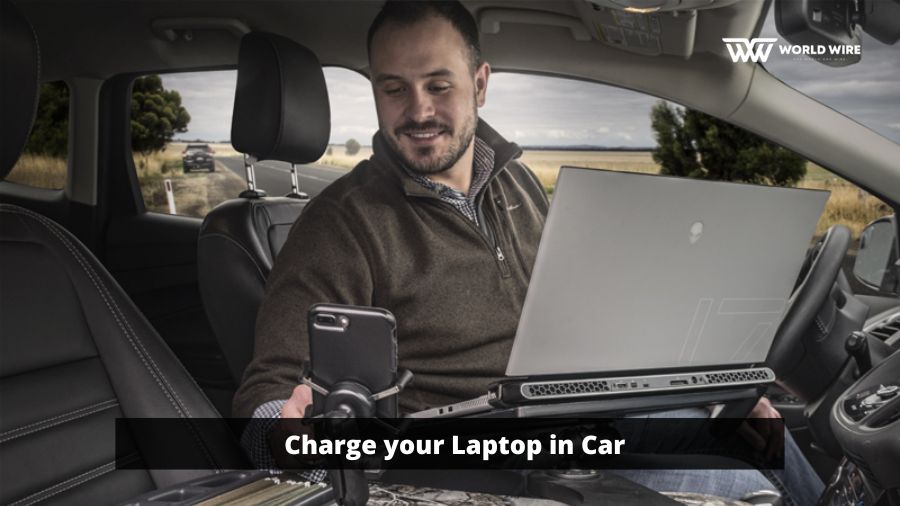

Add Comment