This article will provide you with all the information about Cloud Mobile free tablet and how can you get one.
So, without any further ado, let’s get started –
What is Cloud Mobile?
Cloud Mobile USA is a company dedicated to providing affordable and high-quality technology solutions to individuals who face financial constraints. Their product line includes Wi-Fi hotspots, feature phones, and tablets.
Cloud Mobile hopes to close the digital divide by offering low-cost or even free connected devices and give low-income customers access to essential services like work, education, health care, and emergency help.
Does Cloud Mobile Offer Free Tablet?
Cloud Mobile, which is neither a Lifeline nor ACP provider, provides free tablets. These tablets can be ordered directly from the Cloud Mobile website or indirectly through Lifeline/ACP providers like TruConnect free tablet, Torch Wireless free tablet, and Unity Wireless free tablet.
What Services Does Cloud Mobile Provide?

Cloud Mobile is a product manufacturer, not a wireless service provider. They manufacture affordable and high-quality smartphones, tablets, and hotspots.
Although they don’t participate in government programs such as Lifeline and Affordable Connectivity Program (ACP), you can still apply for Cloud Mobile free phones and tablets from them through Lifeline and ACP participating providers.
This arrangement allows Cloud Mobile to indirectly support the government’s efforts in making communication services more accessible and affordable for individuals and families in need.
What are the Basic Specifications of the Cloud Mobile Tablet?

As of now, Cloud Mobile only offers the Sunshine T1 tablet model for free on their website, which is quite attractive. The Sunshine T1 tablet boasts several features and specifications, including:
- Operating System: Android Oreo 11 GO Edition
- Processor: 1.5 GHz Quad-Core
- Display: 8-inch WXGA touchscreen with a resolution of 800 x 1280 pixels
- Rear Camera: 5.0 MP
- Front Camera: 2.0 MP
- Storage: 16 GB of internal storage
- RAM: 1 GB
- SIM Slots: Dual SIM slots
With these specifications, the Sunshine T1 tablet offers users a reliable and robust experience. It provides ample storage for apps, photos, and documents, and the 1 GB of RAM should support smooth multitasking.
The dual SIM slots allow for using two SIM cards simultaneously, providing flexibility for users with multiple mobile plans or needing to separate personal and work usage.
Is It Possible to Get a Free Tablet From Cloud Mobile?
Despite not providing services or participating in government-funded programs like Lifeline and Affordable Connectivity Program, you can still get a free tablet through service providers participating in the ACP program.
The currently available tablet, the Sunshine T1, can be viewed and purchased at cloudmobileusa.com/products/p/sunshine-t1.
What if I Want to Get a Cloud Mobile Tablet?
You can get a Cloud Mobile tablet if you want one in a few ways.
- Firstly, you can visit Cloud Mobile’s official website at cloudmobileusa.com/products/p/sunshine-t1 and purchase directly from their online store.
- Alternatively, you can inquire at local electronic retailers to see if they carry Cloud Mobile tablets or if they can assist you in obtaining one.
- Eligible Lifeline and ACP customers may also receive free Cloud Mobile tablets from the participating provider. While these providers typically do not disclose specific tablet models in advance, you can refer to the list of ACP providers in your state of residence on fcc.gov/affordable-connectivity-program-providers.
- Look for providers marked as offering connected devices, and reach out to them individually to inquire about the availability of Cloud Mobile tablets. Not all ACP providers offering connected devices provide tablets specifically; some may offer laptops, desktop computers, or smartphones instead.
How to Get Cloud Mobile Free Tablet?

The first way should be simply purchasing it from Cloud Mobile’s official website:
- Visit cloudmobileusa.com/products/p/sunshine-t1.
- Review the specifications of the tablet and select the desired quantity.
- Click on the “Add to Cart” button.
- Click the cart icon at the bottom to access the shopping cart.
- Proceed to checkout.
- Enter your email address, delivery information, and payment details to review your order.
- Once you are satisfied, complete the purchase to receive the tablet.
- You’ll get the receipt and other notifications at the email address you supplied during checkout.
Secondly, You can get a free Cloud Mobile tablet from the service providers’ participation in ACP allows program. However, you must make sure that you are eligible for the ACP program before reaching out to the service providers. Below we have mentioned the eligibility criteria for the ACP.
- Applicant Must be 18 years old.
- Applicants must be permeant residents of the state they are applying from.
If you meet the above criteria, you can look for program-specific eligibility mentioned below.
Income
Your family’s annual income must be at or below 200% of the federal poverty guidelines.
Program Participation
You or any member of your family must participate in the programs mentioned below.
- Lifeline
- Medicaid
- Supplemental Nutrition Assistance Program (SNAP)
- Special Supplemental Nutrition Program for Women, Infants, and Children (WIC)
- Supplemental Security Income (SSI)
- Federal Public Housing Assistance (FPHA)
- Veterans Pension and Survivors Benefit
- Head Start (for households meeting the qualifying income standard)
- Bureau of Indian Affairs General Assistance
- Tribal Temporary Assistance for Needy Families (Tribal TANF)
- Food Distribution Program on Indian Reservations
Please note that the availability of tablets may vary, so contact ACP suppliers directly to learn about their available devices.
Documents for Cloud Mobile Tablet Free
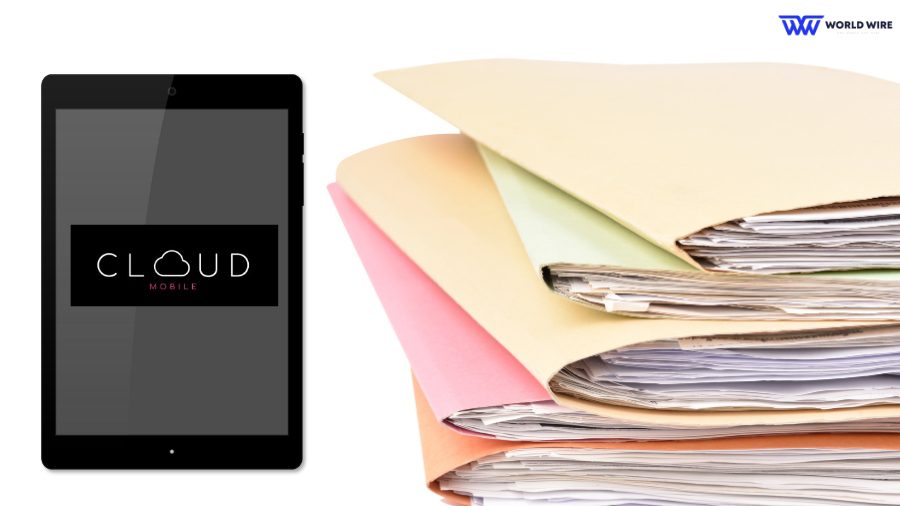
When purchasing a Cloud Mobile tablet directly from the provider’s website, you typically won’t be required to submit any documents. To complete a purchase, you must provide your name, shipping address, email address, and payment information.
On the other hand, if you are getting a free Cloud Mobile Tablet from an ACP provider, you should show proof of eligibility. The documents required can vary based on the eligibility criteria and the provider’s policies.
An official document with the full legal name of the eligible individual or household member and the name of the qualifying program may be required. Acceptable documents include:
Program Participation Documents
- Approval letter
- Benefit award letter
- Benefit verification letter
- Statement of benefits
- School documentation
Income Documents
- Prior year’s state, federal, or Tribal tax return
- Current income statement or paycheck stub from your employer
- Social Security Statement of Benefits
- Veterans Administration statement of benefit
- Child support award
- Divorce decree
Applying may require proof of age, address, or identification. You may need an official, unexpired document with your full legal name and birth date or physical address to do so. Documents accepted:
- A valid government, military, state, or Tribal ID
- Passport
- U.S. Driver’s license
- Birth certificate
- Certificate of U.S. Citizenship or Naturalization
- Permanent Resident Card or Green Card
- Utility bill
- Mortgage or lease statement
- Most recent W-2 or tax return
How to Apply for a Cloud Mobile Tablet Through Lifeline and ACP?

Applying for a free Cloud Mobile tablet through an Affordable Connectivity Program (ACP) provider offering a combined Lifeline and ACP assistance program is straightforward. Here are the typical steps involved:
- Find an ACP or Lifeline + ACP provider in your residence that offers Cloud Mobile tablets. Check the list of ACP providers on the FCC website and note the ones that provide connected devices.
- Ensure that you meet the eligibility criteria of the provider’s program.
- Gather the necessary documents to prove your eligibility.
- Visit the provider’s website and locate the online application. Fill out the application, providing your personal information and required documentation. If an online application is unavailable, contact the provider’s customer service for guidance on applying offline for the Lifeline and ACP program.
- Expect a confirmation email within a few days. If your application is approved, you will receive your free Cloud Mobile tablet in a few days, depending on availability. Enjoy the device and the free service included in the Lifeline and ACP program.
What Other Plans Can I Get With the Cloud Mobile Free Tablet?
You may also receive additional government assistance benefits when applying for a Cloud Mobile tablet through a Lifeline and ACP provider.
These can include discounted or free government internet service plans and free government smartphone or wireless plans with free talk minutes, text messages, and a certain amount of free data.
The specific benefits offered vary depending on the provider and state. It’s important to note that ACP and Lifeline + ACP providers may also provide free laptops, desktops, or smartphones in addition to tablets, depending on availability and location.
Eligible for Cloud Mobile ACP and Lifeline Program
You must prove your ACP and Lifeline program eligibility before receiving a Cloud mobile free government tablet with phones from service providers. Below, we have mentioned the basic eligibility criteria.
- You must be 18 years old.
- You must be a permanent resident of the state.
You can look for program-specific eligibility criteria if you meet the above criteria.
- For Lifeline, your annual income must be below 135% of the Federal poverty guidelines, and For ACP, it should be below 200% of the Federal poverty guidelines.
You may also be eligible if you or any member of your family participates in the programs mentioned below.
- Medicaid
- Supplemental Nutrition Assistance Program (SNAP)
- Special Supplemental Nutrition Program for Women, Infants, and Children (WIC)
- Supplemental Security Income (SSI)
- Federal Public Housing Assistance (FPHA)
- Veterans Pension and Survivors Benefit
- Head Start (for households meeting the qualifying income standard)
- Bureau of Indian Affairs General Assistance
- Tribal Temporary Assistance for Needy Families (Tribal TANF)
- Food Distribution Program on Indian Reservations
Restrictions for Cloud Mobile Lifeline and ACP
The government-funded Lifeline and ACP programs have specific rules and restrictions for all subscribers seeking benefits. These include:
- Only eligible households and individuals can participate in the Lifeline/ACP assistance program.
- Lifeline/ACP benefits are limited to one per eligible household.
- Lifeline/ACP benefits are non-transferable and cannot be transferred to another household or individual.
- Each provider only benefits eligible residents of the states where they operate.
- Applicants must be 18 or emancipated.
- Subscribers can benefit from only one provider at a time but can switch providers if desired.
- Subscribers must use the benefits at least once every 30 days to continue receiving them.
- If no longer qualified, subscribers must notify the provider within 30 days.
- Providers must receive address changes within 30 days.
FAQ
Can I use the Cloud Mobile free tablet with any mobile carrier?
The Cloud Mobile tablet is compatible with multiple mobile carriers, supporting dual SIM slots. However, before buying, check with your carrier for compatibility.
Can I expand the storage capacity of the Cloud Mobile tablet?
Yes, the Cloud Mobile tablet supports expandable storage. It features 16 GB of internal storage, but you can add a microSD card to expand it.
Does the free Cloud Mobile tablet come with a warranty?
Yes, Cloud Mobile provides a warranty for their tablets. Cloud Mobile’s warranty information may differ. Therefore it’s best to check with them or their customer care.







Add Comment