Are you looking for a way to get an Assurance Wireless phone replacement? If yes, then you have stumbled upon the right article.
I was so happy upon recieve a free phone from Assurance Wireless, but my happiness went away in seconds when I found out that I had received a faulty device.
However, their customer representative helped me a lot to get an instant replacement.
This article covers detailed information about the Assurance Wireless replacement phone in cases such as lost, stolen or broken device.
So, without any further ado, let’s get started –
Assurance Wireless Phone Replacement Claim

Assurance Wireless is a network service provider that participates in the Lifeline Assistance Program. The Federal Universal Service Fund supports it, and its primary motive is to offer free service, phone, monthly data, unlimited text, and call minutes to low-income eligible people.
It’s headquartered in Warren, New Jersey, United States, and was founded on 31st December 2009.
Although the company is known to offer Assurance Wireless free government phones to low-income people, there may be instances where customers may look to get a replacement phone through assurance wireless.
There can be many reasons for customers may look for replacement. It may be due to receiving a faulty device or may have lost your free phone.
Does Assurance Wireless Replace phones?
Assurance Wireless offers a one-year warranty on all their phones. Therefore, any charge required to repair the damage on your phone within this timeline will be completely covered by them.
Yes. You can easily replace the Assurance Wireless free phone. However, you may have to meet their replacement policy to get a replacement device.
Eligibility Requirements
To be eligible for a replacement phone through Assurance Wireless, you must:
Be Enrolled in Assurance Wireless: Have an active account with Assurance Wireless, qualifying through income requirements or participation in government programs like Medicaid, SNAP, FPHA, or SSI.
You must have a valid reason for requesting a replacement phone.
Reasons to Replace Your Assurance Wireless Phone

Mainly, there are 2 reasons why you may look to get a free phone replacement.
Upgrade Phone
Although getting a free government phone sounds good most of the time, customers recieve a basic smartphone, which is only good for meeting their basic needs.
However, Assurance Wireless lets its customers replace their phones with high-end smartphones by paying for a price difference.
Your Phone is Lost, Stolen or Broken
In case of a broken phone, customers can get a replacement. However, only manufacturing defects are covered. If you damage your device, you won’t get any replacement.
If your phone gets lost or stolen, you must contact assurance wireless customer support so they can discontinue your number. However, you may only receive a replacement by paying a small fee.
- Lost or Stolen Phone: Report immediately to Assurance Wireless; a police report may be required.
- Damaged Phone: Provide proof of purchase and potentially send the phone for inspection.
- Malfunctioning Phone: Attempt troubleshooting with customer service; if unresolved, the phone may need to be sent for inspection.
How to Replace Assurance Wireless Phone?

If your Assurance Wireless phone is broken, stolen, lost, or not functioning, follow the instructions mentioned below to apply for a replacement –
- If your phone gets stolen or lost, you can file a report to the police and give a copy to Assurance Wireless. Besides, don’t forget to inform customer care support at 1-888-321-5880 and tell them to Cancel your Assurance Wireless services. It will greatly help you save your account balance on your device if it is stolen.
- Call the Assurance Wireless customer care to request a replacement phone if your phone is damaged or not working. You will need to give your name, address, serial number, and Assurance Wireless phone number, and They will surely help you out by issuing a new one.
- To replace your phone, call 1-888-321-5880 and give your State ID and proof of eligibility for verifying your identity and account information.
- They will process your request for a new device and deliver it to your address once Customer Care verifies your information.
- You will get an email notification with the tracking number when your device is shipped.
Assurance Wireless Phone Replacement Policy
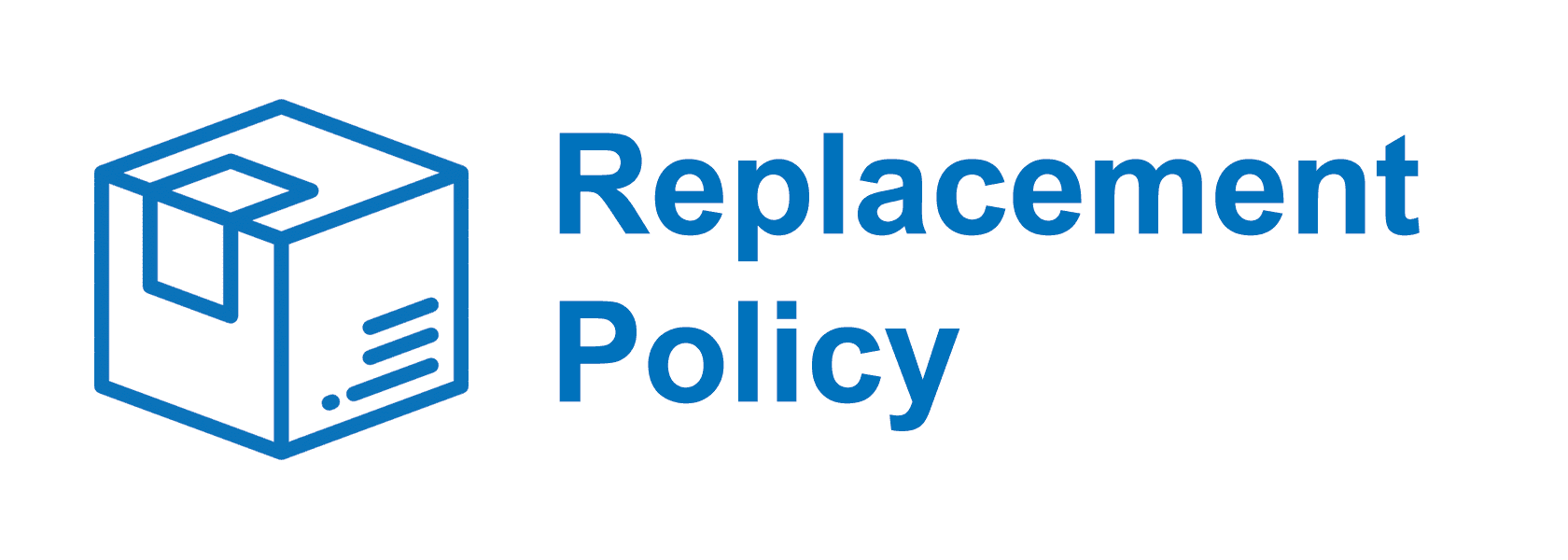
To replace your Assurance Wireless phone, it is very crucial for you to know its replacement policy.
The policies are mentioned below –
- Replacement of a Wireless Phone is not free of cost; you will need to pay a small fee for it.
- You will not have to pay any amount if your phone got faulty or was broken within the first year of its purchase. The warranty lasts 12 months after your device gets delivered and will be repaired and replaced by the manufacturer.
- Regarding replacing your phone, you won’t get the device you chose or the one you used earlier. Instead, you will get a different model that works like the previous one.
Note: Remember that you can follow a similar procedure to replace an Assurance Wireless free tablet.
Assurance Wireless SIM Replacement Policy
If you somehow managed to lose your Assurance Wireless SIM card alone or somehow damaged it (maybe while switching it between phones), you must follow the same procedure as if your phone had been lost, stolen, or severely damaged.
However, If you lose, damage, or steal only your SIM card, you will need a new Assurance SIM card and must contact Assurance Wireless customer service at 1-888-321-5880.
If you wish to continue using your old phone number, please call Assurance Wireless support after activating the new SIM and requesting a number port-in. They will deactivate your old SIM and send you a new one for free.
How to Activate your Assurance Wireless Replacement Phone
After receiving a replacement phone, here are the steps to activate your Assurance Wireless phone.
- Charge your phone to 100% and turn it on by pressing the power button for at least 3 seconds.
- Wait for the phone to load.
- Follow the on-screen instructions and connect your phone to Wifi.
- Log in with your Google account and complete the remaining process.
- After completing the setup, update your device with the latest software.
- This will activate your replacement phone from assurance wireless and both your phone number and account balance will be transferred to the phone.
List of Assurance Wireless Replacement Phones
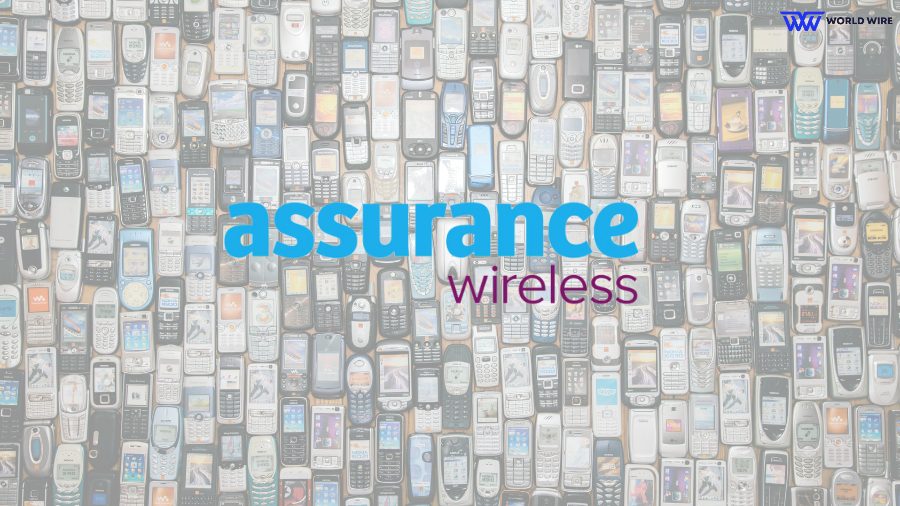
As such, there is no specific model for the phone replacement, sometimes, you may get a Moxee phone from Assurance Wireless or a phone from any known brand.
The customer doesn’t get any option to select a model of their own choice. The carrier provider will give you any Assurance Wireless compatible phone from the available stock here is the assurance wireless replacement phone list,
The customer gets any of the phone models mentioned below –
| No. | Phone Model |
|---|---|
| 1 | ZTE Prestige 2 |
| 2 | ZTE Quest Plus |
| 3 | ZTE Tempo X |
| 4 | Kyocera JAX S 1360 |
| 5 | Kyocera DuraForce XV+ |
| 6 | LG Optimus F3 |
| 7 | LG Aspire T40C |
| 8 | Alcatel OneTouch Cinch |
| 9 | Samsung Entro Mobile Phone |
| 10 | Coolpad Illumina |
| 11 | Coolpad Avail |
| 12 | ANS Rapidz |
| 13 | Unimax U683CL |
What If Assurance Wireless Reject my Replacement
If your replacement request gets rejected, you may again try to reason with the customer representative. If that doesn’t work, it may be time to accept the fact that you won’t be getting a phone replacement from them.
Alternatively, you can take benefit of the Assurance Wireless Bring Your Own Phone program to keep using Assurance free services on your own phone.
Assurance Wireless Phone Replacement Fees
Assurance Wireless replacement is not entirely free; customers have to pay a fee of $35. Where $25 is a replacement fee, and $10 is a shipping fee.
Difference Between Assurance Wireless Phone Replacement and Phone Upgrade
Assurance Wireless phone replacements and upgrades may be needed at some point. To understand what these options are and how they work, read on:
| Aspect | Phone Replacement | Phone Upgrade |
|---|---|---|
| Purpose | To replace an old phone due to damage, brokenness, loss, or theft | To get a better phone with more features, a newer model, or a larger screen |
| Eligibility | Available if the old phone is no longer functioning due to damage, loss, or theft | Available at any time to customers who want newer technology or better features |
| Cost | Usually cheaper or free | More expensive, often involves paying for the new phone or a fee |
| How to Obtain | Contact Assurance Wireless customer support at 1-888-321-5880 and explain the situation | Select “Upgrade Now” on the Assurance Wireless website or call customer service |
| Selection of Phones | Limited to available replacement models | Wide selection of newer and more advanced models |
| Benefits | Provides a functioning phone to replace a non-working one | Offers enhanced features, performance, and capabilities like 4G, LTE connectivity, and access to various apps |
| Connectivity and Features | Dependent on available replacement models, might have basic features | Mostly capable of 4G and LTE wireless connectivity, allowing for faster and smoother calls and internet access |
FAQs
How to Replace Assurance Wireless Government Phone?
To replace your Assurance Wireless free government phone, you need to contact Assurance Wireless’ customer support team, who will help you with the replacement process.
How to get Assurance Wireless Phone Replacement Online?
Assurance Wireless doesn’t offer an online replacement. Customers have to contact their customer care at 1-888-321-5880 and apply for a replacement.
Which Carrier is Compatible with Assurance Wireless Phone?
T-Mobile’s network is the best compatible carrier with Assurance Wireless phone. Assurance Wireless serves mobile Broadband Internet Access Services for smartphones over T-Mobile’s network.
How long does it take to get an Assurance Wireless replacement phone?
Upon receiving a request and a one-time fee of $35, the company will dispatch within 24 hours, and you might receive your replacement phone within 3 to 4 days, depending on the location.
How do I Permanently Deactivate Assurance Wireless Lost or Stolen Phone?
It is easy to permanently deactivate your Assurance Wireless phone by calling Assurance Wireless Customer Service at 1-888-321-5880 if you have lost or stolen it. You should call them as soon as possible so that no one will consume your remaining account balance. Ask the customer care representative to deactivate your phone. Your service can be temporarily suspended or permanently deactivated by the representative.
Is Assurance Wireless under T-Mobile?
Yes, Assurance Wireless is a part of T-Mobile.







Add Comment