Are you looking to migrate your Verizon email servers to AOL? If yes, you have stumbled upon the right webpage.
This article covers detailed information about the same, migrating process, and more.
So, without any further ado, let’s get started –
What is Verizon AOL Email?

Verizon has discontinued its email services. Therefore, people can access their email via AOL or Verizon Email.
AOL is a web-based email service purchased by Verizon in 2015. Verizon made the decision to stop providing mail services in 2018 and moved all active verizon.com email accounts to AOL Mail in their place.
You will need to upgrade your email client for it to be able to receive messages from the new server now that AOL has taken over Verizon Email after it was discontinued.
Powerful Tool to Migrate Verizon Emails to AOL Mail
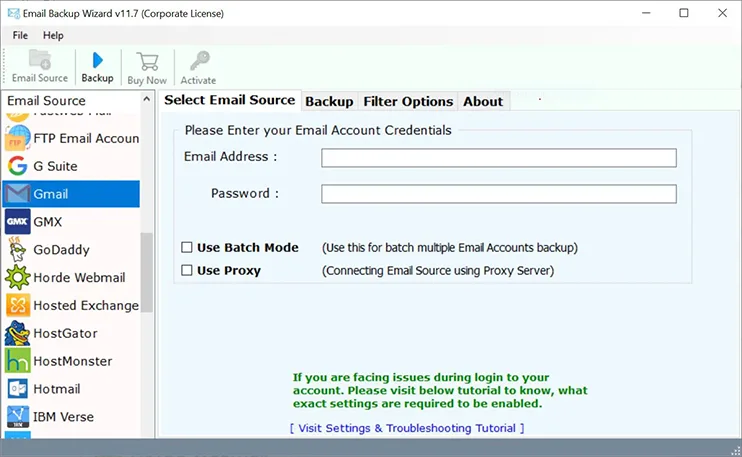
With the use of RecoveryTools Email Backup Software, a user can simply transfer emails from a Verizon account to an AOL Mail account. Users can directly import Verizon email accounts to AOL or other email services with this program.
The program offers a simple way to import emails from Verizon.net to an AOL Mail Account. Users will only be prompted to input their account login information.
However, only the first 25 emails from Verizon.net can be exported to AOL Mail using the Verizon to AOL Mail Migration Tool’s trial version. It is crucial that a user activate this program before doing a full migration of their Verizon email to their AOL Mail account.
To migrate Verizon to AOL Mail, you need to follow these simple steps –
- Open the app and enter your Verizon.net login information.
- Select only the components of the desired mailbox folder.
- Select IMAP from this menu now.
- Select your options for moving from Verizon.net to AOL.
- Finally, to begin the procedure, click the Backup option.
Benefits of Using the Software
- It is a 100% secure and reliable program. It provides a secure environment to transfer your Verizon mail to your AOL Verizon email source. It makes the work easy and fast.
- Developed with advanced algorithms to facilitate migration, it is beginner-friendly and requires little effort.
- No additional apps are required, as this software is standalone.
- It offers several filtering options to extract only the necessary emails from your Verizon emails.
- It retains the properties of the message even during migration.
- It supports all Microsoft windows editions and Mac making it an ideal software.
How to Migrate Verizon.net to an AOL Mail Account
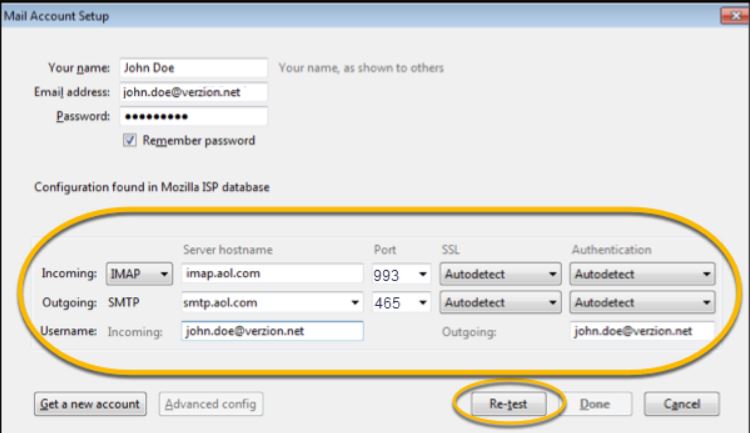
Converting Verizon mail to AOL Verizon Email source can be done with the help of the RecoveryTools Email Backup Software by following these simple steps –
- Launch the software on your Windows computer first, then select the Verizon Mail providers you want to use. 1. AOL users on Verizon Mail, and 2. Yahoo users on Verizon Mail.
- Users of this program will have two options for loading data. Select batch mode if you wish to convert numerous Verizon Mail accounts at once. Additionally, the program offers a sophisticated option for proxy account connection.
- In the user interface, enter the credentials for your Verizon Mail account.
- From the list, choose the necessary email folders that you wish to transfer from Verizon to AOL Mail.
- From the list of saving options, pick IMAP format.
- Configure choices for Verizon.net’s migration to AOL Mail on its panel, such as Save messages in the default folder, use advanced mode, or change the language option.
- Your AOL Mail login information must be entered into the application.
- Finally, press the Backup button to launch the Verizon.net to AOL conversion procedure right away. Users can thus get a live preview of the conversion process on its panel.
AOL Verizon Email Login: Easy Steps
Follow the instructions listed below to log in to your AOL Verizon Email account –
- First, open your browser and visit this URL – https://help.aol.com/products/aol-mail-verizon.
- Click “Check Your Mail” from there, and you’ll be directed to the login page.
- Next, you must provide the email address, username, or cellphone number associated with your AOL account.
- After completing that, click Next, and then type your account password.
- After that, click Next to connect to your Verizon AOL account.
How to Fix Verizon AOL Email is Not Working
Problems with the AOL Verizon Email source or being unable to sign into AOL email can both be fixed in a variety of ways.
Method 1: Issues with Signing In
If you see one of these messages when attempting to access AOL Mail, such as “We detected strange activity” or “Your username or password is wrong?” Then, in order to secure your AOL Mail account and recover your old data, you must reset your password.
When you attempt to log in, if you see either of the aforementioned alerts, there may be an issue with your browser.
There are currently two things to try –
- Set the browser’s security settings to their defaults.
- Get rid of all browser cookies, history, cache, and tracks.
Method 2: Updating your password
You should update your email client with the new password if you recently changed your AOL mail password. Go to “Email Accounts” or “Account Settings” in your program, choose the AOL Mail account, and then change your password.
Method 3: Using IMAP to check mail settings
You must confirm that your IMAP or POP settings are accurate if your AOL mail account is not sending or receiving email properly. Even though you could be given the option to choose between IMAP and POP, it would be best to select IMAP because it often works best with AOL Mail.
Method 4: Updating your mail client application
Updating the email program to the most recent version can fix most of the issues related to AOL email.
FAQs
Does AOL no longer support email from Verizon?
You needed to switch to AOL after Verizon’s email service was discontinued. All transferred Verizon email addresses are now AOL email addresses and are still functional.
AOL: Is it an IMAP or POP server?
AOL sends you messages using the POP and IMAP protocols. To receive emails, you must have your email client set up properly.
Where has my Verizon email gone?
Verizon has discontinued its email service, claiming that there are better options available and that it has to concentrate on its strengths in the internet and TV.
How can I try the software before spending money on it?
You can transfer up to 25 emails per folder and one AOL account using the company’s trial edition of this tool.
Can I transfer more than one Verizon email account at once to AOL?
It is possible to switch several Verizon email accounts to a single AOL account using the software’s batch feature.
Final Comments
Verizon used to be in the email industry, but as time went on, people began to choose Gmail and Outlook more and more. The change was anticipated, given that Google offers a robust range of online and free productivity tools.







Add Comment