Do you want to know how to add a line on Verizon or how much does it cost to add a line on Verizon? If yes, you have stumbled upon the right page.
Verizon is one of the renowned telecommunications companies in the United States that offers reliable mobile phone services.
As a Verizon customer, I thought to add a line to my account to give my grandmother access to my plan so that she could use the services and stay connected to my family.
In this article, We will share how you can add a line on Verizon and with other relevant details related to the topic.
So, without further delay, let’s begin.
Why do I need To Add A Line On Verizon?
Adding a line allows you to share the services, including talk, text, and data on your monthly plan with family members and friends.
There exist many reasons why you might need to add a line. Below, we have listed a few of them.
Adding a new family member to your plan
You may need to add a line if you add a new family member or friend friend to your plan. This way, adding a line can help you save money on your monthly bill since it offers discounts for multiple lines on the same plan.
Getting a new phone for yourself
You will need to add a line if you are upgrading to a new phone. You may also add a new line if you wish to use two phones: an official phone and a personal phone.
Getting a new connected device
You may need to add a line if you connect devices such as tablets, smartwatches, and laptops to your plan.
How To Add A Line On Verizon
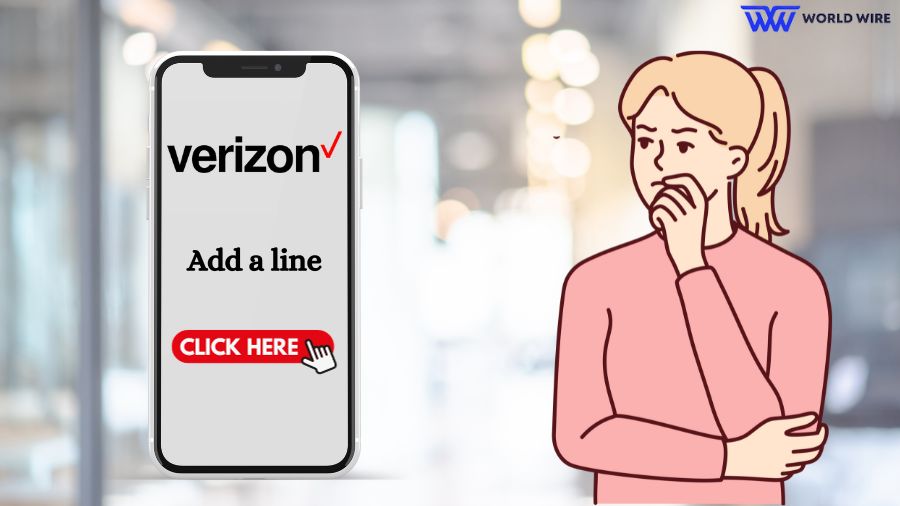
You can add a line online via the official website or through customer care services.
Let’s discuss all of these methods in detail one by one.
How To Add A Line On Verizon Online
You can do this online through Verizon’s official website. Please follow the below steps to do so.
- To Add A Line On Verizon Online, visit the Verizon website at www.verizon.com.
- Log in to your account.
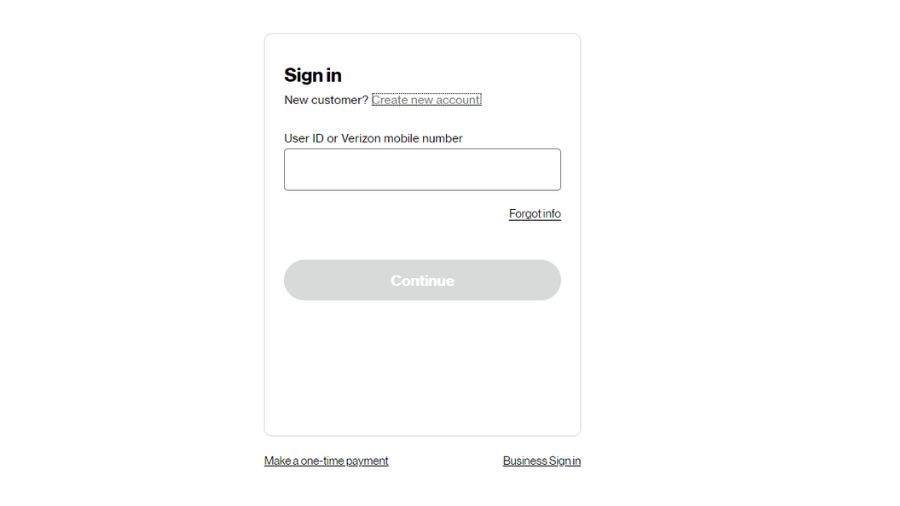
- Go to Plan & Services and select the “Add a Line” option.
- Choose whether you want to buy a new device or bring your own device (BYOD).
- Select the suitable plan and feature for the new line.
- Enter the necessary information for the new line, such as your contact and billing information.
- Click “Place order”.
- You will receive an email confirmation after the line is activated.
Also, read – Verizon iPhone Deals for Existing Customers 2023
How To Add A Line On Verizon On App

Alternatively, you can add it to your account via My Verizon App.
- Open the My Verizon App.
- Select “Account” at the bottom.
- Enter your password, fingerprint, or Face ID if prompted.
- Click on “Plans.”
- Scroll down to find the “Lines on this plan” section.
- Click “Add a line.”
- Select “Purchase a new device” and click “Next.”
- Select a shopping option:
- Smartphones
- Our picks, just for you
- Tablets
- Internet Devices
- Bring Your Own Device
- Wearable Tech
- Follow the on-screen prompts to select and customize your new device.
- Select a trade-in option:
- Trade in my device (If trading in):
- Answer the trade-in value questions and click “Next.”
- Once the trade-in value displays, tap “No thanks” or “Accept credit.”
- No trade-in (if not trading-in)
- Trade in my device (If trading in):
- Select a payment option (retail price or device payment).
- Select the desired plan option and click “Select plan.”
- Click on the “Continue” icon.
- Select “I’d like a new number” and click the “Next” icon.
Transferring a number from another carrier:
- Select “I already have a number.”
- Click “Next.”
- Enter the information related to your account, such as your existing phone number, account number, account PIN, and your name (account holder’s address).
- Accept the terms and conditions.
- Click “Next.”
- Enter your 5-digit zip code and then choose the first 6 digits of your number by clicking the phone number dropdown menu.
- If the ZIP code you entered has no numbers available, please enter a different ZIP code.
- Click “Next.”
- You may select an equipment protection plan. Then click “Add to cart.”
- Add any applicable accessories and tap “Next.”
- Review your cart, then click “Begin secure checkout.”
- If prompted, please enter your My Verizon password.
- Click on the “Address,” “Shipping method,” and “Payment method” to be filled as you need.
- Review the ‘Verizon Wireless Customer Agreement’ and ‘Retail Installment Sale Agreement’ if applicable and click “Check the box” next to accept.
- Click the “Place Order” icon and tap “Done.”
How To Add A Line On Verizon By Customer Support

You can also add a line to your account by calling their customer support at (1-800-837-4966) or chatting with a customer service representative online.
You can follow these instructions to add a line to your plan by customer support.
- Contact the Verizon customer care team.
- The representative will ask you about your account information.
- You must answer the questions correctly.
- Once your account has been verified, you must tell their representative that you wish to add a line to your plan.
The customer care representative will help you choose a plan for the new line and assist you in adding a new line to your plan.
You can choose to chat with a customer service representative online on the Verizon website by visiting the “Contact Us” section at the top of the page and selecting the Chat option.
Provide your name and email address, and then you will be connected with a customer service agent. Once connected, ask the agent that you want to add a line to your plan. The agent will guide you through the process and activate your new line.
You may also like – How to Add Minutes To Someone Else’s Verizon Prepaid Plan?
How Much Does It Cost To Add A Line On Verizon?
Verizon is one of the largest phone service providers in the country. If you want to add a line, you must note that the costs would depend on your chosen plan type. For example, adding a line to an existing plan can cost $20 – $90 monthly.
On an unlimited plan, adding a line on the plan costs around $20-$40 monthly, based on the number of lines and any current deals. On a shared data plan, the cost can be between $15-$70 monthly per line based on the amount of data shared and the number of lines.
Here Are The Plans Verizon Offers Currently
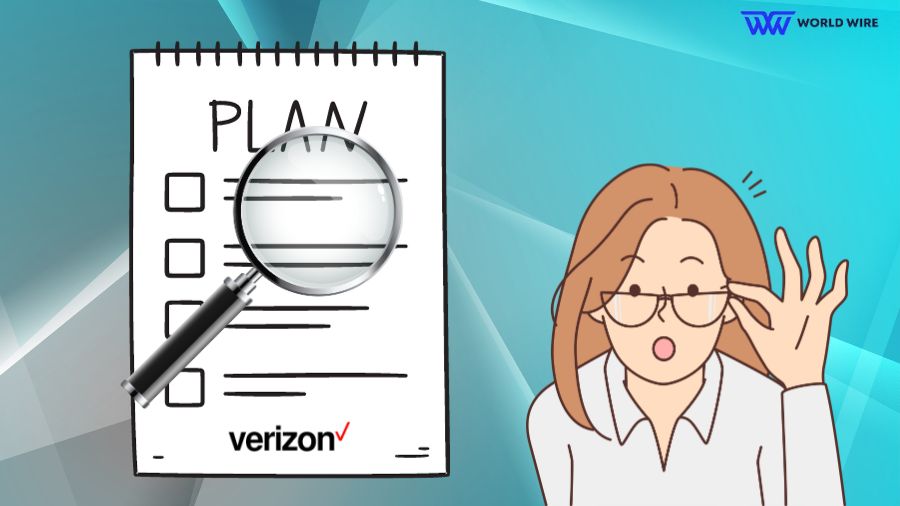
Verizon offers many plans that suit your needs and budget, including 5G Unlimited Plans, Prepaid Plans, and Connected Device Plans that you must have when you add another device like a tablet, smartwatch, or laptop to your existing plan.
Verizon has the following plan.
Unlimited Plan
This includes 5G Get More, 5G Do More, and 5G Play More Unlimited Plans with 5G Ultra Wideband access, unlimited talk and text, and more. The 5G Ultra Wideband allows you to stream, download, and easily play games.
Prepaid Plan
This includes 5 GB, 15 GB, and Unlimited prepaid plans. All these plans have unlimited talk and text, with different amounts of data you can use each month.
Connected Device Plans (Tablets, Smartwatches, and More)
The unlimited connected device plans allow you to connect devices, such as Tablets, Smartwatches, etc., to your network.
Choose The Device To Add
Verizon lets you choose a new device or bring your own device.
You can purchase a new device on the Verizon website or the My Verizon App. You may also trade in an old phone when you purchase a new device.
If you wish to bring your own device, you will need to check your device compatibility with Verizon’s network at the Verizon compatibility checker.
Frequently Asked Questions
Can I add a line online on Verizon?
Yes. You can add a line to your plan through Verizon’s official website or the app.
How much does it cost to add a line to a Verizon account?
The cost of adding a line to your account varies according to your preferred plan. To Add a line to an existing Verizon plan costs $20 – $90 monthly. For shared plans, the charge is $35 per line.
How many lines can I add on Verizon?
You can add up to 10 lines per account. However, the maximum number of lines may depend on the individual plan and features.
Does adding a line on Verizon have any activation charges?
You may be charged an activation fee between $20-$40 when adding a to our Verizon account. But the charges are based on your chosen plans. Moreover, you may not be charged any activation fee if you add a line to an existing plan.
Is Verizon cheaper if I add more lines?
Yes. Verizon offers discounts for multiple lines on the same plan and family-friendly perks at a discount based on your plans.





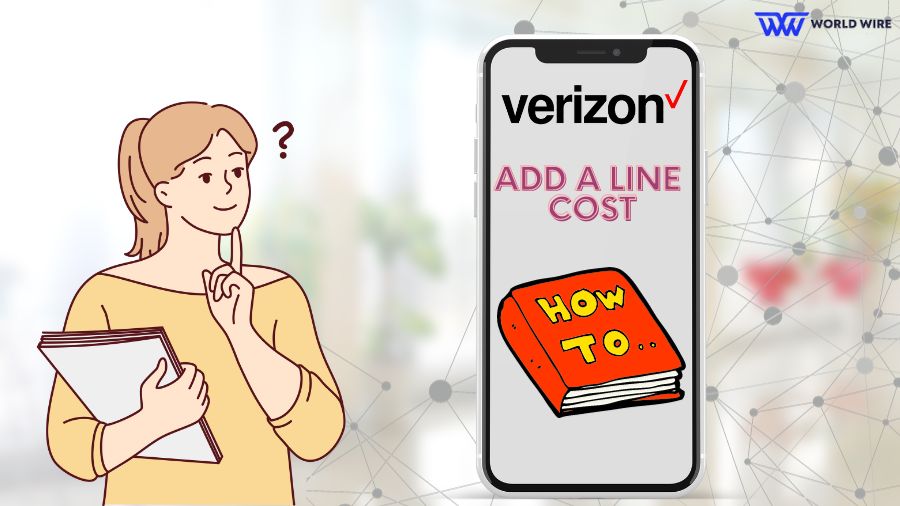

Add Comment