Are you looking for a way to get Airtalk Wireless free tablet and internet services? If yes, then you have stumbled upon the right article.
As a student, I was looking to buy a new tablet to complete my assignment work but couldn’t afford one. Then I learned about AirTalk Wireless and their offer of free tablets.
In this article, I will share all the details about the AirTalk free tablet program and how you can apply for it.
So without further ado, lets get started.
Does the Government offer a Free AirTalk Wireless Tablet?
Yes, AirTalk Wireless takes part in both the Lifeline and the Affordable Connectivity Program (ACP). These programs aim to make broadband services more affordable for low-income households across the US.
Many service providers offer free government tablets to its customer only through the ACP program. However, AirTalk Wireless only offers free brand-new tablets to those qualifying for Lifeline and ACP programs. Remember, the company offers a discount of up to $100, and you must make a copayment of around $10.01 towards purchasing a new tablet.
Apart from the tablet, With its participation, AirTalk Wireless also provides free services like unlimited talk, text, and high-speed data without registration fees, contracts, or monthly bills.
Note: In some states, AirTalk Wireless offers free smartphones instead of free tablets, so checking the available device list will be better.
How to Get A Free AirTalk Wireless Tablet?

In the digital age, tablets are more than electrical gadgets; they serve as our assistants, from enabling excellent communication to completing homework assignments.
Getting a free AirTalk Wireless tablet requires following a few simple steps below.
- Check Eligibility: First, ensure you are eligible for the Lifeline and ACP programs generally the eligibility is based on low-income or another government program participation.
- Collect Eligibility Documents: Collect all your documents proving your eligibility. For example, if you are applying on a low-income basis, you must provide income documents that show your low income, such as a recent federal or state tax return.
- Apply for AirTalk Wireless: Now that you have ensured you are eligible and collected all the documents, the last step is to apply for Lifeline and ACP by visiting AirTalk Wireless’s official website.
Steps to Apply For AirTalk Wireless Free Tablet
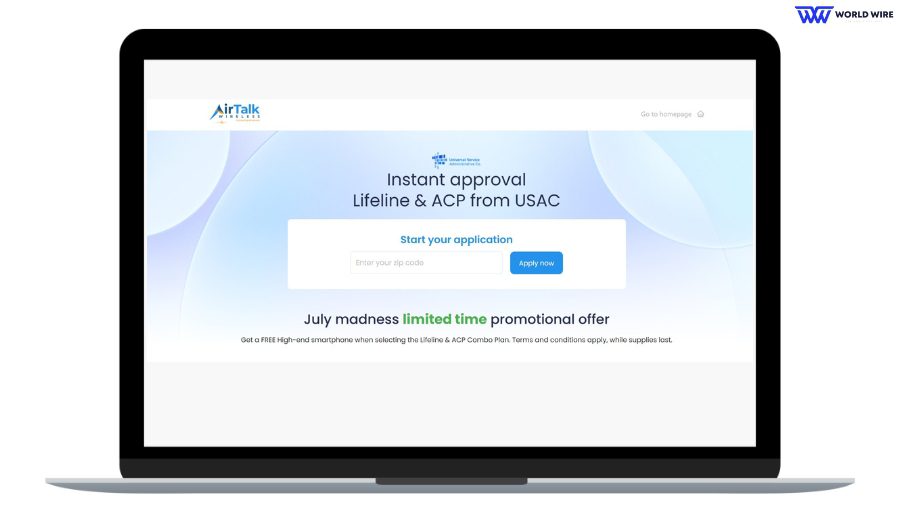
Applying for a free AirTalk Wireless Tablet is a simple process. Here’s your guide to signing up for the free government tablet program.
- Visit the official website of AirTalk Wireless at “https://airtalkwireless.com/apply.”
- Enter your state’s zip code and click ‘Apply Now.’
- You can now view the services offered by AirTalk Wireless in your location. Pick the Lifeline and ACP combo package for a free AirTalk Wireless Tablet or a smartphone with free data, voice, and text. Once you choose the plan, hit the ‘apply now’ option.
- You will be redirected to a page where you apply for the Lifeline and ACP programs with essential personal information, documentation, and proofs.
- Fill up the details, including your Name, D.O.B, and Social Security number.
- Now enter your Email address, mobile number, and Home address. Click on Next
- On the next page, you must provide information about your household, enter your initials, and click next.
- Now select your eligibility, which will be on a low-income or another program basis, such as SNAP, Medicaid, etc.
- Now, you have to upload the necessary documents based on your eligibility. Once you have uploaded all the documents, click on next.
- On the next page, select the Tablet or a smartphone along with the plan and click on next.
- Finally, submit the application and wait for approval. While waiting, you can check the Airtalk Wireless application status.
- Once approved, you will recieve your free tablet via mail.
Eligibility for AirTalk Wireless Free Tablet
You must be eligbile for both Lifeline and ACP programs to recieve a free tablet from AirTalk Wireless. Below we have mentioned the basic criteria that you have to follow.
| General Eligibility |
|
| Income Eligibility | You can qualify for Lifeline and ACP programs prove if you have an annual income below the Federal poverty guideline.
|
| Government Program Participation | If you don’t qualify on an income basis, you can qualify if you or any of your family members participate in the program mentioned below.
|
Documents to Apply AirTalk Wireless Tablet
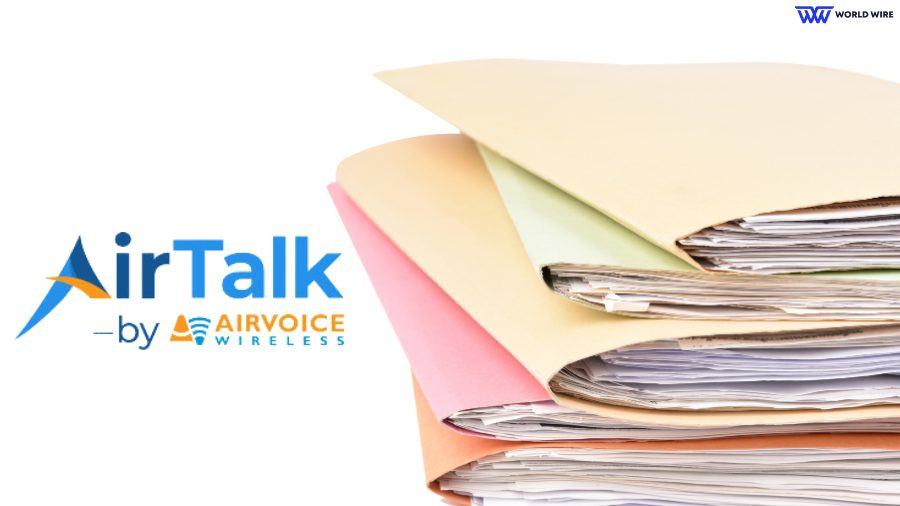
To apply for a free AirTalk Wireless Tablet, you must present a certain focal document to verify the information and prove your eligibility for the program. Make sure to collect the following documents to ensure a smooth process.
| Proof of Identification |
|
| Proof of Address |
|
| Proof of low-income |
|
| Proof of Government program participation |
|
Steps to Activate Your AirTalk Wireless Tablet
Once you have received your free tablet, you must activate it by following simple steps.
- Plug in the charger and charge your tablet till it gets fully charged
- Once charged, turn on your tablet by pressing the power button.
- Now, follow the on-screen instructions.
- Once you have completed all the steps, your activation process is complete
- If you have also received a SIM card, read our guide on “AirtTalk Wireless SIM card activation.”
Is It Possible to Get Free Tablets with Food Stamps on AirTalk Wireless?
Food stamps programs or SNAP (Supplemental Nutrition Assistance Program) is a government-aided program that helps low-income individuals to purchase food. They can use their EBT card accounts to purchase food in supermarkets, convenience stores, and food vendors.
You might wonder if you can receive a free tablet with food stamps from AirTalk Wireless. Yes, anyone eligible for food stamps is already qualified for the Lifeline and ACP program to recieve their benefits.
How to Get A Discounted Tablet with Food Stamps from AirTalk Wireless?
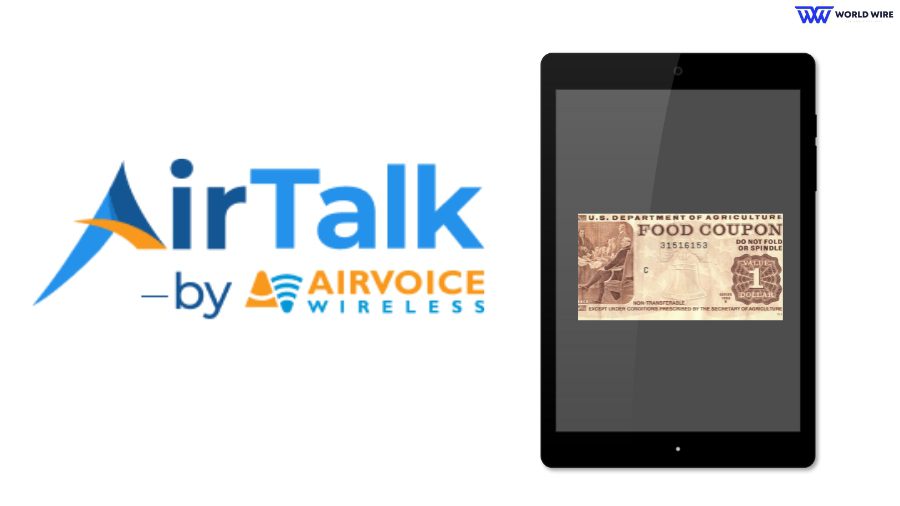
To get a discounted tablet from Airtalk Wireless as a Food stamps beneficiary, you must complete the application process, and on the eligibility step, you must select SNAP or Food stamps as your eligibility.
Which Tablet Can I Get From AirTalk Wireless?
Unlike other government assistance programs, AirTalk Wireless services offer various tablets, including the latest devices from reputable brands. It enables the applicants to choose the model of the free Tablet.
Currently, they offer the following options.
- Apple iPad 3
- Apple iPad Air
- Apple iPad Air 2
- Apple iPad Mini
- Apple iPad Mini 2
- Apple iPad Mini 3
- Samsung Galaxy Tab S
- Samsung Galaxy Tab S3
- Samsung Galaxy Tab S4
- Samsung Galaxy Tab 4
Wrapping Up
Several low-income households have been struggling to afford necessary communication tools like tablets and other accessories with internet access. The good news is that you can avail the Free AirTalk Wireless Tablet from the Government’s Lifeline and ACP programs if you match the qualifying conditions.
AirTalk Wireless is one of the premium providers that proudly offers eligible customers the enriching opportunity to stay connected with tangible telecommunication facilities. Given the countless benefits, people have been recently enamored with the alluring offerings of free AirTalk Wireless Tablet. The fully government-assisted programs are designed to bridge the digital divide at ease and keep every individual connected.
FAQs
How long will it take for my AirTalk Wireless application to be approved?
The approval is made within 3 to 4 days. The delayed response might be due to the confirmation of eligibility documents.
How do I check my AirTalk Wireless application status?
If you have recently applied for the AirTalk Wireless service, visit “https://airtalkwireless.com/check-status.” You must enter your mail address, ZIP code, and the last four digits of your social security number (SSN) on the AirTalk Wireless website. Then click on the check status option to find out the status of your application.
How will I know that the tablet has been shipped for delivery?
Once the application is approved, you will receive the free Tablet within 7 to 10 days. After your order is processed, you will receive an email or text with your specific tracking number to help you trail the route of the order.
What if my tablet arrives damaged?
If you find your free AirTalk Wireless Tablet is damaged when you receive it, notify AirTalk Wireless immediately. You will have a return period of 15 days to exchange it for the same model. Nevertheless, you may be subject to shipping and handling fees if you order a replacement.
The tablet I received differs from the one I chose in the application. Why?
Due to the inventory changes in the facility, free tablets are being distributed among the availability. They strive their best to deliver a tablet that resembles the model you have chosen but one that resembles the device you chose.







Add Comment