If you are looking for a way to access Threads, an Instagram App, via desktop, this guide is for you!
While Instagram Threads is primarily designed for mobile devices, many users prefer to use the platform on their laptops and desktops. Meta has built a dedicated website that allows users to access Instagram Threads from their desktops.
This article will cover the web version of Threads, a desktop application that lets you access and use Instagram Threads on your computer or Laptop.
How to access Threads, an Instagram App via desktop
Please note that Instagram Threads has no login option on their desktop website. You can access Instagram Threads by visiting https://www.threads.net/.
Instagram Threads website currently only allows users to read and view posts. You must install the Instagram Threads app to interact with posts, likes, replies, and posts.
By simply adding the person’s username to the link, you can read their posts on the Instagram Threads website.
For instance, the format would be https://www.threads.net/@worldwireofficial, Where “worldwireofficial” is a username.
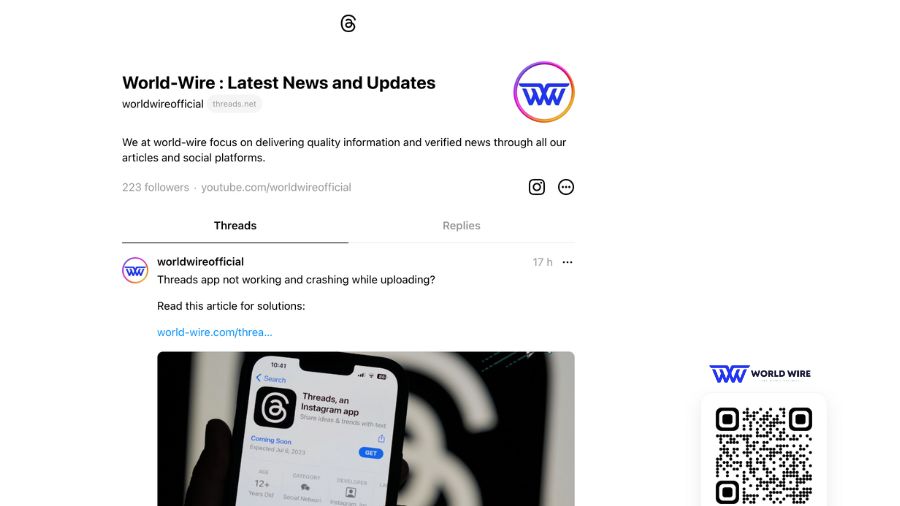
If a user has a private profile, it may not be accessible via Threads. It is important to remember that you can only view posts from people whose profiles are public.
Can I sign Up for Instagram Threads via the website?
It’s crucial to keep in mind that you cannot join Instagram Threads directly through the website if you’re using Instagram Threads for the first time.
Instagram Threads requires you to download the app and register by following the instructions within the app itself. Furthermore, you will need an Instagram account to sign up on the Threads App.
As we mentioned above, the Instagram Threads website’s functionalities are currently very limited. However, Meta will likely enhance the web version by adding additional features and capabilities in the future.
There is no official way to run Threads on a desktop, so it may be worth waiting for Meta to release an official desktop app rather than jumping through all these hoops.





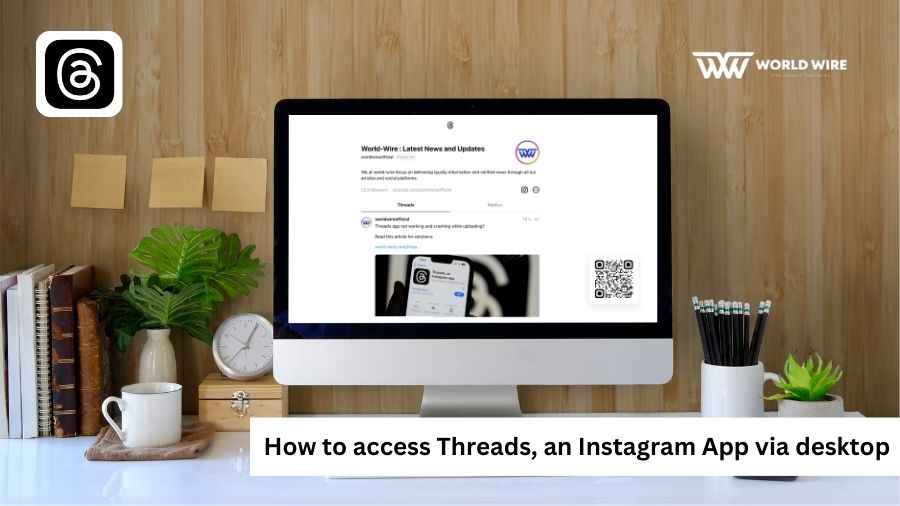

Add Comment