Enhance your iPhone messaging experience with the Newly launched Threads App from Instagram, a user-friendly and feature-rich platform for seamless communication.
In a month of rumors, leaks, and a billionaire cage fight challenge between Mark Zuckerberg and Elon Musk, Threads, Meta’s Twitter competitor, has finally arrived. The Threads platform is now accessible via Threads.net’s desktop site or App for iOS and Android. (For iOS, try force quitting the App Store and coming back in if you don’t see it or get an error.)
The Threads platform lets you post text, photos, and videos up to five minutes long and share text-based posts. With a minimal interface, the App looks like Twitter, with features like likes, comments, reposts, and shares. Due to Threads’ close relationship with Instagram, you can easily follow the same people that you follow on Instagram by logging in with your Instagram username.
How to Download Threads App on iPhone?
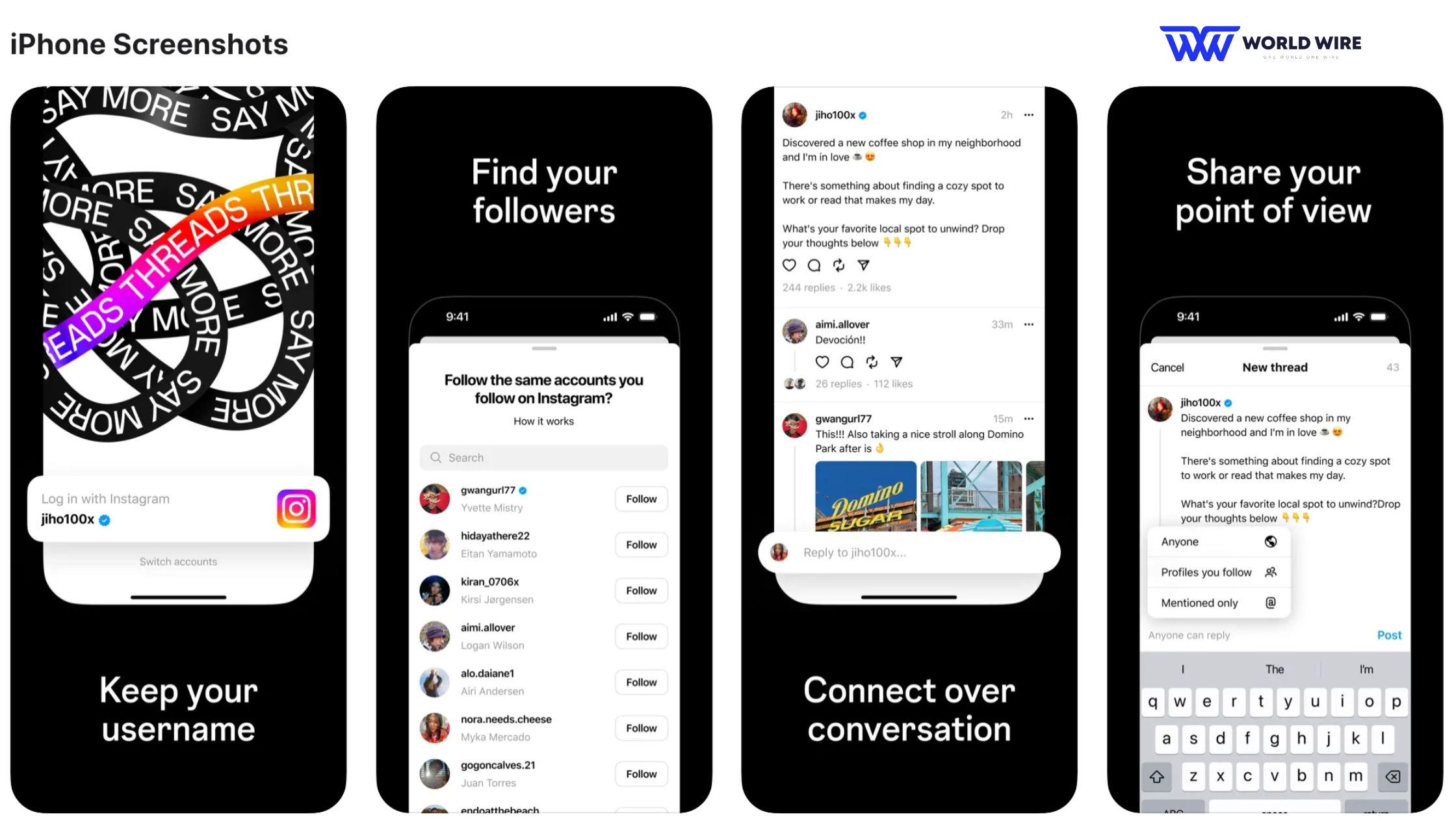
The Threads App connects communities to discuss today’s topics, tomorrow’s trends, everything and anything. It is an Instagram text-based conversation app. You’ll be able to follow your favorite creators and other people who share your interests directly — or you’ll be able to build your loyal following so that people can see your work, opinions, and creativity.
But to use this newly launched amazing social media app, you must download or install the Threads App on your iPhone Device, as it’s officially available for iPhone users. Follow the below Steps to have it on your iOS device.
- Open the App Store on your iPhone.
- Tap the “Search” tab at the bottom right.
- Type “Threads from Instagram” in the search bar.
- Tap the “Get” or Download button next to the “Threads from Instagram” app.
- Authenticate the download using Face ID, Touch ID, or your Apple ID password if prompted.
- Wait for the Threads App to download and install. You’ll see a progress circle around the app icon.
- Once the installation is complete, locate the Threads app icon on your home screen.
- Tap the Threads app icon to open it.
- Follow the on-screen instructions to sign up with your Instagram account or create a new account.
By following these steps, you can successfully download and install the Instagram Threads app on your iPhone. Remember to check the App Store for the most up-to-date information and any changes to the download process.
If you have any trouble while logging Threads, an Instagram App you can check out this guide – Steps to login to Threads
Conclusion
Download the Threads App on your iPhone to enhance your messaging experience. With its user-friendly interface and seamless communication features, Threads provides a platform for connecting and sharing with others on Instagram. Follow the simple steps outlined above to install the App and start enjoying its unique features today.
If you need help with your iPhone’s Threads App, please don’t hesitate to comment on this page.







Add Comment