Are you looking for a guide to help you get a Tracfone replacement SIM card? If yes, you have stumbled upon the right webpage.
There are some important facts that you must remember, such as to replace your Tracfone SIM, you must contact Tracfone’s customer service, and it can be done through their official website or My Tracfone account.
This article covers a detailed guide on how you can get a Tracfone replacement SIM card, things you must keep in mind, and much more.
So, let’s delve right into it to learn more about it –
When to Apply for a Tracfone Replacement SIM Card
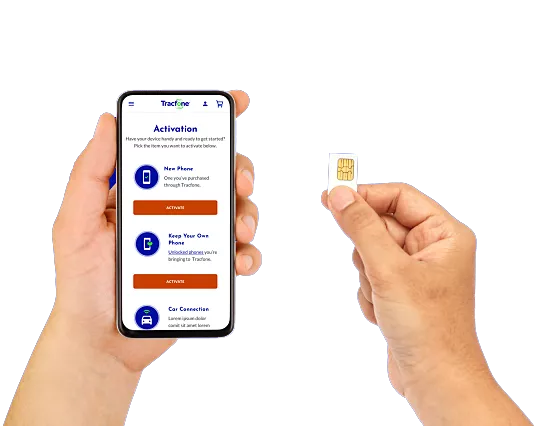
There can be several reasons why one should consider applying for a Tracfone Replacement SIM Card.
Damaged or Worn-out SIM Card
You can apply for a Tracfone Replacement SIM Card if it has been damaged or stopped working. You can find it through signals on your phone; if your phone is not getting signals, then it depicts that it has stopped working and needs a replacement.
Lost Your Phone
If you lose your phone, it can be a really stressful situation for you. In this case, you can get a new SIM card and use it on another device, as it offers a replacement Tracfone SIM card in exchange for that.
Change Your Number
If you want to get a new SIM card, it depicts you might want to change your number. So, you can apply for a Tracfone Replacement SIM card. However, you can use your same number by porting it into the new SIM card.
Blocked SIM Card
If your SIM card has been blocked, it won’t even work or will stop your phone from connecting to the network as well. So, in this case, you can apply for a Tracfone Replacement SIM card and use its services without any hindrance.
How to Get Tracfone Replacement SIM Card

Reach Out to Tracfone by Calling Their Customer Service
The most important step you must take is to contact Tracfone to let them know you want a replaced SIM card. And also, in case you want to keep your current number, use it with your new SIM card.
The customer service center will undoubtedly help you out. To contact Tracfone’s customer service, dial 1-800-867-7183.
You can have a talk with Tracfone’s customer care via chat if you don’t feel comfortable talking to a customer service negotiator on the phone.
Here’s how you can contact Tracfone in other ways –
- Visit the Tracfone support page at https://www.tracfone.com/support/contact-us
- Scroll down and click on the “Chat With Us” icon.
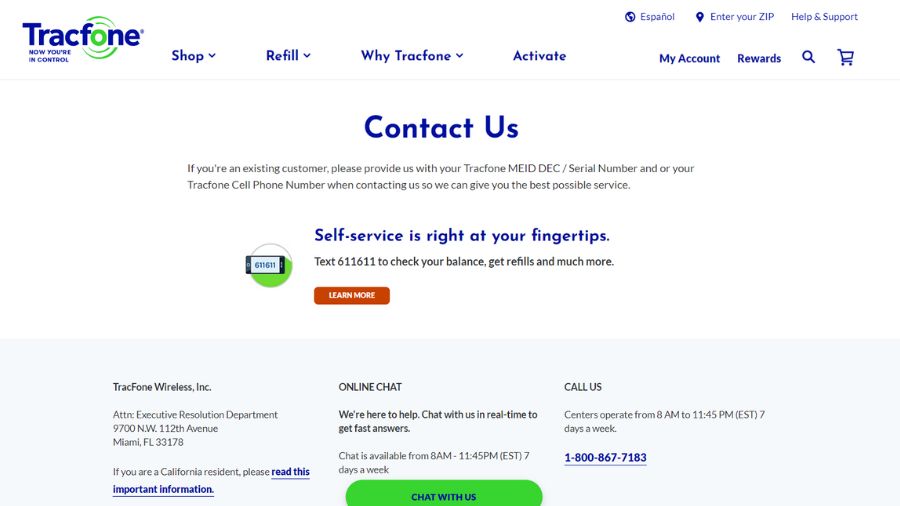
- Enter your Email, name, and cell number in the chat box.
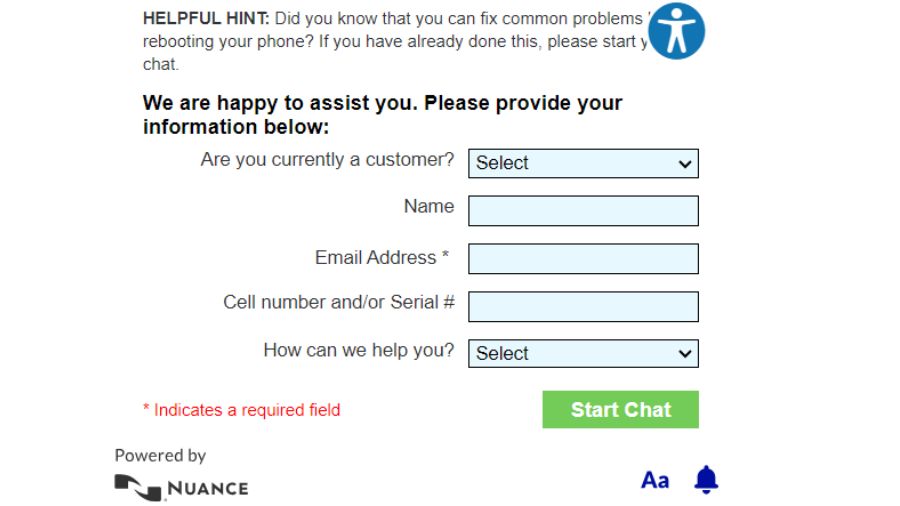
- Then click on “Start Chat.”
- You will be able to chat with an agent.
- Moreover, you can log in to your Tracfone account by tapping on My Account.
- Choose the option Chat with us on Messenger and start your conversation.
Verify Your Identity and Previous Account Information
Until now, you have looked at how to contact Tracfone’s customer service, but you will also need to verify your identity and information of your previous account as you talk to them. This is a very important step if you want to keep your previous number after getting a new SIM card.
The information you need to verify with Tracfone is as follows –
- Your account number
- Your account name
- Your previously used number
- Your account address
- Serial number of your phone
After verifying your identity and details, Tracfone’s customer support agent will give you a SIM activation code linked to your account.
Get a New SIM Card from Tracfone
Now, it’s high time to get a new SIM card from Tracfone. So, you can get it either online or from a Tracfone store near you.
Here is how you can get a new Tracfone SIM card online –
- Head over to the official website of Tracfone at https://www.tracfone.com/home
- Select the main menu section, then go to the option ‘Shop.’
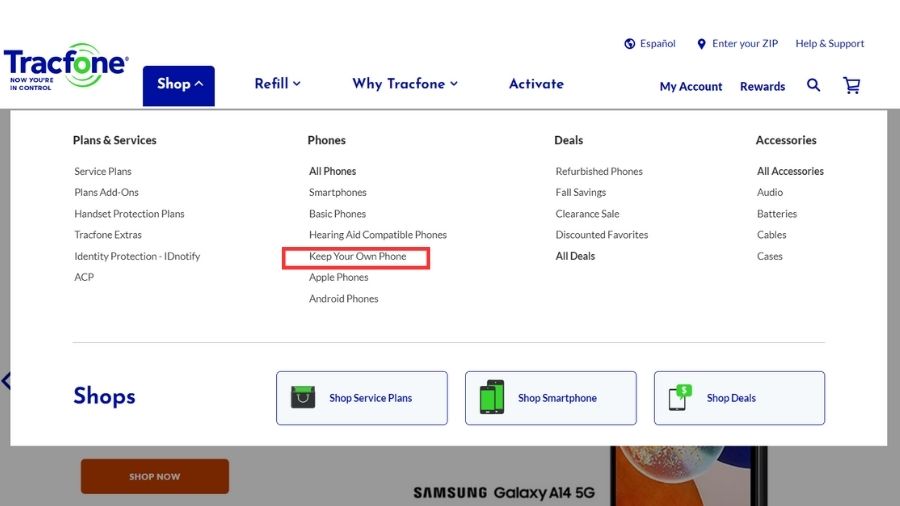
- Now, select ‘Keep your own phone.’
- Tap on ‘Pick your SIM and plan.’
That’s all! Your SIM Kit will be delivered to you in no time.
Use the SIM Card on Your Phone
Now, you can start the activation process to use it. Put the new SIM into your phone, restart your phone, and connect it to the network to use it.
Activate Your New Tracfone SIM
The last and most important step is the activation of your New Tracfone SIM. It’s crucial to link the SIM to your account and keep using it.
Steps to activate your Tracfone SIM card –
- Head over to the Tracfone website at https://www.tracfone.com/home
- On the main menu, tap on Activate.
- Select the option ‘Keep your own phone.’
- Now, select whether you want to keep your current phone number or not.
- If you want to keep your previous number, enter your phone and its serial number.
That’s it! Your Tracfone SIM Card will get activated.
Frequently Asked Questions
Can I replace my Tracfone SIM card?
Yes, you can replace your Tracfone SIM card and request a new SIM card by calling 866-667-6437.
Do Tracfone SIM cards expire?
No, Tracfone Wireless SIM doesn’t expire until it has been activated.
How long does it take to get a replacement SIM?
It takes time but not more than 24 hours.







Add Comment