Are you looking for a way to Fix Verizon Mobile Data Not Working? Here we provide you with a comprehensive guide to make your way better.
With over 150 million subscribers, Verizon Wireless is the largest telecommunication network in the U.S. Many small mobile operators run on Verizon Wireless.
The company offers reliable high-speed 4G/5G internet. However, many Verizon subscribers have reported that Verizon mobile data is not working.
If you face the same, this article will be a lifesaver. This article discusses several fixes that can help you solve this issue. You will also learn about why Verizon Mobile data is not working properly.
So without further ado, let’s begin –
How to Fix Verizon Mobile Data Not Working?
You can try the below fixes to solve the Verizon Mobile data not working issues –
Check the Verizon Signal Coverage to fix Verizon Mobile Not Working
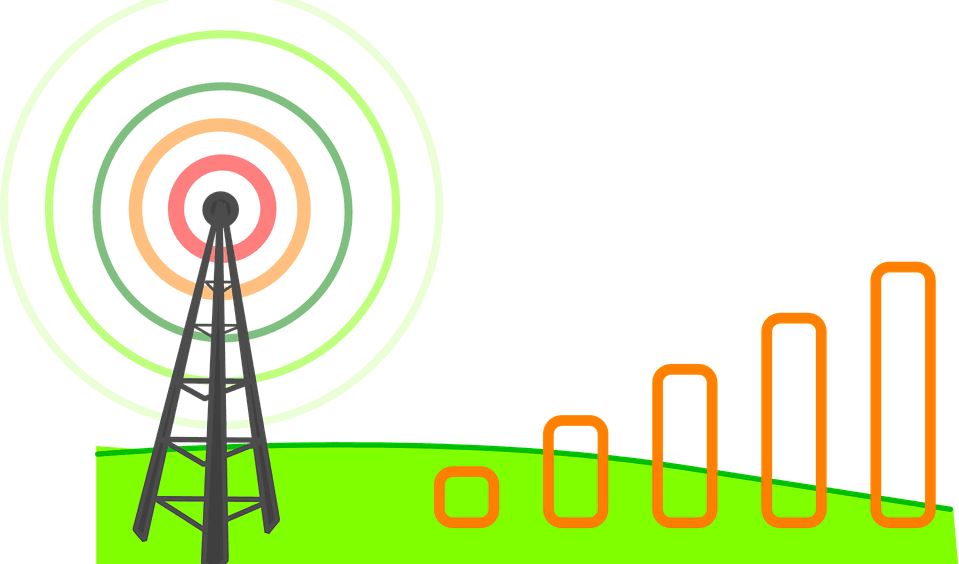
If you experience Verizon Mobile data not working problem, you need to check the network coverage in your area. Verizon network signals might not work at certain locations.
Try connecting to the Verizon network by changing your location.
Ensure your Phone is compatible with LTE.
Your device must be LTE compatible to connect to the Verizon Mobile LTE network. If your Phone does not offer the LTE function, it cannot access the Verizon LTE network.
Please check if it has a frequency issue. You may also change your device to an LTE-compatible device to enjoy Verizon LTE services.
Restart your Phone
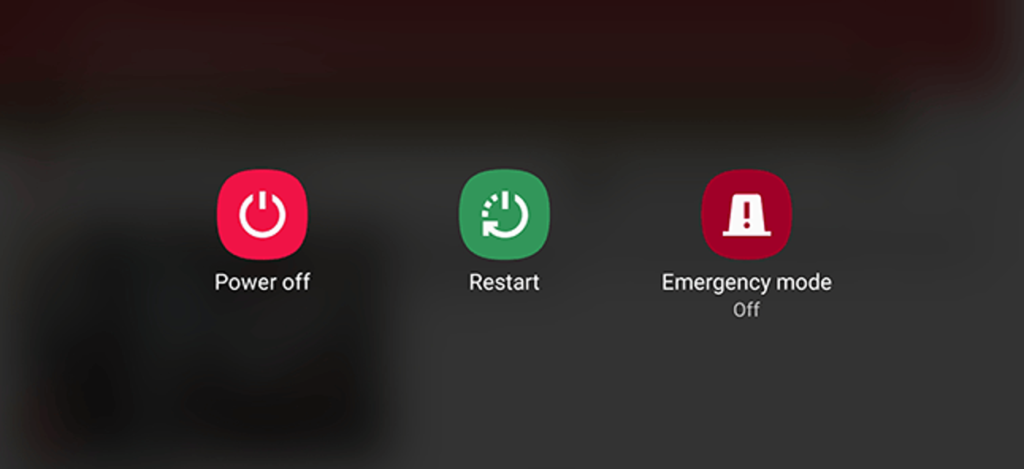
If your Phone is compatible with LTE but still faces the issue, your device might have some temporary errors.
Sometimes, your Phone fails to connect to the internet due to storage issues or other. In such a case, you can reboot your Phone to fix Verizon mobile data not working. Generally, the majority of problems get fixed by rebooting your mobile Phone.
Reboot your Phone and wait. Turn on your Phone’s mobile data and check whether your Phone can connect to the Verizon network.
Turn On Airplane Mode
If you cannot connect to the LTE network, try turning “On” and “Off” your Phone’s Airplane mode. Do it a few times and then turn on your mobile data to check whether your Phone can connect to the internet.
Preferred Network Mode to fix Verizon Mobile Not Working
You can check your settings and preferred network mode to resolve Verizon mobile data not working. You must select LTE, 5G, or Auto mode based on your Phone and network preference.
To do this, see the steps here –
- Visit “Settings” on your Phone.
- Click on “Mobile Data” opinion.
- Click on “Network Mode.”
Select your preferred network according to your Phone.
You can select your preferred network type as “Auto” mode to connect your mobile to the Verizon available network (not necessarily 5G).
Modify Network Settings
You can change your network settings to make the LTE work on your Phone. You must set your Phone’s network mode to CDMA/LTE for a reliable internet connection.
Here are the steps to reset the network settings on your Phone –
- Open “Settings” on your Phone.
- Click on the “Reset” option.
- Select the “Network Reset” option.
- Enter the vital PIN.
- LTE is functional now.
Finally, check whether your Phone can access the internet.
Reinsert your SIM Card

Taking out and reinserting your SIM card can be a great solution if you still cannot connect to the internet and face the data not working issue. Your SIM card might be causing the signal issue.
Replace the SIM Card
You can try replacing your SIM card with a new one on your Phone. A faulty or damaged SIM can cause a hindrance in connecting your device to the network. You can replace the damaged SIM and insert the new SIM. Turn on the mobile data to check if replacing your SIM card helps you get an internet connection for your Phone.
Contact Verizon Support to fix Verizon Mobile Not Working.
If none of the above fixes could solve the Verizon Mobile data not working issue, it is best to contact the Verizon customer support team.
You can reach Verizon Customer Care on Verizon Official Support at https://www.verizon.com/support/troubleshooter/data-connection-is-slow/.
- Open the link.
- You will see steps to troubleshoot Verizon-related issues.
- You first need to sign in to your Verizon account. Sign in by entering your Verizon mobile number.
- Click on the 3-line icon in the right corner of the page.
- Select the “Support” option.
- Click on the “Contact Us” option.
- Select the “Mobile” option.
- Click on the “Troubleshooting” icon.
- Select the “Can’t connect to the Internet” option.
- Choose how you would like Verizon to provide you with a solution.
- You can select Troubleshoot, where you will get step-by-step guidance to fix your internet issue.
- You can also choose the “Chat with us” option, where you can chat online with one of the Verizon customer executives who would assist you.
- You can choose the “We’ll call you” option, where the Verizon customer support team will contact you.
- You can select the “Call Us” option to call Verizon customer support directly.
What causes Verizon Mobile Data Not Working issue?

There can be several reasons why you are facing this issue. All these can be categorized into three categories –
General Issues
The general issue arises from the following –
- You are outside the Coverage Area – Many towns, villages, and some parts of the United States might lack or have low Verizon network connectivity. In such cases, Verizon mobile data works slower or may not work at all.
- Low Coverage Vicinity – Sometimes, your home or office’s boundaries and walls cause obstacles, and Verizon mobile data will stop working. Try sitting on a balcony or room with only one wall to the exterior world to solve the issue and improve your Verizon network connectivity or data speed.
- Traffic Congestion – You may experience the issue due to traffic congestion if you live in high-population-density cities. Traffic congestion refers to the number of devices connected to a network tower at a time.
Network-related issues
You can face data-related issues due to a network outage. Sometimes, repair or bad weather conditions lead to network outages for some period.
The only solution to this issue is to wait for the Verizon network or switch to an alternate data source like public Wi-Fi or friends’ or family’s mobile hotspots.
Verizon SIM Related issues
Sometimes, you might face the issue due to your Verizon SIM card on your device. In such a case, you can try another SIM card on your Phone to know whether your Verizon SIM card is faulty or has another problem.
Conclusion
Though Verizon is the best internet provider that provides one of the best network coverage in the country, the Verizon network sometimes fails to work satisfactorily.
Verizon subscribers face Verizon mobile data not working issues due to many reasons. However, you can solve this issue by following the abovementioned solutions.
Frequently Asked Questions
How can I reset my Verizon cell phone to local towers?
You can reset your Verizon cell phone to local towers by navigating to Settings> About Phone> Update> Update PRL and selecting the OK option.
Why is my Verizon Mobile data not working?
There are multiple reasons why Verizon Mobile data might not work on your Phone. Some of the reasons include low network coverage, LTE or 5G compatibility issues, incorrect network settings, or sometimes, due to issues on the carriers’ end.





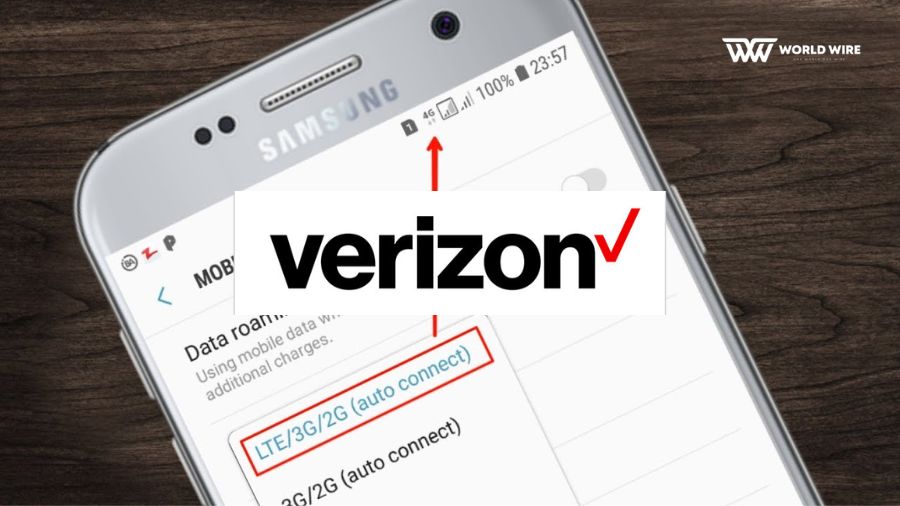

Add Comment