Have you applied for NewPhone Wireless services and want to check NewPhone Wireless application status? You’re on the right page.
NewPhone Wireless is one of the major American service providers under the government assistance program Lifeline and ACP (Affordable Connectivity Program).
The company provides discounted or free services to eligible financially unstable low-income households who qualify for Lifeline and ACP benefits.
To get NewPhone services, you need to apply to the Lifeline and ACP programs. But how do you check the NewPhone Wireless application status after you applied for its services?
This article will serve as an Ultimate Guide on NewPhone Wireless Check Status.
Please keep reading to learn more about NewPhone Wireless services, how to apply for the company’s services, and finally, how to check the NewPhone Wireless application status.
Let’s get started.
About NewPhone Wireless Service

NewPhone Wireless participates in government assistance programs such as Lifeline and Affordable Connectivity program to offer discounted or free services to qualified low-income groups.
Through these programs, the company offers internet services and free government smartphones to low-income families.
NewPhone Wireless offers multiple benefits valued at around $750 annually, including a free 4G/5G LTE smartphone.
You may receive iPhone 6s, Samsung Galaxy S7, or similar devices, unlimited monthly talk and text, unlimited data, etc.
How to Apply for NewPhone Wireless and Make Sure My Application Gets Approved?
To get NewPhone Wireless services, you must successfully apply to the NewPhone Lifeline and ACP program and ensure your application gets approved.
Here are the steps to successfully apply for NewPhone Lifeline and ACP services.
Check Your Eligibility
The prerequisites to apply for NewPhone Wireless services are as follows:
- You must be a resident of the state where NewPhone Wireless provides its services under a government assistance program.
- You must have completed your 18 years of age or be an emancipated minor.
- You must be the only applicant in your family, as only one benefit is available per qualifying family.
If you qualify for the above conditions, you can look for the eligibility requirements to qualify for NewPhone Wireless Services:
Income Based
- To apply through Lifeline, your annual income must be at or below 135% of the federal poverty guidelines.
- For ACP, your household must have an annual income at or below 200% of the Federal Poverty Guidelines.
Government Assitance Program Based
If you or any family member participates in a Lifeline-qualifying government assistance program such as
- Medicaid
- Supplemental Nutrition Assistance Program
- Supplemental Security Income (SSI)
- National School Lunch Program
- Women, Infants, and Children Program
- Low-Income Home Energy Assistance Program
- Temporary Assistance for Needy Families (TANF)
- Tribal Temporary Assistance for Poor Families (Tribal TANF)
- SSI
Prove your Eligibility
Once you ensure your eligibility to apply for the NewPhone Wireless Lifeline and ACP program, you must prove your eligibility so that your NewPhone Wireless application form is accepted.
To prove your qualification, you must submit copies of important documents that include all the necessary information.
Please look for the documents below based on your eligibility:
| Income Documents |
|
|
General Documents
|
|
|
Government Assistance Program Participation Documents
|
|
Apply for the NewPhone Wireless Lifeline and ACP program
You must first apply through the National Verifier to get NewPhone Wireless services under Lifeline and ACP assistance programs.
You can also apply for NewPhone Wireless Services directly through NewPhone. To do so, please follow the steps below
- Visit https://newphone.com/

- Click on “Apply Now.”
- Enter your ZIP code, and click “Apply Now” once more.

- If the provider offers services in your area of residence, you will be redirected to your state’s lifeline plans.
- Review the offered plans, and then choose your plan.
- Fill out the application form by providing all the required information and documentation.
- Finally, submit your application to get NewPhone Wireless services.
NewPhone Wireless Check Status – How to Do So?

Via Official Website
After you submit your application for the NewPhone Wireless Lifeline and ACP program to get its benefits, it is best to keep yourself updated with the NewPhone Wireless application status.
NewPhone Wireless Check status can be done by following the simple steps below.
- Visit https://newphone.com/check-status.

- Enter the email address you used while applying for NewPhone Wireless service, your Zip code, and SSN. (These are some information you used during your application process).
- You will be sent to the NewPhone Wireless application status screen, where you can perform your application’s NewPhone Wireless Check Status.
Via Customer Care
In addition, NewPhone Wireless Check status can be done directly by contacting the company’s customer care support services at +1 (855) 204-3667. You may also mail the company at info@newphone.com to NewPhone Wireless Check status.
For more information regarding your NewPhone Wireless Check status or to learn about your application, you can visit https://newphone.com/contact.
NewPhone Wireless customer support team is available Monday-Friday from 8 am to 8 pm CST.
NewPhone Wireless Check Status – Application Status That You Need to Know
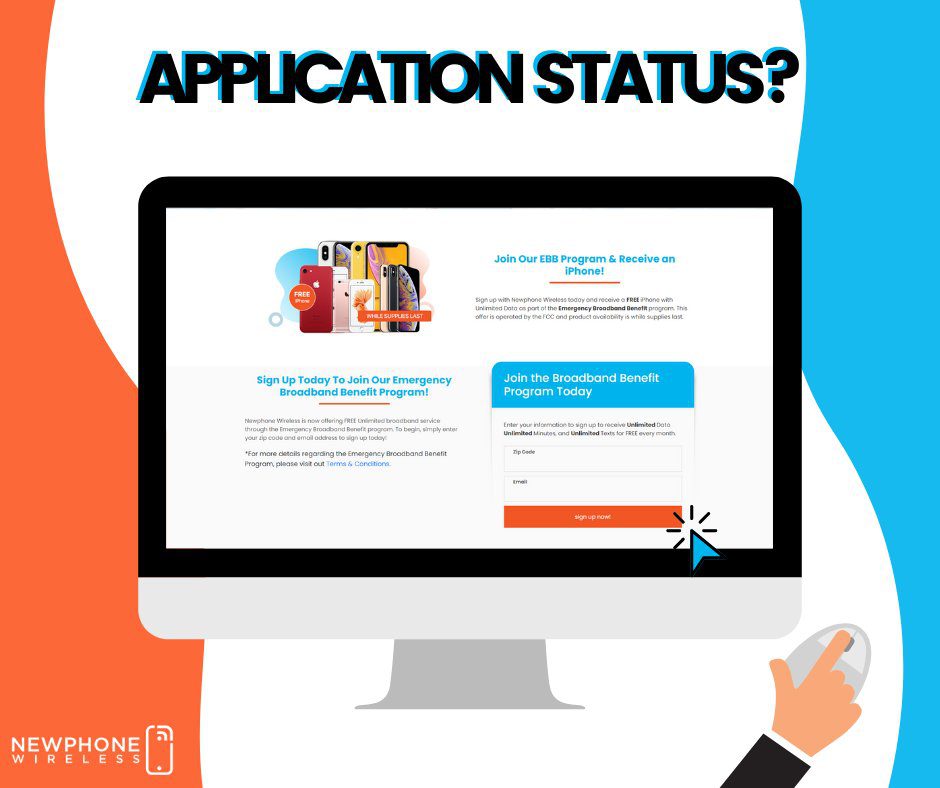
When you do NewPhone Wireless Check Status, you may encounter the following NewPhone Wireless application status.
Completion
If you see completion during NewPhone Wireless Check Status, the company has successfully reviewed your application.
After which, NewPhone will send your application to the National Lifeline Accountability Database (NLAD) for a further eligibility check.
Reject
If the NewPhone Wireless Check Status shows rejection, your NewPhone Wireless application was turned down for various reasons like lack of supporting documentation, unclear photos, etc.
Here, you will be requested to re-upload your eligibility documentation. If the information you submitted is complete, your application may be accepted by the National Verifier. Then, you will be required to resubmit the proof to NLAD for extra analysis in such a situation.
Approved
Suppose your NewPhone Wireless Check status shows approved, but you need to change your address. In such as case, you can directly contact the NewPhone Wireless Customer support team at (855) 204-3667
Phone Shipping
If your NewPhone Wireless application status shows Phone Shipping, this means your phone will ship within 7-10 business days after your NewPhone Wireless application is approved.
What to do if your NewPhone Wireless Application Status is ‘Rejected’?

If your NewPhone Wireless check status shows “rejected,” you can look for the following options.
There are several reasons why your NewPhone Wireless Application is rejected, from providing wrong information or incomplete information to providing invalid proof documentation.
If your information needs to be corrected, you can reload your documentation by visiting and following these steps:
- Open the link https://newphone.com/upload-proof
- Enter your email address, ZIP code, and SSN.
- Click on “Submit.”
How long does it take to receive NewPhone Wireless application approval?
After your NewPhone Wireless application form gets submitted, the company starts to analyze it.
You will receive their response in 30 minutes if your application is correct. However, if the application needs to be completed or corrected, the company may find it difficult to verify some of the information, which may take up to 4 business days or more.
Benefits of NewPhone Wireless Check Status
The NewPhone Wireless application process goes through many verifications of your eligibility for the Lifeline and ACP government programs. NewPhone Wireless Check Status provides a feature that helps you in many ways.
NewPhone Wireless check status helps you to know the current situation of your NewPhone Wireless Application for Lifeline and ACP program.







Add Comment