You’ve probably experienced annoyance with a limited data plan on your phone. Not knowing if you have enough data to send an urgent email, share a humorous video, or upload a snapshot you took of your dog last night is a major hassle.
Although mobile hotspots have been around for a while, only recently have their capabilities been fully appreciated. Nowadays, it’s common knowledge that any smartphone can be converted into a portable Wi-Fi hotspot.
The catch here is that you will need to have an unlimited data pack. Otherwise, your mobile hotspot usage fees will skyrocket.
What is a Mobile Hotspot?
Mobile Hotspot is a popular function in any cellphone that helps access the internet on any other device, such as smartphones, laptops, etc., with your mobile device’s data connection. Instead of using fixed broadband or Wi-Fi connection, you can use your mobile data plan.
If you use your phone as a hotspot to access the internet, you will consume the same amount of data as if you had used a standard Wi-Fi connection.
Does Hotspot Use Data?

The internet connection in the hotspot comes from your cellphone data plan. So, yes, the mobile hotspot will consume your data plan.
How Does a Mobile Hotspot Work?
A mobile hotspot uses your cellular networks and broadcasts its data connection to devices available in the vicinity. Anyone within that range can use their wifi-enabled device like a smartphone, laptop, or tablet to connect to the web.
It is similar to having a portable Wi-Fi connection; however, their range and reliability can vary.
How Much Data Does a Mobile Hotspot Use?
There is no estimate for how much data is consumed by mobile hotspots, and it is completely situational and depends on the regularity and character of the use. The task you are using your hotspot for obviously impacts how much data you will be using.
For example, video streaming can use your mobile data faster than web surfing. How much data your hotspot is using also depends on the actions taken on other devices that are using your mobile hotspot’s internet connection, and generally, your data consumption will increase in proportion to the number of connected devices.
Even though mobile hotspots don’t consume data at the same rate, you can estimate how much you use by looking at the apps you have opened.
| Activity | Data Usage |
| Web browsing | 60 MB |
| Emails | Less than 1 MB |
| Social media apps ( Like Facebook and Instagram) | 80 MB – 720 MB |
| Streaming apps (like Spotify and Netflix) | 250 MB |
| Meeting apps (Like Zoom and Skype) | 810 MB |
How to Use a Mobile Hotspot Without Using Data?
To use a mobile hotspot without using data, you have to follow these simple steps –
- Launch Settings on your smartphone.
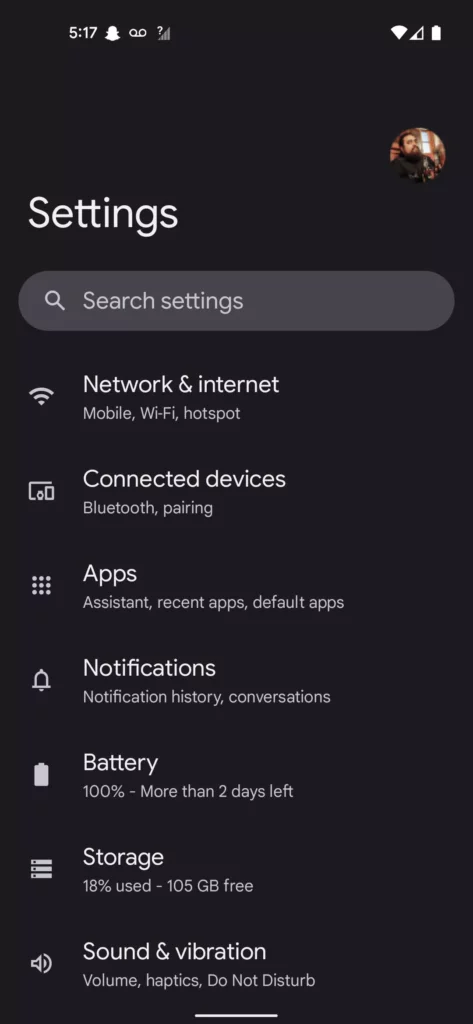
- Select the Network & Internet option.
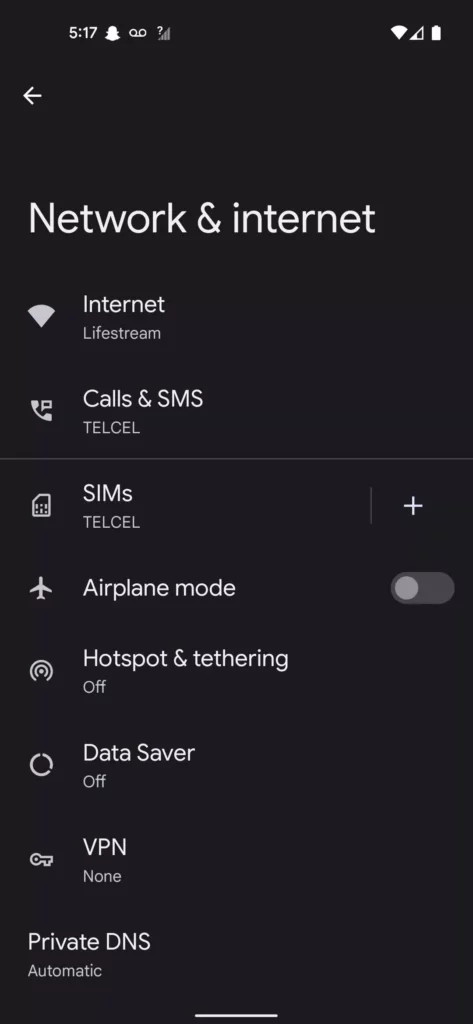
- Select the Hotspot & tethering option.
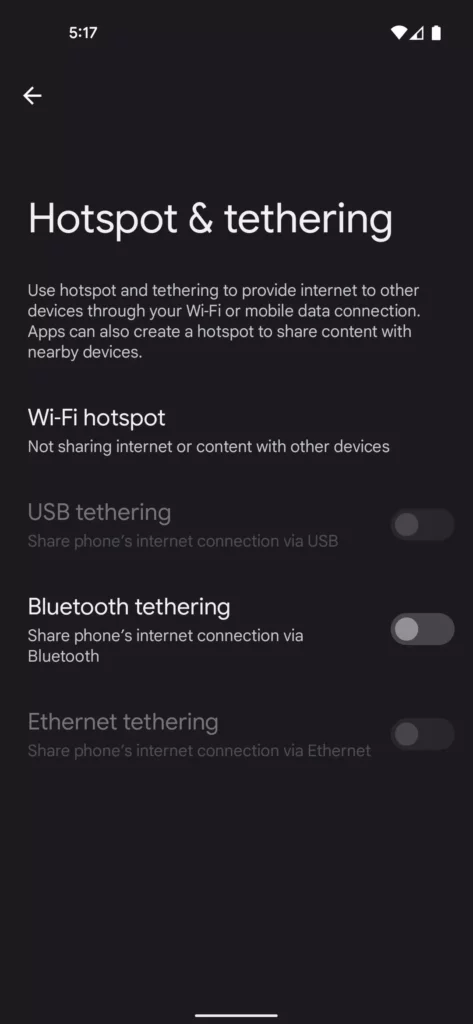
- Enable the Wi-Fi hotspot option. It will activate your Wi-Fi hotspot.

- Now, you can connect to this Wi-Fi hotspot from your other device.
Disclaimer – These steps can vary depending on the device you use, its operating system, and other things.
You may like to read –
- How do I activate Spectrum Mobile and SIM
- How to get Infinity Mobile free phone
- How to upgrade Boost Mobile Phones
- How to get Spectrum Mobile Hotspot Plans with Unlimited Data
FAQs About Mobile Hotspot
How do you share your mobile data with others if you don’t have a mobile hotspot?
If you don’t have a mobile hotspot option, you will not be able to share your mobile data.
Is mobile hotspot accessible even when no network coverage is available?
Yes, you can enable mobile hotspots even with no network coverage. However, you will not be able to share data.
What could be slowing down my mobile hotspot?
Your mobile hotspot’s performance could be lagging for several reasons. A few of them are mentioned below –
- Too many electronic gadgets are connected to your Wi-Fi hotspot.
- Your cellular data’s internet speed isn’t sufficient.
- The hotspot signal strength isn’t strong.
- Background apps on your smartphone are using your cellular data.
- Your daily data allowance is depleted.
Should you keep your mobile hotspot on for an extended time?
Keep in mind that prolonged use of mobile hotspots can significantly decrease the battery life of your smartphone. If you aren’t charging your device, it could go off unexpectedly. You should, therefore, limit how long this function is enabled and should disable this function on your mobile device if you are not actively utilizing it.
Is it safe to use the default wireless password?
It’s not a good idea to leave your wireless network protected using the factory default password, which is often 12345. It has to be protected with a password that is easy to remember and difficult for others to guess, so you should change it.
Could I possibly increase the speed of my mobile hotspot?
You can get online with your mobile hotspot quicker by changing the spot where the mobile hotspot is located, preferably moving closer to other wireless access points. Also, you can try unplugging the phone from its charger because, in most cases, the connection speed is reduced while the device is charging, and the mobile hotspot feature is active. You can further terminate any unnecessary background processes on your device.
How can I limit the data I use when using a hotspot?
Data usage for all devices connected to your hotspot can now be capped using the ‘Track hotspot’ function on an Android device. You can launch the Datally app and then tap the appropriate menu item. Select a maximum allowable amount of data and type it in. After that, access “Hotspot & tethering” in “Settings” on your phone, turn on the ‘Wi-Fi hotspot’ option and relaunch the Datally app.







Add Comment